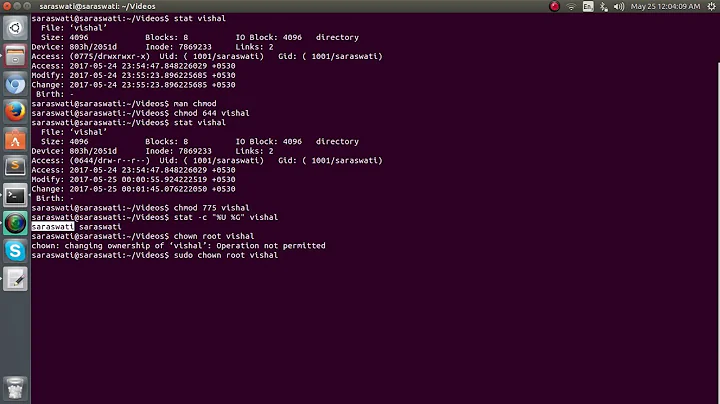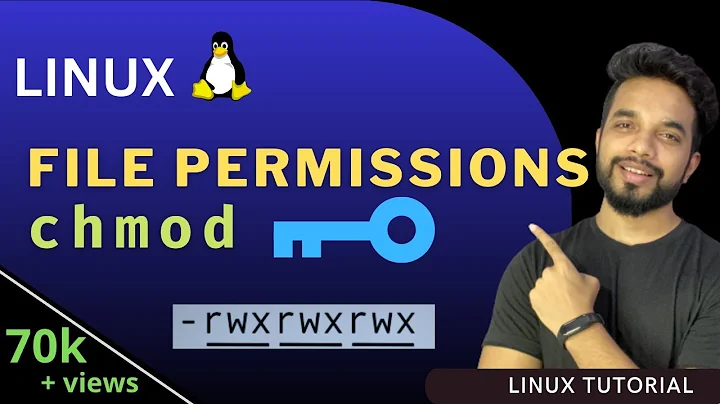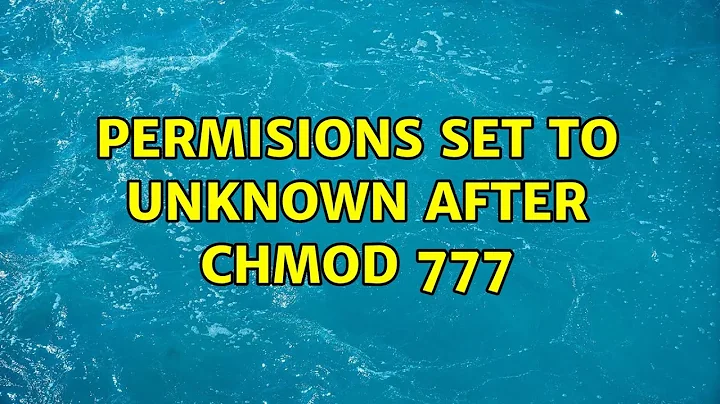chmod -R 777 / on ubuntu - numerous problems
Solution 1
I would actually consider doing a full reinstall of the system. Even if you manage to get most permissions right and that things seem to work there will most likely be some special permissions laying around, just waiting to cause trouble.
Alternatively I'd compare the permission with a second, possibly freshly installed, machine. Shouldn't be to hard together with your favorite scripting language.
Solution 2
Wow...it happened to me once too...luckily was a home machine. I solved forcing a reinstall of all packages, so that all permission was set back. It was on debian anyway. I use apt-get install --reinstall $packages in a script that got all packages list. What the syslog or auth say when you try su?
Pier
Related videos on Youtube
Pejal Hebat
Updated on September 17, 2022Comments
-
 Pejal Hebat over 1 year
Pejal Hebat over 1 yearA client has accidentally given the entire filesystem full permissions on their ubuntu 10.04 box.
chmod -R 777 httpdocs/cd /As you can see they attempted to cd to the root, and instead gave chmod a fun parameter to play with.
First sign of the problem was inability to use 'su', giving an authentication error. sudo also complained of a missing setuid bit. This was fixed by logging in as root from the machine itself, and running chmod +s /usr/bin/sudo.
I can now
sudo suand do what I need to as root.sustill gives an authentication failure.I followed the advice here: http://swiss.ubuntuforums.org/showthread.php?t=1180661&page=2
chmod 0755 / chmod 0755 /* chmod 1777 /tmp chmod 0750 /root chmod 0700 /lost+foundI then tried to reset root password. I still cannot
suto become root, orsu root.The system seems to be running fine. Are there any suggestions for getting
suto work once again? Where can I look for more problems?-
Mayur Bhayani almost 14 yearsYou should set all home directories to 750: chmod 0750 /home/*
-
-
 Pejal Hebat almost 14 yearsauth.log shows this: FAILED su for root by username - /dev/pts/3 username:root nothing in syslog cheers
Pejal Hebat almost 14 yearsauth.log shows this: FAILED su for root by username - /dev/pts/3 username:root nothing in syslog cheers -
PiL almost 14 yearsCheck permission of the devices /dev/pts (owned by root:tty 640)and give a look to the pam configuration /etc/pam.d. Anyway as Andol suggested, it'd be better to think about a full reinstallation.
-
ThatGraemeGuy almost 14 yearsI'd go with a reinstall. There's just too much to fix in this situation.
-
 Philip almost 14 yearsI'm not a linux guy, but is there anyway to reinstall all the binaries of the system without overwriting the configuration files?
Philip almost 14 yearsI'm not a linux guy, but is there anyway to reinstall all the binaries of the system without overwriting the configuration files? -
 EEAA almost 14 yearsChris - you just need to do a full reinstall. Anything short of that will be setting yourself up for problems in the future. To be frank, if doing a re-install is that daunting for you, you either need to examine/test your backup procedures, get up to speed on linux administration, or both.
EEAA almost 14 yearsChris - you just need to do a full reinstall. Anything short of that will be setting yourself up for problems in the future. To be frank, if doing a re-install is that daunting for you, you either need to examine/test your backup procedures, get up to speed on linux administration, or both. -
jscott almost 14 years@Chris This is why we all, always, perform backups of important files including config and .files. Lose them once, and you'll be sure to make backupa from then on. You could save the configs and
cattheir contents into the fresh install if really needed. -
 Pejal Hebat almost 14 yearsThanks. Server down at the moment but will do this come Monday and report back.
Pejal Hebat almost 14 yearsThanks. Server down at the moment but will do this come Monday and report back.