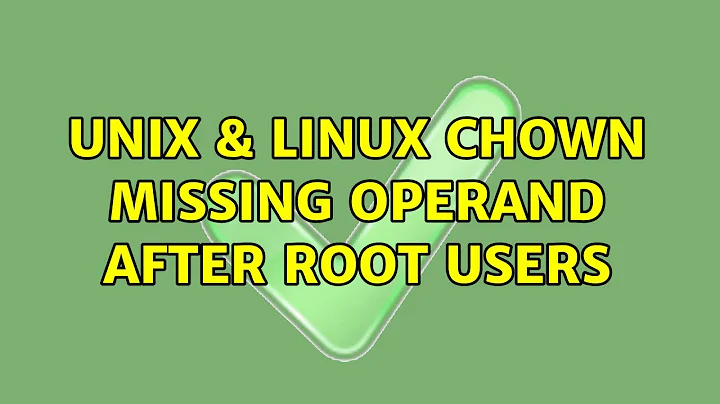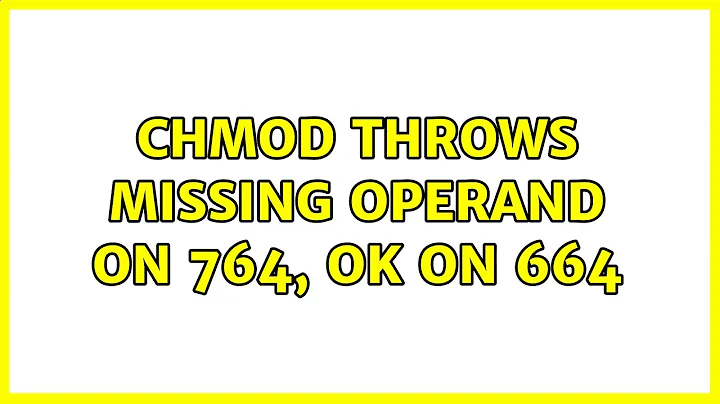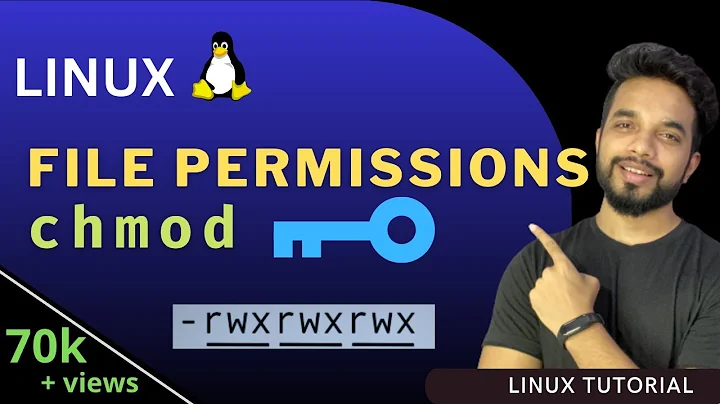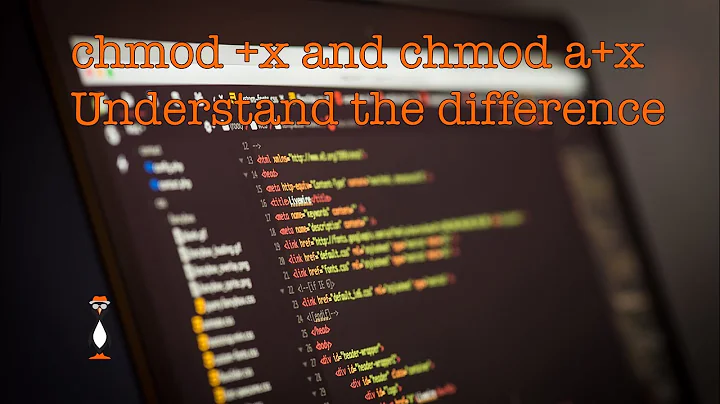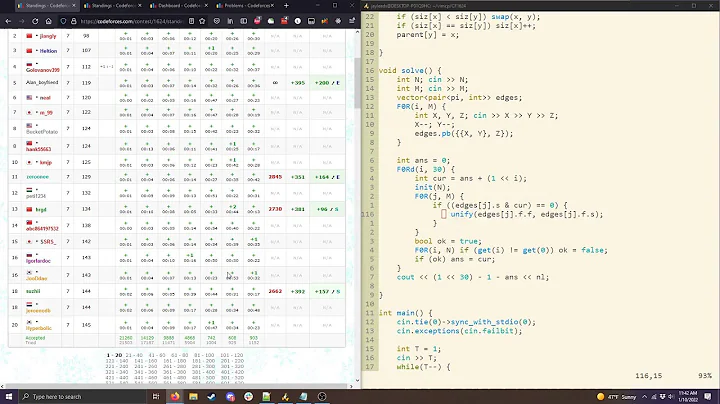chmod throws missing operand on 764, OK on 664
This would make sense if you have set shell glob options so that
*includes names beginning with., and- a wildcard that doesn’t match anything just disappears, rather than persisting as itself.
(E.g., if you don’t have any files whose names begin with
foo, the commandecho foo*prints a blank line rather than printingfoo*literally.)
If the above are true, then the first command set . to mode 664,
which means that you didn’t have permission to read . when you issued the second command.
So the */ couldn’t be expanded, and chmod 764 -- */ became chmod 764 --.
Related videos on Youtube
user60177
Updated on September 18, 2022Comments
-
user60177 over 1 year
Having set everything in my project to
777(rwxrwxrwx) for debugging purposes, I wanted to dial down the openness and set the directories (not the files) in the root folder to664(rw-rw-r--).To do this I used (from How to list folders using bash commands?):
chmod 664 -- */This worked as expected. Then I realized I needed the execution bit on directories to enter them. So I tried:
chmod 764 -- */But that threw a
missing operand after "764"error.I can change the permissions by hand (
chmod 764 <dir-name>) and there aren't that many directories so it's not a big problem, but I'd like to understand.Why can't I use
chmod 764 */to set the directories in my current path torwxrw-r--? -
user60177 over 9 yearsThanks for the suggestion. However after checking,
ls -lashows./to774, and doingsudo chmod 764 -- */still throws the missing operand error...
![EXPLAINED: How to use "chmod" command [COMPLETE GUIDE]](https://i.ytimg.com/vi/MFQpdELKTLc/hq720.jpg?sqp=-oaymwEcCNAFEJQDSFXyq4qpAw4IARUAAIhCGAFwAcABBg==&rs=AOn4CLBkBMsHPElLvAeNpsOuV5b3TN9_-g)