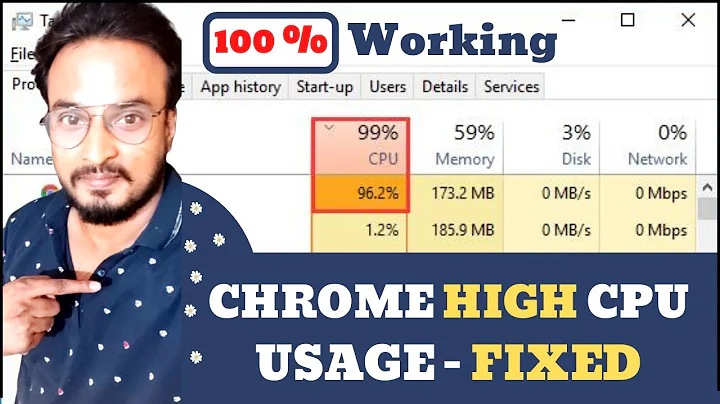Chrome and Chromium are taking a long time to load
9,791
Solved this by creating this file ~/.config/autostart/gnome-keyring-daemon.desktop with the following content:
[Desktop Entry]
Type=Application
Exec=/usr/bin/gnome-keyring-daemon
Hidden=false
NoDisplay=false
X-GNOME-Autostart-enabled=true
Name[en_US]=Gnome Keyring Daemon
Name=Gnome Keyring Daemon
Comment[en_US]=Load gnome keyring daemon
Comment=Load gnome keyring daemon
Then I rebooted and Chrome/Chromium went back to normal (source).
After rebooting I kept getting this message "keyring was not unlocked upon signin" and had to type my password. I got rid of it by following How can I stop being prompted to unlock the 'default' keyring on boot?
Related videos on Youtube
Comments
-
Filipe Dias almost 2 years
I am on Ubuntu 16.04.2 and today Google Chrome and Chromium started taking a long time to load. Once opened, they freeze frequently.
I loaded Chrome from the command line and got this message:
$ google-chrome Gkr-Message: secret service operation failed: Did not receive a reply. Possible causes include: the remote application did not send a reply, the message bus security policy blocked the reply, the reply timeout expired, or the network connection was broken. [8032:8100:0504/165233.258127:ERROR:connection.cc(1954)] Cookie sqlite error 5, errno 0: database is locked, sql: DELETE FROM cookies WHERE persistent != 1 [8032:8070:0504/165235.449471:ERROR:leveldb_database.cc(311)] Failed to open LevelDB database from /home/fd/.config/google-chrome/Default/IndexedDB/https_www.google.pt_0.indexeddb.leveldb,IO error: /home/fd/.config/google-chrome/Default/IndexedDB/https_www.google.pt_0.indexeddb.leveldb/LOCK: No further details. (ChromeMethodBFE: 15::LockFile::1) [8032:8070:0504/165235.450323:ERROR:indexed_db_backing_store.cc(1403)] Unable to open backing store, not trying to recover - IO error: /home/fd/.config/google-chrome/Default/IndexedDB/https_www.google.pt_0.indexeddb.leveldb/LOCK: No further details. (ChromeMethodBFE: 15::LockFile::1) Gkr-Message: secret service operation failed: Did not receive a reply. Possible causes include: the remote application did not send a reply, the message bus security policy blocked the reply, the reply timeout expired, or the network connection was broken. [8032:8074:0504/165337.922687:ERROR:connection.cc(1954)] Cookie sqlite error 5, errno 0: database is locked, sql: COMMITLoading chromium from the command line returns this:
$ chromium-browser Gkr-Message: secret service operation failed: Did not receive a reply. Possible causes include: the remote application did not send a reply, the message bus security policy blocked the reply, the reply timeout expired, or the network connection was broken. KilledI already completely removed chrome/chromium, deleted their respective folders in .config and .cache
How can I fix this?
-
 Mike Rushton about 7 yearsI have posted the following bug for this issue. Please add any relevant information and/or mark it as affecting you as well: bugs.launchpad.net/ubuntu/+source/gnome-keyring/+bug/1689825
Mike Rushton about 7 yearsI have posted the following bug for this issue. Please add any relevant information and/or mark it as affecting you as well: bugs.launchpad.net/ubuntu/+source/gnome-keyring/+bug/1689825 -
 Zanna about 7 yearsPossible duplicate of Gnome keyring daemon not starting up properly
Zanna about 7 yearsPossible duplicate of Gnome keyring daemon not starting up properly
-
-
 MrMesees about 7 yearsDid this give you some "keyring was not unlocked upon signin" message and prompt for the user-password?
MrMesees about 7 yearsDid this give you some "keyring was not unlocked upon signin" message and prompt for the user-password? -
Filipe Dias about 7 yearsYes. I got rid of it by following these instructions:askubuntu.com/questions/867/…
-
 Krishna about 7 yearsClearing the keyring password cannot be an acceptable solution nor workaround
Krishna about 7 yearsClearing the keyring password cannot be an acceptable solution nor workaround -
Anwar about 7 yearsActually this answer helped fix the issue cleanly
-
 Martin Dorey almost 6 yearsStarting gnome-keyring-daemon solving my worse symptom on a TigerVNC :1 of Debian Jessie: Chrome wouldn't start at all, even after allegedly timing out libsecret and "GNOME keyring" and reverting to "basic (unencrypted) store for password storage", per --enable-logging=stderr.
Martin Dorey almost 6 yearsStarting gnome-keyring-daemon solving my worse symptom on a TigerVNC :1 of Debian Jessie: Chrome wouldn't start at all, even after allegedly timing out libsecret and "GNOME keyring" and reverting to "basic (unencrypted) store for password storage", per --enable-logging=stderr. -
Dims almost 6 yearsAre all these lines required? What do they do? Why do they solve the problem?
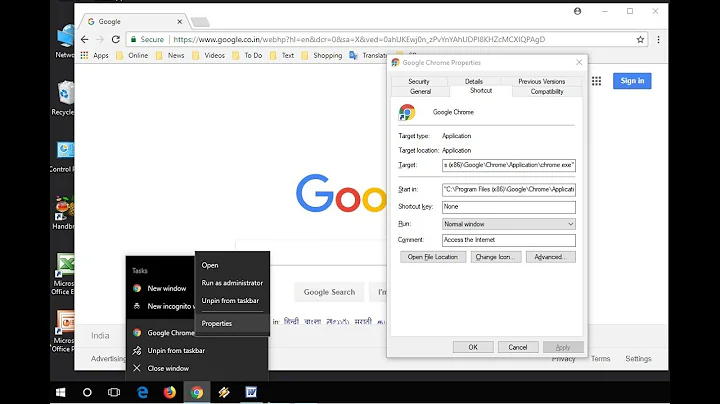
![How to Fix Slow Google Chrome - Taking Too Long to Load [Tutorial]](https://i.ytimg.com/vi/quIO4fuJMzA/hq720.jpg?sqp=-oaymwEcCNAFEJQDSFXyq4qpAw4IARUAAIhCGAFwAcABBg==&rs=AOn4CLCNLwL633pBGmWxkS8ND7c8q82UAw)