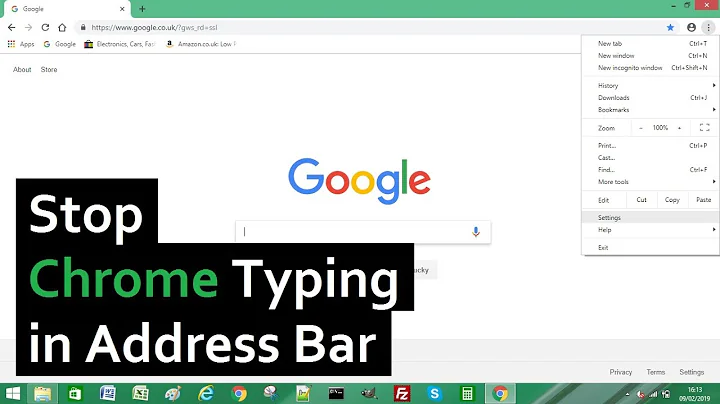Chrome Google search bar text typed backwards
Solution 1
Sorry I don't have a solution, but I can at least offer an explanation. I just filed a bug with Google with consistent repro steps: https://bugs.chromium.org/p/chromium/issues/detail?id=932002
This happens when you select text with the mouse, then quickly start typing after lifting your finger from the mouse. After each character you type, the cursor positions itself at the position where you lifted your finger, which means it gets positioned at the left side of the textbox (to the left of the character you typed) if you selected the text by dragging from the right side of the text box to the left. As you continue typing quickly, the process repeats and you end up with backwards text.
This only happens on Macs, and it happens for everything that uses Chromium, including Electron apps like Postman.
Anyway, the workaround until Google fixes this is to slow down. You have to type pretty fast to experience this bug. Check out the issue linked above for some consistent repro steps.
Solution 2
Quick fix:
- In the address bad, go to 'about://flags'.
- Switch 'Force UI Direction' from 'default' to 'Left to Right'.
Running Chrome in Private mode also fixes the issue, which leads me to believe that this is being caused by some extension or setting.
Related videos on Youtube
Alex Yu
Updated on September 18, 2022Comments
-
 Alex Yu almost 2 years
Alex Yu almost 2 yearsI have been having this problem for a long time, since I was using my old macbook air. It still exists with my macbook pro.
Problem is: when I'm searching in google, I typed something in the search bar. Now, I want to search a new thing, so I select the old content and trying to type the new thing. The weird things is, after selecting, all word are typed backwards, as shown in the pic.
I searched something. I select it and try to type new things
I typed 'asdfasdf', but what appeared is 'fdsafdsa'
It seems the cursor keeps itself at front of the text. Bing search have the same problem. [Note the cursor is in the front][3]
Added: I tried text entering under other circumstances in chrome, seems they all have this problem. Even replying and typing in superuser.
[Here I was trying to type 'test', it shows 'stet', with cursor in the middle][4]
I think it's chrome's problem. This has never happened with other applications.
- I can only post two pictures here.You get what I mean. Really need some help.
Added: seems Safari also has this problem, but behive differently from chrome. After selecting and tying quickly, characters writes over each other. For example, i typed 'asdf' and only get an'f' in the end. Wired!!
-
 DavidPostill about 7 yearsCheck your language settings.
DavidPostill about 7 yearsCheck your language settings. -
 DavidPostill about 7 yearsWhat version of Chrome are you using? Have you tried the latest version? Have you tried a new profile? Have you tried disabling all extensions?
DavidPostill about 7 yearsWhat version of Chrome are you using? Have you tried the latest version? Have you tried a new profile? Have you tried disabling all extensions? -
 Alex Yu about 7 yearsI'm using the latest version of chrome. And i have english and chinese as my input source. I tried disable chinese input, but problem remains.
Alex Yu about 7 yearsI'm using the latest version of chrome. And i have english and chinese as my input source. I tried disable chinese input, but problem remains.
-
 Mike Miller over 5 yearsWow, thank you! This has been driving me crazy! Your fix worked :)
Mike Miller over 5 yearsWow, thank you! This has been driving me crazy! Your fix worked :) -
 Mike Miller over 5 yearsTurns out I was wrong. This doesn't fix the issue. I filed a bug with Google. bugs.chromium.org/p/chromium/issues/detail?id=932002
Mike Miller over 5 yearsTurns out I was wrong. This doesn't fix the issue. I filed a bug with Google. bugs.chromium.org/p/chromium/issues/detail?id=932002 -
 Alex Yu over 5 yearsThank you for the detailed answer! Finally I know the cause of this issue that bothered me for years. Really great Job!
Alex Yu over 5 yearsThank you for the detailed answer! Finally I know the cause of this issue that bothered me for years. Really great Job! -
 Ingo Steinke over 2 yearsI can confirm that this happens also on Linux, either in Google Chrome, but also other Chromium-based browsers like Vivaldi. In the linked bug report, other users report the same bug on Windows too.
Ingo Steinke over 2 yearsI can confirm that this happens also on Linux, either in Google Chrome, but also other Chromium-based browsers like Vivaldi. In the linked bug report, other users report the same bug on Windows too.