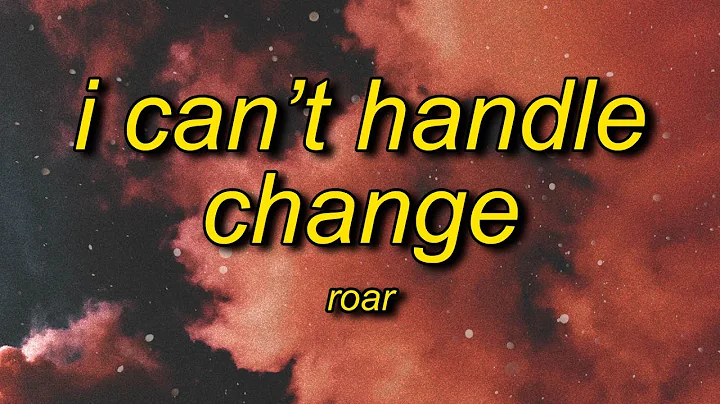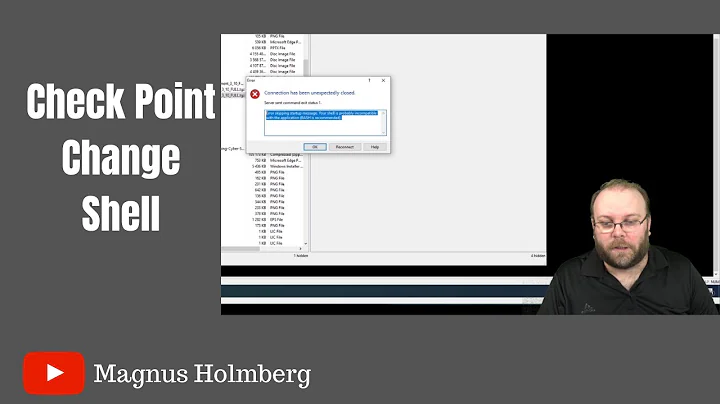chsh doesn't change shell
5,071
After running that command, you have to log out and back in. chsh changes your log in shell, not your current shell.
To change your current shell (well start a tcsh shell really), you can run /bin/tcsh
Related videos on Youtube
Author by
vaindil
Updated on September 18, 2022Comments
-
 vaindil over 1 year
vaindil over 1 yearI'm using CentOS 6.5, and the
chshcommand does not work. I've tried under my account and as root, each time using both the full argumentchsh -s /bin/tcshand using justchshand following the prompts. Each time it says the shell has been changed, but it doesn't actually change--I continue to use bash.What can I do to correct this problem?
-
 vaindil over 10 yearsJeez, that's exactly what I needed. It's always something stupid. Make that an answer and I'll mark it as accepted if you'd like!
vaindil over 10 yearsJeez, that's exactly what I needed. It's always something stupid. Make that an answer and I'll mark it as accepted if you'd like!
-
-
 Panther over 10 yearsYou are most welcome.
Panther over 10 yearsYou are most welcome. -
shriek over 3 yearsTo add to this you can run
sudo su - $USERthat starts a new shell with your current user. Just a note that su is actually used to run a command as a different user and-just starts a brand new shell with that user but you're not passing any command here so it's just starting a new shell.