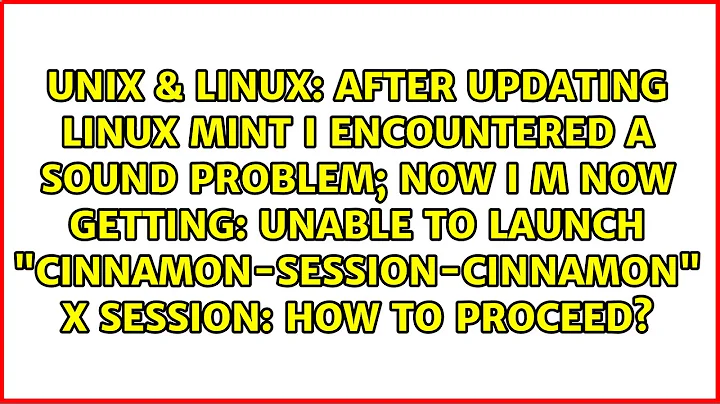cinnamon: get original look and feel using xsession
5,511
My ~/.xsession file has one line:
gnome-session --session=cinnamon
I'm running xrdp on the Linux Mint server and connecting with an RDC client. It looks like I'm sitting at the desktop; even my conky script is running on the RDC client.
Related videos on Youtube
Author by
oe.elvik
Updated on September 18, 2022Comments
-
oe.elvik over 1 year
OS: Linux Mint 14 Cinnamon
$ cat .xsession xmessage -file /etc/motd /usr/bin/cinnamon- why do not I get the same look and feel as i do get without the above .xsession file? it also affects a few things
- when i open a gnome-terminal, i cannot see the input that is sent to terminal
- log out button looks different and does not log out on click
- how .xsession file work in conjunction with selecting a session from the login screen?
- last session
- run xclient script
- cinnamon
- cinnamon 2d
- gnome classic
- secure remote connection
- why do not I get the same look and feel as i do get without the above .xsession file? it also affects a few things