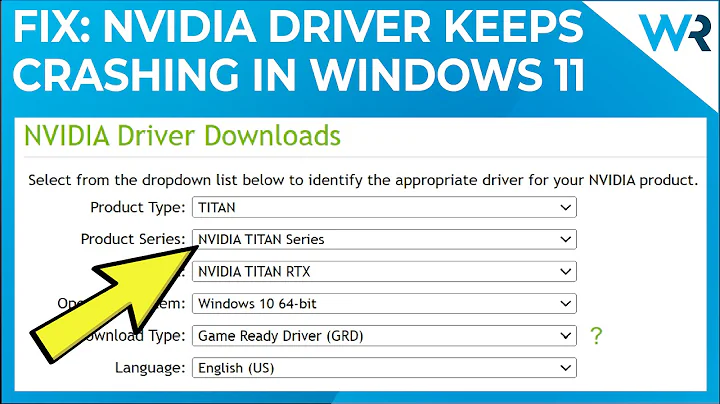Cinnamon Mint 18.1 crashes after nvidia driver update
It turns out this is not an uncommon issue for Mint 18.1 users, with at least a couple of threads on the Linux Mint forums.
I managed to "solve", or rather circumvent, the problem using the suggestions in this message in one of the threads. It involved executing the following (as root):
apt-get purge .*nvidia.* bumblebee.* .*primus.*
apt-get --purge autoremove
add-apt-repository ppa:graphics-drivers/ppa
apt-get update
apt-get install nvidia-375
apt-get install nvidia-settings nvidia-prime
apt-get install nvidia-cuda-toolkit
reboot
Note that merely installing the nvidia-375 and nvidia-cuda-toolkit packages does not make the problem disappear. It must be that the installation of nvidia-settings or nvidia-prime does something useful - although I don't know what that might be.
Edit: lspci -vnnn result by popular demand, in case it helps:
01:00.0 VGA compatible controller [0300]: NVIDIA Corporation GK106 [GeForce GTX 650 Ti Boost] [10de:11c2] (rev a1) (prog-if 00 [VGA controller])
Subsystem: ZOTAC International (MCO) Ltd. GeForce GTX 650 Ti Boost OC [19da:1281]
Flags: bus master, fast devsel, latency 0, IRQ 16
Memory at f6000000 (32-bit, non-prefetchable) [size=16M]
Memory at e0000000 (64-bit, prefetchable) [size=128M]
Memory at e8000000 (64-bit, prefetchable) [size=32M]
I/O ports at e000 [size=128]
[virtual] Expansion ROM at f7000000 [disabled] [size=512K]
Capabilities: <access denied>
Kernel driver in use: nvidia
Kernel modules: nvidiafb, nouveau, nvidia_375_drm, nvidia_drm, nvidia_375, nvidia
Related videos on Youtube
einpoklum
Made my way from the Olympus of Complexity Theory, Probabilistic Combinatorics and Property Testing to the down-to-earth domain of Heterogeneous and GPU Computing, and now I'm hoping to bring the gospel of GPU and massive-regularized parallelism to DBMS architectures. I've post-doc'ed at the DB architecture group in CWI Amsterdam to do (some of) that. I subscribe to most of Michael Richter's critique of StackOverflow; you might want to take the time to read it. If you listen closely you can hear me muttering "Why am I not socratic again already?"
Updated on September 18, 2022Comments
-
einpoklum over 1 year
Woe is me, my brand new supposedly-working-out-of-the-box Linux Mint 18.1 Cinnamon 64bit is crashing. It didn't crash the first time I logged into cinnamon - only the second time, after I've done a bunch of updates.
My system:
myhost joeuser # lshw -c video *-display description: VGA compatible controller product: GK106 [GeForce GTX 650 Ti Boost] vendor: NVIDIA Corporation physical id: 0 bus info: pci@0000:02:00.0 version: a1 width: 64 bits clock: 33MHz capabilities: pm msi pciexpress vga_controller bus_master cap_list rom configuration: driver=nvidia latency=0 resources: irq:17 memory:f6000000-f6ffffff memory:e0000000-e7ffffff memory:e8000000-e9ffffff ioport:e000(size=128) memory:f7000000-f707ffff *-display description: VGA compatible controller product: Xeon E3-1200 v2/3rd Gen Core processor Graphics Controller vendor: Intel Corporation physical id: 2 bus info: pci@0000:00:02.0 version: 09 width: 64 bits clock: 33MHz capabilities: msi pm vga_controller bus_master cap_list rom configuration: driver=i915 latency=0 resources: irq:29 memory:f7400000-f77fffff memory:d0000000-dfffffff ioport:f000(size=64)I do not use my nVIDIA card for video output, only as a computational device.
I apt-get installed
nvidia-367(which is 367.57 I think) andnvidia-367-dev. Logged out, logged in - crash & fallback mode (without rebooting, mind you). Then I rebooted - same behavior. Then I manually installed driver 375.26; the driver installation was giving strange (probably unrelated) complaints about EGL paths or some such business, but seemed to conclude. Rebooted - still crashing./var/log/Xorg.0.logsays:[ 9.268] (EE) [drm] Failed to open DRM device for (null): -22 [ 9.268] (WW) Falling back to old probe method for modesetting [ 9.268] (WW) Falling back to old probe method for fbdev ... etc ... [ 9.279] (EE) Failed to initialize GLX extension (Compatible NVIDIA X driver not found)(but that probably happened before too. I think.)
/var/log/syslogsays:Dec 24 00:59:33 myhost systemd[1]: Started User Manager for UID 1000. Dec 24 00:59:33 myhost mdm[1632]: GLib-CRITICAL: g_key_file_get_string: assertion 'key_file != NULL' failed Dec 24 00:59:33 myhost mdm[1632]: GLib-CRITICAL: g_key_file_free: assertion 'key_file != NULL' failed Dec 24 00:59:33 myhost dbus[844]: [system] Activating via systemd: service name='org.freedesktop.ConsoleKit' unit='console-kit-daemon.service' Dec 24 00:59:33 myhost systemd[1]: Starting Console Manager... Dec 24 00:59:33 myhost console-kit-daemon[1813]: (process:1877): GLib-CRITICAL **: g_slice_set_config: assertion 'sys_page_size == 0' failed Dec 24 00:59:33 myhost console-kit-daemon[1813]: missing action Dec 24 00:59:33 myhost dbus[844]: [system] Successfully activated service 'org.freedesktop.ConsoleKit' Dec 24 00:59:33 myhost systemd[1]: Started Console Manager. Dec 24 00:59:33 myhost console-kit-daemon[1813]: (process:1886): GLib-CRITICAL **: g_slice_set_config: assertion 'sys_page_size == 0' failed Dec 24 00:59:33 myhost org.a11y.Bus[1960]: Activating service name='org.a11y.atspi.Registry' Dec 24 00:59:33 myhost org.a11y.Bus[1960]: ** (process:1987): WARNING **: Failed to register client: GDBus.Error:org.freedesktop.DBus.Error.ServiceUnknown: The name org.gnome.SessionManager was not provided by any .service files Dec 24 00:59:33 myhost org.a11y.Bus[1960]: Successfully activated service 'org.a11y.atspi.Registry' Dec 24 00:59:33 myhost org.a11y.atspi.Registry[1992]: SpiRegistry daemon is running with well-known name - org.a11y.atspi.Registry Dec 24 00:59:33 myhost dbus[844]: [system] Activating via systemd: service name='org.freedesktop.RealtimeKit1' unit='rtkit-daemon.service'Edit:
As request in a comment, I'm copying the results of
apt-cache policy nvidia-367- but it's after I've added a PPA with nVIDIA drivers and removed the package in favor of another package (see my answer below)Installed: (none) Candidate: 367.57-0ubuntu0.16.04.1+gpu16.04.1 Version table: 367.57-0ubuntu0.16.04.1+gpu16.04.1 500 500 http://ppa.launchpad.net/graphics-drivers/ppa/ubuntu xenial/main amd64 Packages 367.57-0ubuntu0.16.04.1 500 500 http://mirror.amsiohosting.net/archive.ubuntu.com xenial-updates/restricted amd64 Packages 500 http://security.ubuntu.com/ubuntu xenial-security/restricted amd64 Packages-
 Admin over 7 yearsCan you show
Admin over 7 yearsCan you showapt-cache policy nvidia-367?
-
-
 Admin over 7 yearsLet us chat <chat.stackexchange.com/rooms/info/50670/…
Admin over 7 yearsLet us chat <chat.stackexchange.com/rooms/info/50670/… -
 Carpette about 7 yearsthe result of an lspci could be usefull so that we can know if your card is using the open source drivers or the proprietary ones.
Carpette about 7 yearsthe result of an lspci could be usefull so that we can know if your card is using the open source drivers or the proprietary ones. -
einpoklum about 7 years@Carpette: You got it. Not sure how you can tell about the driver though.
-
 Carpette about 7 yearsmy bad, the complete command is
Carpette about 7 yearsmy bad, the complete command islspci -vnnnso that we can see the partkernel driver in use -
einpoklum about 7 years@Carpette: There you go. It's weird, I see both nouveau and nvidia drivers.
-
 Carpette about 7 yearsif
Carpette about 7 yearsifnouveauis displayed first, that means it is the one in use currently, and he is probably responsible for your problems. Try this procedure unix.stackexchange.com/questions/352828/…

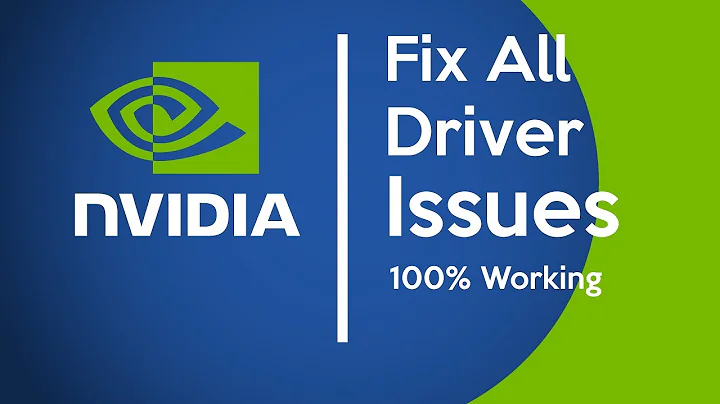

![Nvidia GPU driver crash [ FIVEM ]](https://i.ytimg.com/vi/GGvXOaXRVwE/hq720.jpg?sqp=-oaymwEcCNAFEJQDSFXyq4qpAw4IARUAAIhCGAFwAcABBg==&rs=AOn4CLBYLLZk49EID2whBsWyPOA7eTs7xg)