Cisco AnyConnect network adapter missing
This may help.. If the problem is with running Cisco AnyConnect in the Host "Windows 7" then look at the interfaces Select start - control panel - View network Status and tasks - Change adapter settings - "look for any interface that is labeled as shared and right click on it and select properties go to the sharing tab and un-check the Allow other network users to connect through this computer internet connection. Try connecting to your VPN once more.
I had a problem similar to yours and this took care of my Cisco connectivity problem...
Good luck!
Related videos on Youtube
b_c
Updated on September 18, 2022Comments
-
 b_c over 1 year
b_c over 1 yearAt my workplace, we use the Cisco AnyConnect Secure Mobility Client for working off-site (version 3.1.05160). I had installed an Ubuntu 14.04 VM through VirtualBox and was trying to set up connections for it so it could access the internet/networks through the Host machines connections (Host is Windows 7 Enterprise).
My specific network connections are this: I connect to the internet using my college's wifi, and then connect to my job's VPN using the Cisco AnyConnect so I can access their network. Within the Ubuntu VM, I can get access to the internet as long as the VPN is disabled. Once I enable it though, I lose all connectivity.
I had tried setting the VPN up within Ubuntu using Network Manager (and the network-manager-vpnc package) with no luck. I then attempted the bridging option suggested in this answer: https://superuser.com/a/553561/495437 (after trying the one above it). I managed to create a bridge between the VirtualBox-Host-Only and Cisco-VPN network adapters, but then began having issues trying to reconnect to the VPN. When I switched back to the network adapters view, I noticed the VPN adapter was grayed out and listed as "Disabled". I attempted to Enable it twice, after which nothing happened and then the adapter just disappeared altogether.
Now, when I try to connect to the VPN with Cisco AnyConnect, I get two errors:
"The VPN client driver encountered an error. Please restart your computer or device, then try again.followed immediately by:
AnyConnect was not able to establish a connection to the specified secure gateway. Please try connecting again.I've already attemped the fix suggested everywhere to remove a portion of the Display Name within the registry, but mine hasn't been modified (there's nothing to remove in the suggested area). I've also restarted the computer and application with no luck. I have not yet tried reinstalling the Cisco application though, as this is a company owned laptop, and it had come pre-installed so I'm not sure if there were specific configurations done for it.
Is there any way I can get the Network Adapter back, or some other way I can get the VPN fixed up and connecting again?
-
 Admin over 8 yearsnot an answer, but why don't you run anyconnect from windows host ?
Admin over 8 yearsnot an answer, but why don't you run anyconnect from windows host ? -
 Admin over 8 yearsThat's what I was doing, the Network Adapter that Cisco AnyConnect uses is what vanished.
Admin over 8 yearsThat's what I was doing, the Network Adapter that Cisco AnyConnect uses is what vanished.
-
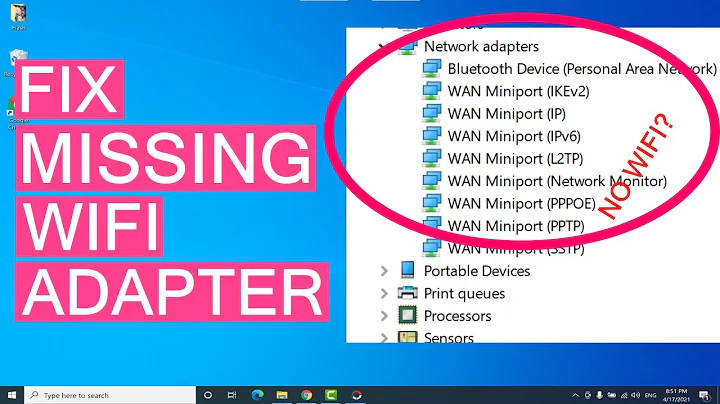
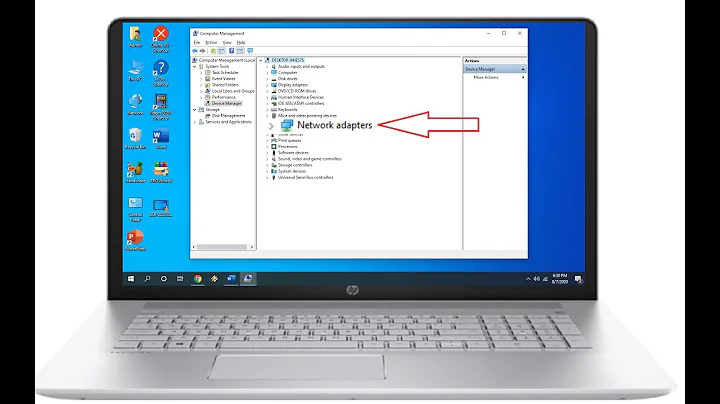
![How To Fix Wireless Adapter Missing in Windows 10 [SOLVED]](https://i.ytimg.com/vi/9Z5rRnjWGAk/hq720.jpg?sqp=-oaymwEcCNAFEJQDSFXyq4qpAw4IARUAAIhCGAFwAcABBg==&rs=AOn4CLAHvdLvO-Uj8-BDDr-9eB8Hw4eMxg)
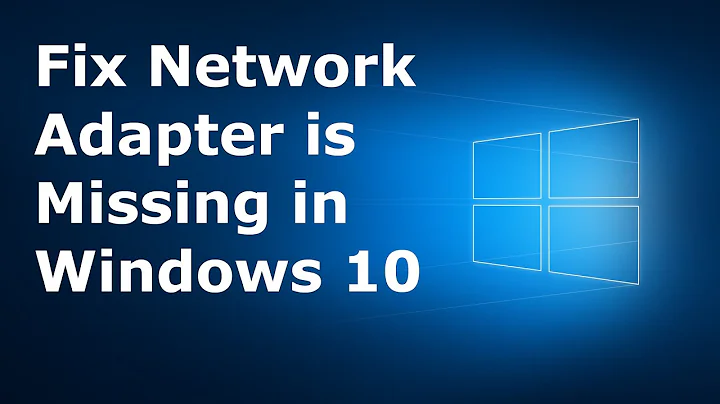

![No network, WiFi connection windows 10, code 10, wireless AC 9560 not working & more Fixed [2020]](https://i.ytimg.com/vi/ZfbEPm1cR8c/hq720.jpg?sqp=-oaymwEcCNAFEJQDSFXyq4qpAw4IARUAAIhCGAFwAcABBg==&rs=AOn4CLApS0OPBTxAWi0mpMcSL60xFsIQyg)