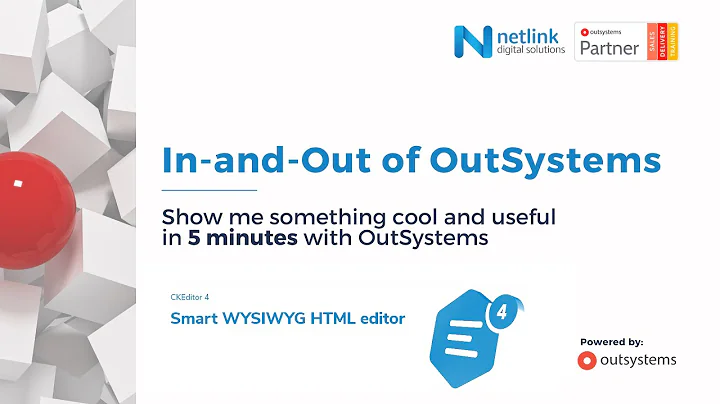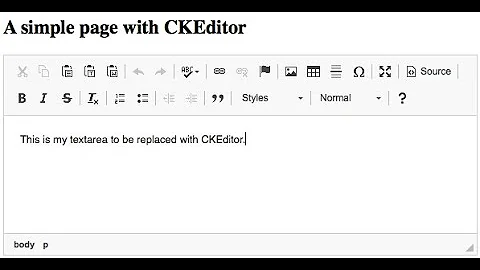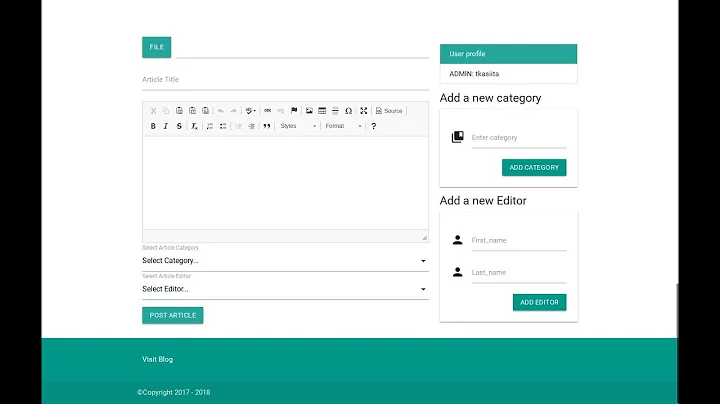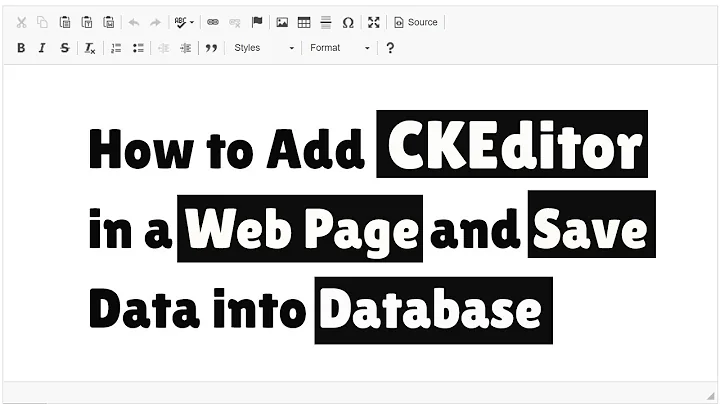CKEDITOR - how to add permanent onclick event?
Filtering (only CKEditor >=4.1)
This attribute is removed because CKEditor does not allow it. This filtering system is called Advanced Content Filter and you can read about it here:
- http://ckeditor.com/blog/Upgrading-to-CKEditor-4.1
- http://ckeditor.com/blog/CKEditor-4.1-Released
- Advanced Content Filter guide
In short - you need to configure editor to allow onclick attributes on some elements. For example:
CKEDITOR.replace( 'editor1', {
extraAllowedContent: 'strong[onclick]'
} );
Read more here: config.extraAllowedContent.
on* attributes inside CKEditor
CKEditor encodes on* attributes when loading content so they are not breaking editing features. For example, onmouseout becomes data-cke-pa-onmouseout inside editor and then, when getting data from editor, this attributes is decoded.
There's no configuration option for this, because it wouldn't make sense.
Note: As you're setting attribute for element inside editor's editable element, you should set it to the protected format:
element.setAttribute( 'data-cke-pa-onclick', 'alert("blabla")' );
Clickable elements in CKEditor
If you want to observe click events in editor, then this is the correct solution:
editor.on( 'contentDom', function() {
var element = editor.document.getById( 'foo' );
editor.editable().attachListener( element, 'click', function( evt ) {
// ...
// Get the event target (needed for events delegation).
evt.data.getTarget();
} );
} );
Check the documentation for editor#contentDom event which is very important in such cases.
Related videos on Youtube
Petr Dušek
Updated on June 04, 2022Comments
-
Petr Dušek almost 2 years
I am looking for a way to make the CKEDITOR wysiwyg content interactive. This means for example adding some onclick events to the specific elements. I can do something like this:
CKEDITOR.instances['editor1'].document.getById('someid').setAttribute('onclick','alert("blabla")');After processing this action it works nice. But consequently if I change the mode to source-mode and then return to wysiwyg-mode, the javascript won't run. The onclick action is still visible in the source-mode, but is not rendered inside the textarea element.
However, it is interesting, that this works fine everytime:
CKEDITOR.instances['editor1'].document.getById('id1').setAttribute('style','cursor: pointer;');And it is also not rendered inside the textarea element! How is it possible? What is the best way to work with onclick and onmouse events of CKEDITOR content elements?
I tried manually write this by the source-mode:
<html> <head> <title></title> </head> <body> <p> This is some <strong id="id1" onclick="alert('blabla');" style="cursor: pointer;">sample text</strong>. You are using <a href="http://ckeditor.com/">CKEditor</a>.</p> </body> </html>And the Javascript (onclick action) does not work. Any ideas?
Thanks a lot!
My final solution:
editor.on('contentDom', function() { var elements = editor.document.getElementsByTag('span'); for (var i = 0, c = elements.count(); i < c; i++) { var e = new CKEDITOR.dom.element(elements.$.item(i)); if (hasSemanticAttribute(e)) { // leve tlacitko mysi - obsluha e.on('click', function() { if (this.getAttribute('class') === marked) { if (editor.document.$.getElementsByClassName(marked_unique).length > 0) { this.removeAttribute('class'); } else { this.setAttribute('class', marked_unique); } } else if (this.getAttribute('class') === marked_unique) { this.removeAttribute('class'); } else { this.setAttribute('class', marked); } }); } } }); -
Petr Dušek almost 11 yearsThanks a lot! But I am using ice:inputRichText which includes CKEDITOR version 3.x. I am not sure if there is such a property...
-
Reinmar almost 11 yearsOk, then there's no ACF :P It was introduced in CKEditor 4.1.
-
Petr Dušek almost 11 yearsEverything I need is: clickable elements in CKEDITOR content. Is it possible to make it by handling some CKEDITOR events? (maybe this: docs.cksource.com/ckeditor_api/symbols/…)
-
Reinmar almost 11 yearsI updated my answer. If you want clickable elements inside editor, then you'll be interested in attaching
clickto docs.ckeditor.com/#!/api/CKEDITOR.editor-method-editable and checking target. I'll update my answer with this. -
Petr Dušek almost 11 yearsBut this is also for the version 4, isn't it? (editable() function)
-
Petr Dušek almost 11 yearsI have solved it - thanks to Reinmar!!! You have made my day :-)). Everything I must have done is this: add the onclick event-handling to the contentDom.
-
Elijah Lynn about 9 yearsReinmar, you mention checking the target after attaching click to the editable. In my case I don't see a target in the event object. Could you specify where to look for the target? Thanks
-
Elijah Lynn about 9 yearsI see event.data.$.currentTarget but that appears to be the editor itself. Not the element I clicked on. Maybe I attached the listener incorrectly. I did
editable.attachListener(editable, 'click', function(event) {instead of passing the element. -
Reinmar about 9 yearsI updated the code in my answer to show how to get the event target. The target will be the node that was clicked.
-
bharatpatel almost 9 years@Reinmar can you please help me for my question : stackoverflow.com/questions/31458337/…
-
Vishnu about 5 yearsI have to add (click) instead of onclick How do I add in Ckeditor