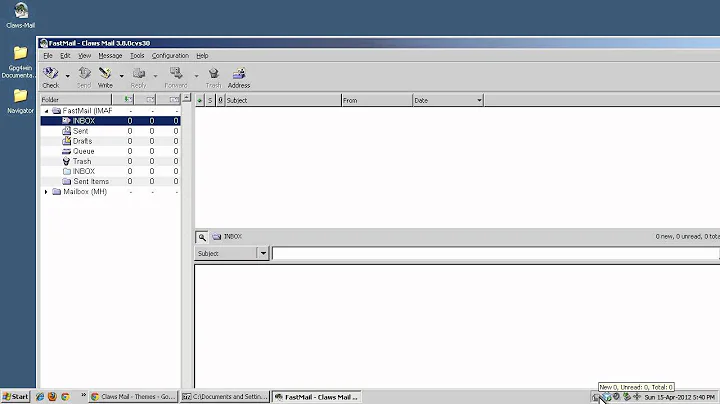claws-mail configuration for gmail and hotmail
Solution 1
are you sure you've entered your POP3 adress correctly?
Claws can use the POP3 and SMTP functions, so you shouldn't have any trouble installing it...
alternatively you could reinstall Claws and use the wizard described here: http://www.claws-mail.org/manual/claws-mail-manual.html#start_wizard
Hotmail: POP3 = pop3.live.com (port 995) SMTP= smtp.live.com (port 25)
Gmail: POP3 = pop.gmail.com (port 995) SMTP = smtp.gmail.com (port 465)
Check if your firewall has the used ports open and don't forget to enable pop in gmail (see settings)
Solution 2
This is my settings for Hotmail and works perfect.
Server type: IMAP4
Server address: imap-mail.outlook.com
Username: Your full Hotmail address
Use SSL to connect to receiving server: yes
Use SSL via STARTTLS: no
Client SSL certificate: leave blank
SMTP server address: smtp-mail.outlook.com
Use authentication: yes
SMTP username and password: leave blank to use the same as POP
Use SSL to connect to SMTP server: yes
Use SSL via STARTTLS: yes
Client SSL certificate: leave blank
Mailbox name: Hotmail
Related videos on Youtube
Comments
-
zillion almost 2 years
I've tried a dozen of tutorials for that and I cannot find why it don't work, I can send mail but not receive it ...
I've tried also thunderbird but my second hotmail don't work, I used it to learn how to config claws-mail without any luck and there's no tool to migrate from thunderbird to claws-mail ...
If you've got some ideas for me, I would love to know them and try it !!!
-
zillion over 14 yearsI said that I have used thunderbird before so I have the same settings as before and thunderbird still work well ...