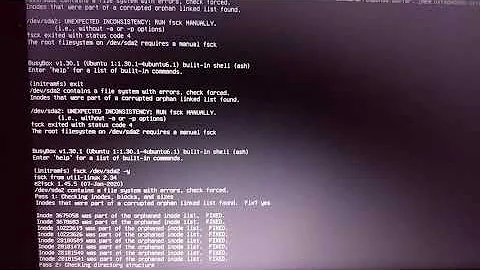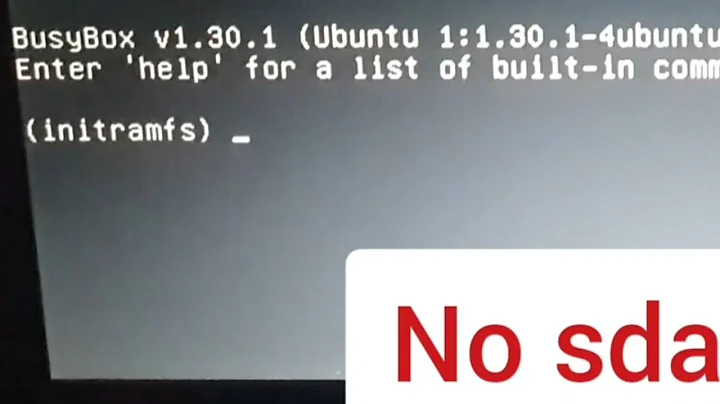clean install boot fails ... ended up in BusyBox (initramfs) ... a case for e2fsck
If you still have access to the bash shell,try updating the grub to look for devices to mount
sudo update-grub
This may help in mounting the partition while booting.
Related videos on Youtube
Comments
-
Juergen Meixner over 1 year
The computer gave me some strange errors like 'device not found' always while booting into Ubuntu, so tried to figure it out and used only the tips from this site to get a fast and secure virtual machine, which I know is possible to start up by a USB stick, well now I stuck here with a highly encrypted VM, it starts LUBUNTU from the stick but not my own Ubuntu 14.04 system which is encrypted on the stick as well ... arrgh.
I remember that the final advice was to boot now and cross fingers… well, here I'm.
Finally I got the USB ready to boot, works fine, now I want my system working again with this USB stick as the keyloader ... but how.
The GNU GRUB version 1.99-21ubuntu3.9 calls up 2 different entries:
- LUBUNTU
- Ubuntu
The syntax for loading the second iso is as follows:
setparams 'Run /second.iso (if at (hd0,msdos1) alias /isodevice)' loopback loop /second.iso linux (loop)/casper/vmlinuz boot=casper iso-scan/filename=second.iso splash -- initrd (loop)/casper/initrd.lzand delivers the
error: file not found error: no such disk error: you need to load the kernel first. Press any key to continue ...brings me straight back to the GRUB. ???
How to start this by which reference ???
Managed to enter the BIOS, started with the USB stick into Lubuntu, now when I open a terminal:
root@lubuntu:/# sudo blkid -c /dev/null /dev/loop0: LABEL="Lubuntu 13.10 i386" TYPE="iso9660" /dev/loop1: TYPE="squashfs" /dev/sda1: UUID="419f80ea-a281-4744-a437-9d542e0e53ea" TYPE="ext2" /dev/sda5: UUID="7712339f-809a-49c4-a75f-52268e7db087" TYPE="crypto_LUKS" /dev/sdb1: LABEL="LubuGrubIsoSwp" UUID="d9e77e76-8fbd-47f6-8b79-25386a6f6f11" TYPE="ext2" /dev/sdb2: UUID="3d1893f5-6e68-46d0-a957-9a9d74dc5d10" TYPE="swap" /dev/zram0: UUID="7f6856c8-6fac-4f11-9516-b84096cd0e1e" TYPE="swap" /dev/zram1: UUID="516fdaa9-eaa3-4d73-afcf-18b2a48eeeb7" TYPE="swap" /dev/sdc1: LABEL="Backup" UUID="8042115342114F72" TYPE="ntfs" /dev/mapper/luks-7712339f-809a-49c4-a75f-52268e7db087: UUID="Q0yk3A-tXJO-yC6T-tlyw-0X1E-HQ2Y-2eNfOJ" TYPE="LVM2_member"Furthermore ...
root@lubuntu:/# cat /etc/fstab overlayfs / overlayfs rw 0 0 tmpfs /tmp tmpfs nosuid,nodev 0 0 /dev/sdb2 swap swap defaults 0 0Please, can someone give me some little advice to start my computer again, either in recovery mode or a complete new installation, if this is possible from here?
Should be possible to re/activate it or not ? But how ?
Do you need some more information?
Managed to download
testdisk, here comes the selection I got:root@lubuntu:/# testdisk TestDisk 6.14, Data Recovery Utility, July 2013 Christophe GRENIER <[email protected]> http://www.cgsecurity.org Select a media (use Arrow keys, then press Enter): >Disk /dev/sda - 60 GB / 55 GiB - KINGSTON SVP200S37A60G Disk /dev/sdb - 7759 MB / 7400 MiB - TOSHIBA TransMemory Disk /dev/sdc - 1000 GB / 931 GiB - SAMSUNG HD105SI Disk /dev/mapper/lubuntu--vg-root - 55 GB / 52 GiB Disk /dev/mapper/lubuntu--vg-swap_1 - 3871 MB / 3692 MiB Disk /dev/mapper/luks-7712339f-809a-49c4-a75f-52268e7db087 - 59 GB / 55 GiB Disk /dev/dm-0 - 59 GB / 55 GiB Disk /dev/dm-1 - 55 GB / 52 GiB Disk /dev/dm-2 - 3871 MB / 3692 MiBNow comes the ultimate information for the programmer cracks here:
root@lubuntu:/# fdisk -l Disk /dev/sda: 60.0 GB, 60022480896 bytes 255 heads, 63 sectors/track, 7297 cylinders, total 117231408 sectors Units = sectors of 1 * 512 = 512 bytes Sector size (logical/physical): 512 bytes / 512 bytes I/O size (minimum/optimal): 512 bytes / 512 bytes Disk identifier: 0x00061965 Device Boot Start End Blocks Id System /dev/sda1 * 2048 499711 248832 83 Linux /dev/sda2 501758 117229567 58363905 5 Extended /dev/sda5 501760 117229567 58363904 83 Linux Disk /dev/sdb: 7759 MB, 7759462400 bytes 239 heads, 62 sectors/track, 1022 cylinders, total 15155200 sectors Units = sectors of 1 * 512 = 512 bytes Sector size (logical/physical): 512 bytes / 512 bytes I/O size (minimum/optimal): 512 bytes / 512 bytes Disk identifier: 0x000bec46 Device Boot Start End Blocks Id System /dev/sdb1 2048 3084287 1541120 83 Linux /dev/sdb2 3084288 3903487 409600 82 Linux swap / Solaris Disk /dev/sdc: 1000.2 GB, 1000204886016 bytes 255 heads, 63 sectors/track, 121601 cylinders, total 1953525168 sectors Units = sectors of 1 * 512 = 512 bytes Sector size (logical/physical): 512 bytes / 512 bytes I/O size (minimum/optimal): 512 bytes / 512 bytes Disk identifier: 0x012773ec Device Boot Start End Blocks Id System /dev/sdc1 63 1953518959 976759448+ 7 HPFS/NTFS/exFAT Disk /dev/mapper/luks-7712339f-809a-49c4-a75f-52268e7db087: 59.8 GB, 59762540544 bytes 255 heads, 63 sectors/track, 7265 cylinders, total 116723712 sectors Units = sectors of 1 * 512 = 512 bytes Sector size (logical/physical): 512 bytes / 512 bytes I/O size (minimum/optimal): 512 bytes / 512 bytes Disk identifier: 0x00000000 Disk /dev/mapper/luks-7712339f-809a-49c4-a75f-52268e7db087 doesn't contain a valid partition table Disk /dev/mapper/lubuntu--vg-root: 55.9 GB, 55889100800 bytes 255 heads, 63 sectors/track, 6794 cylinders, total 109158400 sectors Units = sectors of 1 * 512 = 512 bytes Sector size (logical/physical): 512 bytes / 512 bytes I/O size (minimum/optimal): 512 bytes / 512 bytes Disk identifier: 0x00000000 Disk /dev/mapper/lubuntu--vg-root doesn't contain a valid partition table Disk /dev/mapper/lubuntu--vg-swap_1: 3871 MB, 3871342592 bytes 255 heads, 63 sectors/track, 470 cylinders, total 7561216 sectors Units = sectors of 1 * 512 = 512 bytes Sector size (logical/physical): 512 bytes / 512 bytes I/O size (minimum/optimal): 512 bytes / 512 bytes Disk identifier: 0x00000000 Disk /dev/mapper/lubuntu--vg-swap_1 doesn't contain a valid partition table root@lubuntu:/#How do I use the command
e2fsckhere? How is the exact syntax with my system?Hope this gives the needed infos to get the system back on track.
The system gets more complicated, tried a re-installation, now the partition is totally scrambled.
Started from a Live/CD 12.04 and used some commands>
ubuntu@ubuntu:~$ sudo fdisk -l Disk /dev/sda: 60.0 GB, 60022480896 bytes 255 heads, 63 sectors/track, 7297 cylinders, total 117231408 sectors Units = sectors of 1 * 512 = 512 bytes Sector size (logical/physical): 512 bytes / 512 bytes I/O size (minimum/optimal): 512 bytes / 512 bytes Disk identifier: 0x000b173c Device Boot Start End Blocks Id System /dev/sda1 2048 499711 248832 83 Linux /dev/sda2 501758 117229567 58363905 5 Extended /dev/sda5 501760 117229567 58363904 83 Linux Disk /dev/mapper/luks-e1947161-3359-45a6-bfe2-5a140d8498fe: 59.8 GB, 59762540544 bytes 255 heads, 63 sectors/track, 7265 cylinders, total 116723712 sectors Units = sectors of 1 * 512 = 512 bytes Sector size (logical/physical): 512 bytes / 512 bytes I/O size (minimum/optimal): 512 bytes / 512 bytes Disk identifier: 0x00000000 Disk /dev/mapper/luks-e1947161-3359-45a6-bfe2-5a140d8498fe doesn't contain a valid partition table Disk /dev/mapper/ubuntu-root: 55.9 GB, 55889100800 bytes 255 heads, 63 sectors/track, 6794 cylinders, total 109158400 sectors Units = sectors of 1 * 512 = 512 bytes Sector size (logical/physical): 512 bytes / 512 bytes I/O size (minimum/optimal): 512 bytes / 512 bytes Disk identifier: 0x00000000 Disk /dev/mapper/ubuntu-root doesn't contain a valid partition table Disk /dev/mapper/ubuntu-swap_1: 3871 MB, 3871342592 bytes 255 heads, 63 sectors/track, 470 cylinders, total 7561216 sectors Units = sectors of 1 * 512 = 512 bytes Sector size (logical/physical): 512 bytes / 512 bytes I/O size (minimum/optimal): 512 bytes / 512 bytes Disk identifier: 0x00000000 Disk /dev/mapper/ubuntu-swap_1 doesn't contain a valid partition table Disk /dev/sdb: 7759 MB, 7759462400 bytes 239 heads, 62 sectors/track, 1022 cylinders, total 15155200 sectors Units = sectors of 1 * 512 = 512 bytes Sector size (logical/physical): 512 bytes / 512 bytes I/O size (minimum/optimal): 512 bytes / 512 bytes Disk identifier: 0x000bec46 Device Boot Start End Blocks Id System /dev/sdb1 2048 3084287 1541120 83 Linux /dev/sdb2 3084288 3903487 409600 82 Linux swap / SolarisWhat can I do to get the system back to work?
Got my system back, how, I burned myself a LIVE-CD from openSuse 13.1, started with it, replaced all the Ubuntu mess up with the encrypted LVM raid, now the system works fine and superfast again, no need to rebuild it, will stay with the openSuse.
Thanks to all for the help, have a nice and good time with Ubuntu, maybe I will give it a try and install it beside openSuse ... makes this sense.
-
LittleByBlue over 9 yearsI started on an older kernel version (using grub) logged in on tty1 and reinstalled
initramfsusingapt-get -
LittleByBlue over 9 yearsErrr, why don't you just use your CD-Rom / DVD-Rom to install ubuntu again? If you cannot boot from external media you have to edit your BIOS/UEFI.
-
Juergen Meixner over 9 yearsOk, but how, please. What do I have to change ?
-
LittleByBlue over 9 years1. go to your BIOS/UEFI: enable boot from external media 2. set bootorder to
1.USB 2.CDROM 3.internal harddisk -
LittleByBlue over 9 yearsOkay, if your machine is starting, you see at first
POST-logo then there will be a message like<F2> to enter Setupor<F12> to enter boot menueor something like that. Then hitF2or whatever -
LittleByBlue over 9 yearsI do not think, that you can reactivate it. It seems like it is pretty much damaged. get a new Image from ftp.fu-berlin.de (if you are from germany this is the best server.)
-
 David Foerster over 9 yearspossible duplicate of How can I repair grub?; different source of problem, same solution
David Foerster over 9 yearspossible duplicate of How can I repair grub?; different source of problem, same solution -
Juergen Meixner over 9 yearsFunny so far , the grub has gone, I do have a LIVE CD and a backup on the USB but how to get it start again from here? How can I start it from srd0, so I am able to have a terminal with all unix commands. the BusyShell is missing some commands.
-
Juergen Meixner over 9 yearsGot once into BIOS have changed the bootorder, rebooted ... Busybox again. Can't re-install from here, does this mean I have to blank out the SSD firsthand or how can I overwrite it with an older kernel and a simple FS, would start with the 12.04 from the CD Ido have as well as I do have the PASSWD for the SSD.
-
Juergen Meixner over 9 yearsHip hip hurraeh ; got the trick to open the "Active Setup Utility" which was captured by Ubuntu; had to press F12 right after power on button. Changed the boot order; so that the system.startsfrom USB; now I try to install Lubuntu 13.10 right beside the old found system ... had the message that there is alrdady a ISO from Ubuntu ... now it installs it beside; has anybidy a glue about how long this might last ... maybe a few hours ... will let it run over night if needed, let's see if the old system.is then recoverable.
-
Juergen Meixner over 9 years... arrgh ... doesn't work, seems the SSD is locked by the old system.
-
LittleByBlue over 9 years@DavidFoerster : it has defenetly nothing to do with his grub!
-
LittleByBlue over 9 yearsby the way I donot think, that you will need a fsck. I think you will have to rebuild your kernel and initramfs images.
-
LittleByBlue over 9 years@JuergenMeixner :you will nee an n entry in your fstab like
UUID=419f80ea-a281-4744-a437-9d542e0e53ea / ext4 errors=remount-ro 0 1to mount your/partition. -
Juergen Meixner over 9 yearsThanks, have managed to re-install Ubuntu, have lost all, but what luck the backup is there working fine. :-) When everything is set up new then I will try to install Lubuntu beside Ubuntu ... let's see what comes up.
-
always_noob over 9 yearsThen try manually mounting the root partition with rw option
mount -o remount,rw / -
Juergen Meixner over 9 yearsHave entered above some more info, could you please give advice how to proceed.
-
always_noob over 9 yearsTry reinstalling it. If it still doesn't work then checkout this thread . It is a pretty long thread. So you need to have patience. ;-)
-
always_noob over 9 yearsDid you try reinstalling it? Start from scratch.
-
always_noob over 9 yearsDo you mean it does not work even while booting through a bootable device like a CD or a flash drive?
-
Juergen Meixner over 9 yearsOk,now I am in the system again, but can't get it to run as I want, still only a VM, temporary started by USB. Now the Hd0 is still locked by the old system, I can't update the grub, so to say the system is good and secure ... i's still there.
-
LittleByBlue over 9 yearsOh, I had a formatting error there. use
mkdir /mntonly if you have not got the /mnt mountpoint so xou can jump it (edited my answer) you should ask maybe on ubuntuusers or in the arch GNU/linux community for some help. -
Juergen Meixner over 9 yearsNice system so far, really nice and absolutely safe. lubuntu@lubuntu:/$ mount -o remount,rw / mount: only root can do that Great, that's funny ... I'm the owner of this machine and can't get root access when I start the machine normally.
-
Juergen Meixner over 9 yearsCool down, the mkdir command works only in root and then it overwrites it, my software programming does not allow this ... the lock is on. Do you think I'm in the wrong group here to ask this questions, is this already to deep into unix programming?
-
LittleByBlue over 9 yearsNo! I did not intend to say you are at the wrong place! Sorry. I wanted to say, that you may search for help there, too, because there are (maybe) people, wich know more about what to do after the
chroot. Especially Arch GNU/Linux users know often a lot about repairing systems.