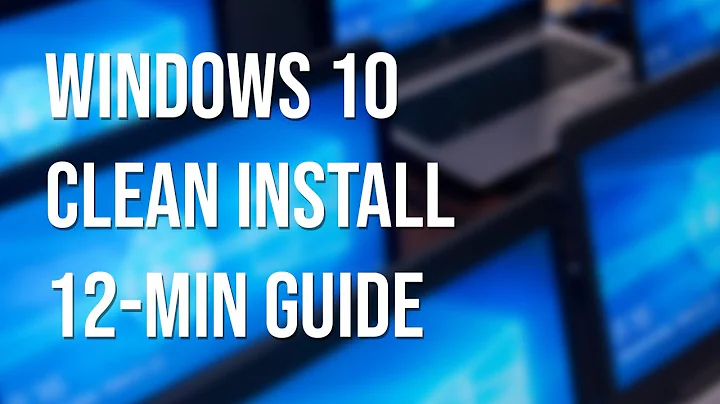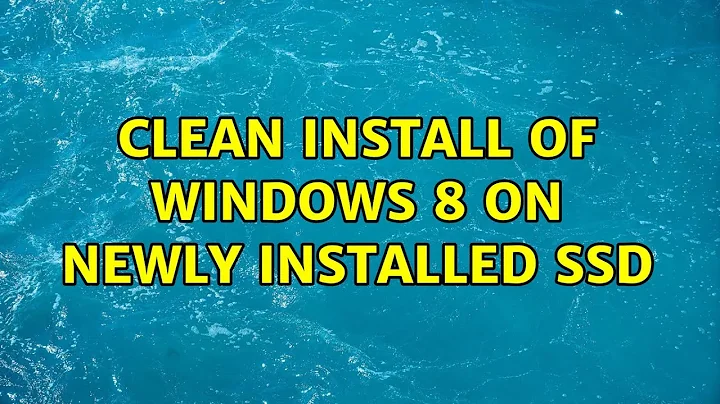Clean Install of Windows 8 on Newly Installed SSD
Solution 1
I've spent the day trying out different permutations of BIOS settings, formatting options, Windows install disks, USB flash drives, DVD drives, etc., and I've finally stumbled upon a combination that works:
Bios Settings
OS Configurations -> OS Select: WIN 7/other OS [Win 8 did not work for me]
OS Configurations -> CSM parameters -> Launch CSM: Enabled
OS Configurations -> CSM parameters -> Boot option filter: Legacy only
OS Configurations -> CSM parameters -> Launch Storage OpROM policy: Legacy only
OS Configurations -> CSM parameters -> Launch Video OpROM policy: Legacy only
OS Configurations -> CSM parameters -> Other PCI device ROM priority: Legacy OpROM
Install medium
Windows 8 Pro DVD in internal DVD drive
SSD Formatting
While booted into Windows installation DVD, open the command prompt, and do:
diskpart
list disk
select disk n [where n = SSD]
clean
create partition primary
select partition 1
active
format fs=ntfs
assign
exit
I also ran all of the updates from Medion's website, which might have played a part in this.
Solution 2
It sounds as if your firmware is configured with the drive in RAID mode, not a standard such as AHCI. That's probably a good thing, the RAID capability unlocks features such as Intel Smart Response Technology (using part of an SSD as a cache for a slow HDD). But it also means Windows can't see the disk out of the box, you need to provide it with a driver.
It used to be that such drivers needed to either be slipstreamed into the installer, or placed on a 3.5" floppy disk and F6 pressed right as setup started. Pretty sure that was true for all versions of Windows NT, 2000, and XP. And only floppies would work.
Vista changed all that, thankfully. Now you can put the driver on a flash disk, and you don't even have to prepare it in advance, or press any magic keys. You can wait until you get to the "choose a partition screen" and then hit the "Load Driver" button. When your disk controller is in RAID mode, I'd recommend using the Load Driver button even if Windows does see it, because the Intel website will have a much newer driver.
So why did I mention the F6 diskette when Windows 8 doesn't require you to hit F6? Because Intel and other disk controller manufacturers still label the download as the F6 driver disk.
The Intel drivers can be downloaded here (latest version at the time of this answer). You probably want the "f6flpy-x64.zip" download, which must be unzipped onto a USB flash drive and used with the "Load Driver" button on the partition selection screen.
Solution 3
Based on your results, I'm skeptical whether this new drive is functioning properly. Firstly, have you tried read/write operations to the new drive from your working Windows OS? Just copying a file over to the new drive from your old drive to see if that's working.
If that works, then maybe try installing a different OS on it, something quick like Ubuntu or similar. You can make a USB flash drive bootable to Linux, my favorite for doing this is unetbootin using Ubuntu, which can run even without changing your drives, and may offer additional diagnostics (that Windows does not) if it fails to install the OS.
Solution 4
Note that it mentions GPT partition tables. It is not the same as a regular MBR-style partition table that has been used on PC for decades. That might be the clue.
Maybe converting to GPT will help: http://technet.microsoft.com/library/cc725671.aspx
Solution 5
Few ideas: Motherboard BIOS Firmware up to date?
Storage configuration settings (AHCI/RAID/IDE)?
You mentioned its a new drive, but have you checked to see if there's a firmware update for it?
I've had to use tools like DBAN (Boot & Nuke) configured to just write zeros with no verify to get Winders happy to write to the disk.
Give it a try? See if your SSD shows up with DBAN.
Related videos on Youtube
Roman Nurik
Updated on September 18, 2022Comments
-
Roman Nurik over 1 year
I bought a new SSD for my Windows PC. Now I'm trying to install Windows 8 on it.
First attempt
- Started installation from within existing Windows 8 installation by launching setup.exe
- Installer says "Something happened. Sorry, we're having trouble determining whether your PC can run Windows 8. Please close Setup and try again."
- Tried the workarounds explained on the Internet (e.g. launching sources\setup.exe, making partition active, uninstalling antivirus software), but nothing I found worked.
Second attempt
- Booted from Windows 8 Pro 64 bit DVD
- Installer did not find any of my disks, and claimed that drivers were missing
Third attempt
- Dug up Windows 8 DVD that came with my computer, and booted from that
- It showed my disks, but...
- Even though the SSD was freshly formatted (as GPT), the installer said that "The partitions on the disk selected for installation are not in the recommended order. For additional information about installing to GPT disks, go to the Microsoft website (www.microsoft.com) and search for GPT. Do you want to proceed with the installation?"
- When I proceeded, the installer remained stuck at "Copying Windows files (0%)"
Fourth attempt
- Cleaned the SSD with diskpart (booted into existing Windows 8 installation)
- Booted from DVD that came with computer
- Selected completely empty, unformatted disk
- Installer said that "Windows could not format a partition on disk 0. The error occurred while preparing the partition selected for installation. Error code 0x80070057"
- When I tried to format the SSD from within the booted DVD, it remained stuck at 0%
Other things I've tried
- Formatted the SSD while booted into Windows, copied data to and from the drive. It seems to work fine.
- Updated all of the firmwares from Medion's website
- Tried to find an update for the BIOS (American Megatrends Aptio 2.15.1236), but could find none on Medion's website
- Booted the Install DVD in UEFI mode (no change)
- Tried both GPT and MBR (Installer refuses to start installing when it's formatted as MBR)
- Tried to update SSD's firmware, but Intel SSD Toolbox says the firmware is already current
- Tried booting with dban. Under under "Disks and Partitions", it says "[?????] Unrecognized Device", and doesn't list any devices (similar to Microsoft's Windows 8 Pro install dvd).
- Tried booting with SpinRite. Under "Select Drives and Partitions", it lists two entries:
- Dos A: Undetermined Format
- Drive 0 Add-On Controller
- Empty
- Tried booting into Ubuntu. The Ubuntu installer can see all of the disks, including the SSD.
At this point, I have no clue what else I could try. I'm not a Windows guy, and I don't even know what other direction I could try to go in. Maybe something like preparing a bootable USB flash drive from the Windows 8 Pro DVD, and somehow adding the missing drivers so it can see my disks?
Additional Information
The computer is a Medion Erazer X5330 D. The SSD is a SSD Intel Flash 520, 240GB, 2.5".
When the computer turns on in legacy mode, it says:
Intel Rapid Storage Technology - Option ROM - 12.5.0.1015
It lists one RAID volume, and the physical devices in my computer.-
Milind R about 10 yearsPlease add the model/make of your desktop/laptop (if branded) or motherboard (if assembled). I have a feeling they'll be needed.
-
 magicandre1981 about 10 yearsboot the Win8 DVD in UEFI mode.
magicandre1981 about 10 yearsboot the Win8 DVD in UEFI mode. -
Roman Nurik about 10 years@magicandre1981 Thanks! Tried booting the DVD in UEFI mode, didn't change its behavior :-(
-
Milind R about 10 yearsSo essentially you have installed it in BIOS (not UEFI) mode. From all the info here, I think that a disk connected in AHCI is not detected in UEFI mode. You need to load the drivers at boot time to be able to install in UEFI mode. Here's an example of what might help you
-
ducktape almost 10 yearsthe command prompt during installation is opened by: SHIFT + F10
-
Roman Nurik about 10 yearsGood thought. Unfortunately, the disk actually is formatted as GPT. The installer refuses to start the install when it's formatted as MBR :-/ (I'll add this to the question).
-
Roman Nurik about 10 yearsThanks for responding! Tried everything you suggested. Medion doesn't provide a BIOS update for my computer. The disks are connected with SATA, no RAID or anything like that. There's no firmware update for the SSD. When I boot with DBAN, under "Disks and Partitions", it says "[????] Unrecognized Device".
-
Roman Nurik about 10 yearsActually, when I change some BIOS settings to "Legacy Only", the computer shows an Intel Rapid Storage Technology screen when it boots, and lists a RAID volume, along with the physical devices in my computer. Not sure if it's related to my problem, the SSD isn't part of any RAID.
-
Roman Nurik about 10 yearsThanks for your answer! I can copy files from and to the SSD while booted into Windows, so the drive seems to be okay. Booting into Ubuntu, it can see the SSD (unlike the Windows 8 Pro installer), but I'd rather not install Ubuntu's bootloader on this computer...