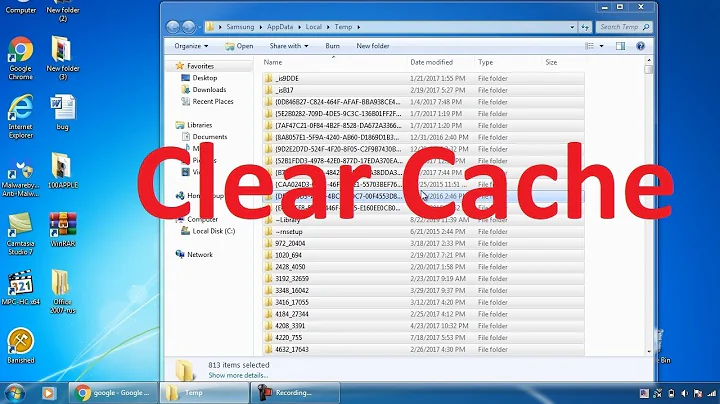Clean Python Uninstallation from Windows 7
Solution 1
- Use something like Revo Uninstaller which has a free version, and will run the standard Uninstall and then scan your registry and hard drive for remnants:
Revo Uninstaller Pro helps you to uninstall software and remove unwanted programs easily. Even if you have problems uninstalling and cannot uninstall them from their own uninstaller, with its advanced and fast algorithms, Revo Uninstaller Pro analyzes, scans and removes all remnants after the uninstall of a program. The feature Forced Uninstall is the best solution when you have to remove stubborn programs, partially installed programs, partially uninstalled programs, and programs not listed as installed at all.
Just to make sure Revo caught all file & directories, download & install the free Double Commander. Run it and hit Alt+F7 (menu Commands/Search). For directory to search, give all of your drives, separated by semicolons, e.g.
c:\;d:\, and for FileName givechrome. Examine the results (if any, after Revo) & delete as appropriate.-
Check your path : Control Panel/System/Advanced System Settings/Environment Variables. You probably only need to check the path, which is in System variables, but why not take time to look at them all?
Path/Edit and it's a teensy little box, so copy/paste it into your favo(u)rite text editor and examine/purge it.
That should be it. I certainly can't think of anything else.
If problems persist, Nukeit from orbit. It's the only way to be sure.
Solution 2
One suggestion I would make is that since searching the registry is so slow consider exporting the entire registry from regedit to a .reg - you can then use command line tool like grep -i to search for all occurrences of python in the .reg file and be able to navigate straight to the key(s).
I would do the registry dump after doing the unistall and a restart so as to let the automatic processes do as much as possible.
Related videos on Youtube
user2097818
I have been playing the piano since 2nd grade (thats almost 16 years!). Nowadays, I only ever practice Debussy and Gershwin. Computer programming/hacking since 8th grade. Thats when I installed my first linux distro completely DIY (since I had no mentor, my first distro was a purchased Red Hat Linux. I had no idea there was such a thing as FREE software!) BS in General Engineering from UIUC. Spent a lot of time learning/building servers instead of going to classes. Professionally, my arena is industrial automation (realtime embedded). All the major brands of PLC, Touchscreens, Drives/Servos; Lots of networking and systems automation; emphasis on electronics and technology integration. My typical job description is helping companies bridge different protocols/manufacturers/control-layers into unified control systems, with a specialty in legacy hardware adaption. As far as my secondary computer skillz, technically I am only an enthusiastic amateur (I did some freelance web applications in college although). At this point, I am quite comfortable on nearly all flavors of Windows and most of the popular Linux distros (debian is my favorite). I hate M$ Windows, but since I use it more than 80% of the time, I know it much better than I would like. I can read, edit, and compile many programming languages (from Assembly/C to Java to Javascript/ECMA3), but my most fluent languages for writing applications are Python and Adobe-Flash-Actionscript (and from industrial programming: BASIC-type languages and ladder-logic, uck!) Favorite Quote: RTFM - Read the F***ing Manual
Updated on September 18, 2022Comments
-
 user2097818 almost 2 years
user2097818 almost 2 yearsOn my Windows 7 (64bit) machine, there are 3 Python installations that I want to completely purge from my system (so I can begin from scratch). The environments/setups have been split between Admin accounts and User accounts.
The problem is that I did not manage these installations, the environment, or configuration very well at all. Registry settings were mangled by hand (by me of course!), environment settings are excessively customized, global and user site-package locations are scattered, intermixed. Build directories and caches are all over my home directory. Non-standard PYTHONHOME locations.
I want to remove all of this cruft and rebuild my environments from a clean slate. Normally this is when I would reinstall Windows, but there are too many custom business applications installed and configured.
I plan to start by using built-in Uninstall procedures, but I am quite sure I will need to clean several things manually. Here is what I am worried about, and where I could use any advice you might have to offer. I am trying to avoid a week of downtime due to mysterious application conflicts.
- Windows Registry Keys/Groups that may clobber a new installation if not deleted/reset.
- User site-package locations where any cached files/builds/binaries might be laying around
- Binary executable PATHS that may have been located outside of PYTHONBASE directories.
If I can get my Admin environment clean, I may just abandon my user profile and start with a fresh account. Any personal experiences or expert insight on Python administration under Windows will go a long way. I appreciate whatever you might be willing to share.
-
 user2097818 over 5 yearsAfter years to ponder this one, step 3 is crucial to prevent cross-library contamination and common culprit. Look for extra PATHs that can easily be placed there. But if you need to be sure ... a clean start is the most reliable!
user2097818 over 5 yearsAfter years to ponder this one, step 3 is crucial to prevent cross-library contamination and common culprit. Look for extra PATHs that can easily be placed there. But if you need to be sure ... a clean start is the most reliable!