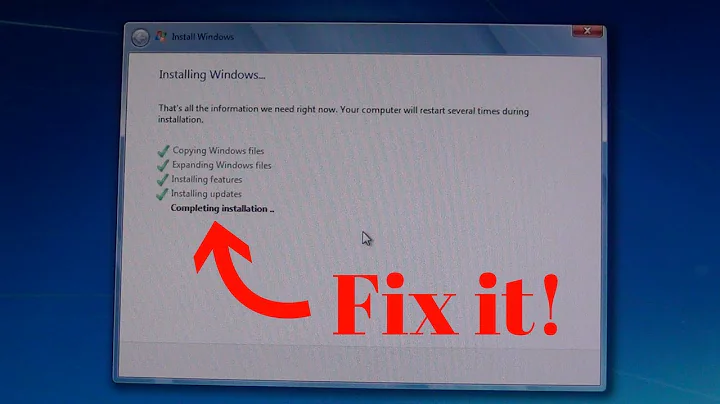Clean up installation after incomplete / interrupted setup
It's impossible to answer accurately without knowing what program you're referring to, but one option would be to install the program again to completion, then uninstall it.
If the installer won't install the program because it thinks it's already installed (whew), you can try using the Windows Installer CleanUp Utility to mark the program as not installed. After you do this, the installer might let you continue normally.
Related videos on Youtube
user37137
Updated on September 17, 2022Comments
-
user37137 over 1 year
The setup of an arbitrary application was interrupted, and the name of it does not appear in the "Add or Remove Program" list. I've tried to use the Windows Installer CleanUp Utility from Microsoft but the utility can't be used if the item doesn't appear in "Add or Remove Programs".
How can I remove the leftover items from the system?
-
nhinkle over 13 yearsThanks for posting a link to a potentially helpful program. On Super User, we tend to discourage answers with just a link and no explanation. Your answer would be more useful to the community if you edited it to add a bit more detail about what Revo Uninstaller is and does, and perhaps a link to their official website rather than the Wikipedia entry. Thanks for your contribution.