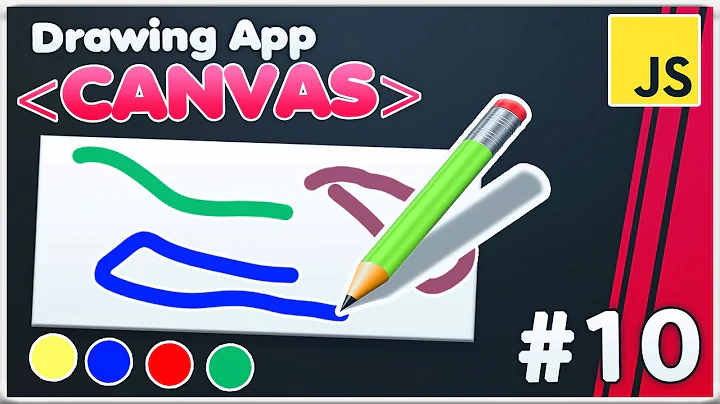clear line on HTML5 Canvas
Solution 1
How you draw to a canvas is strictly defined by the API, but how it is done in software and/or hardware is up to the browser developers. Some of the browser using hardware acceleration and the others are working on it atm. (eg. using a software renderer atm)
In computer graphics when drawing something, you draw to a buffer. And when you call lineTo and stroke the buffer is updated and all information that were in the underlying pixels are lost (or partly lost if you use transparency) and there is no way to get it back by undoing (unless there is an implementation containing loads of old drawings, but that would be really heavy for the memory).
So to be able to undo a stroke might save alot of CPU/GPU time BUT whould heavily increase the memory
Solution 2
clearRect() is the only way to do it. A good way to work around this (if you have a lot of elements drawn on your canvas) is to overlay two canvases in the HTML using absolute positioning, using one for the "static" drawing and a top layer for the drawing that you plan to clear/redraw. This saves CPU time drawing all of your canvas again, too.
Solution 3
Another elegant option is to set the 'globalCompositeOperation' to 'xor' and paint you line again....so it will be removed
Solution 4
I suppose the easiest way would be to simply clear the entire canvas (using clearRect) and just draw the whole line again
Related videos on Youtube
Amit Hagin
Updated on June 01, 2022Comments
-
 Amit Hagin about 2 years
Amit Hagin about 2 yearsIs there a way to unstroke a line? On my canvas I have a line with opacity 0.5, and width of 20 pixels, let's say. Now I want to to make it longer, means to draw another line right out of the old one. when doing that, the matching points between the old and the new lines become less transparent (because they're made of two lines now). so I want to unstroke the old line and then stroke the new one.
how can I do it?
thanks