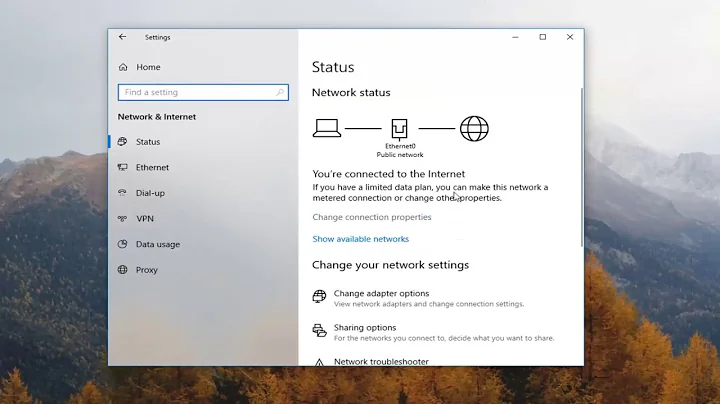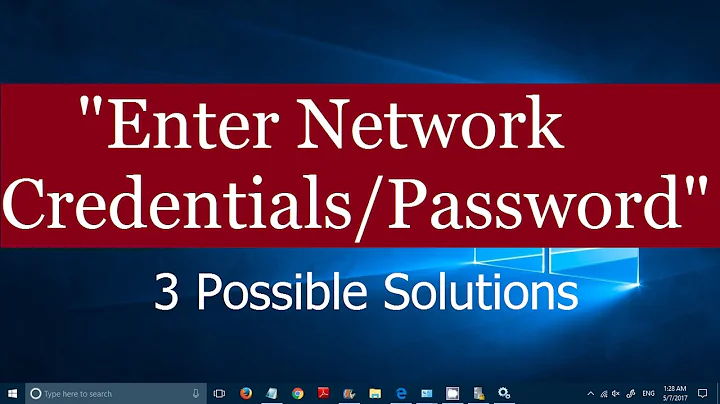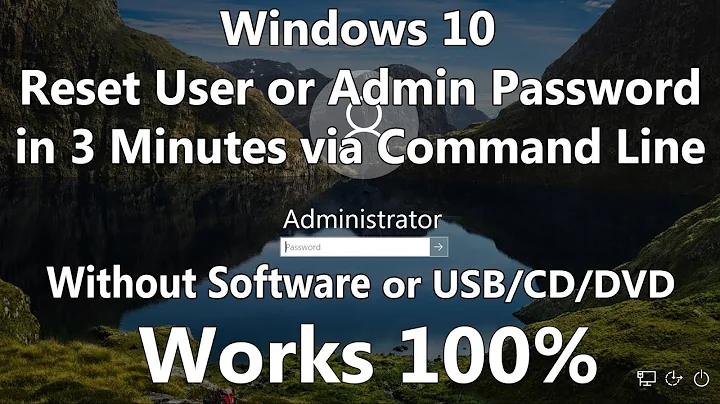clear out windows 10 network credentials without rebooting
100,680
You can remove the authenticated credentials from Control Panel\All Control Panel Items\User Accounts
Click the username
- To the left you will see Manage your credentials. From that select the share name and remove
Once the above is done, delete using net use
- Start > Run > cmd > net use * /DELETE
Related videos on Youtube
Author by
rekotc
Updated on September 18, 2022Comments
-
 rekotc over 1 year
rekotc over 1 yeari need to be able to completely clear the network credentials that i use to open a shared folder on my NAS. I want to be able to do it without a reboot, i've tried the following solutions so far:
1) start -> Control Panel -> User Accounts and Family Safety -> Credential Manager. I found the stored credentials and deleted them.
2) by using an elevated prompt: net use Z: /d
In both cases, something was deleted, but as soon as i try to connect again to the network folder, it connects directly without asking me for any login credential
Any suggestion?
thanks in advance.
-
 Admin about 8 yearsyes i tried them all, i also killed the explorer.exe as instructed, but as soon as i try to connect to the usual network share, i login automatically without being asked for my credentials...
Admin about 8 yearsyes i tried them all, i also killed the explorer.exe as instructed, but as soon as i try to connect to the usual network share, i login automatically without being asked for my credentials... -
 Admin about 8 yearsok, i was able to completely wipe the credentials by restarting the LanmanWorkstation service. I'll add it to my post, problem solved.
Admin about 8 yearsok, i was able to completely wipe the credentials by restarting the LanmanWorkstation service. I'll add it to my post, problem solved. -
 Admin about 8 yearsI've edited the solution you came up with out of your question. If you have a solution, please add it as an "answer".
Admin about 8 yearsI've edited the solution you came up with out of your question. If you have a solution, please add it as an "answer". -
 Admin over 7 yearsYou also need to disconnect from the
Admin over 7 yearsYou also need to disconnect from theIPC$share. Even when you unmap all network drives, it may still be connected. Also, there may still be unmapped connections to shares, too. -
 Admin over 3 yearsI found that one way that seems to help for working around this problem is if you have multiple ways to refer to the same actual server. For example... On my system I'm able to initiate a connection to my NAS's samba share via: (1) my LAN ethernet ip address, (2) a direct attached network cable to a Mellanox 40Gb NIC on a different static IP address, or (3) via an mDNS name (server.local). I found that even though i was logged in "permanently" without a way to disconnect, when I needed to switch my login user I could do so by using a different address to access the server.
Admin over 3 yearsI found that one way that seems to help for working around this problem is if you have multiple ways to refer to the same actual server. For example... On my system I'm able to initiate a connection to my NAS's samba share via: (1) my LAN ethernet ip address, (2) a direct attached network cable to a Mellanox 40Gb NIC on a different static IP address, or (3) via an mDNS name (server.local). I found that even though i was logged in "permanently" without a way to disconnect, when I needed to switch my login user I could do so by using a different address to access the server. -
 Admin over 3 yearsAs such it may be possible to set up a bunch of dummy redirecting hostname or routing entries somehow (ive got no idea how to do this in windows) that all point at the same server, so you can have those to fall back on when you want to abandon an already persisted login.
Admin over 3 yearsAs such it may be possible to set up a bunch of dummy redirecting hostname or routing entries somehow (ive got no idea how to do this in windows) that all point at the same server, so you can have those to fall back on when you want to abandon an already persisted login.
-
-
 rekotc about 8 yearsi tried again, in the specific order you suggested, and it works! But i don't understand where's the difference
rekotc about 8 yearsi tried again, in the specific order you suggested, and it works! But i don't understand where's the difference -
 manjesh23 about 8 years@rekotc, not really sure how Windows is designed. Please accept the answer if this worked. Thanks again for confirming.
manjesh23 about 8 years@rekotc, not really sure how Windows is designed. Please accept the answer if this worked. Thanks again for confirming. -
 rekotc about 8 yearsactually it seems to work a bit erraticaly, if i log in without saving my credentials first, your solution doesn't work. Stupid windows
rekotc about 8 yearsactually it seems to work a bit erraticaly, if i log in without saving my credentials first, your solution doesn't work. Stupid windows -
 manjesh23 about 8 yearsIf you have not saved the credentials, how can you erase the credentials???
manjesh23 about 8 yearsIf you have not saved the credentials, how can you erase the credentials??? -
 rekotc about 8 yearsthat's exactly the point: if i dont save them, there is no entry in Windows Credentials (and this is obviously correct), but they still appear in the list using "net use". But even after using "net use * /DELETE" i can login automatically without the need for a password, which is not what i want
rekotc about 8 yearsthat's exactly the point: if i dont save them, there is no entry in Windows Credentials (and this is obviously correct), but they still appear in the list using "net use". But even after using "net use * /DELETE" i can login automatically without the need for a password, which is not what i want -
 manjesh23 about 8 yearsNot sure with Windows.
manjesh23 about 8 yearsNot sure with Windows. -
 rekotc about 8 yearsthanks anyway, there must be another place somewhere where windows keeps a cached copy of my credentials, i need to flush it too somehow.
rekotc about 8 yearsthanks anyway, there must be another place somewhere where windows keeps a cached copy of my credentials, i need to flush it too somehow. -
Douglas Gaskell about 4 yearsSame issue here, nothing in net use, and nothing in credential manager. Windows 10 is caching this somewhere else, which also make scripting anything that wants native smb use damn near impossible...
-
 Steven Lu over 3 yearsThis is aggravating. I'm having the same issue. It turns out, I guess we should just always opt for checking the "save credentials" checkbox when logging in, because at least that means that there EXISTS a way to clear that saved login after the fact, rather than having it get cached for who knows how long in a location that we still don't know.
Steven Lu over 3 yearsThis is aggravating. I'm having the same issue. It turns out, I guess we should just always opt for checking the "save credentials" checkbox when logging in, because at least that means that there EXISTS a way to clear that saved login after the fact, rather than having it get cached for who knows how long in a location that we still don't know.