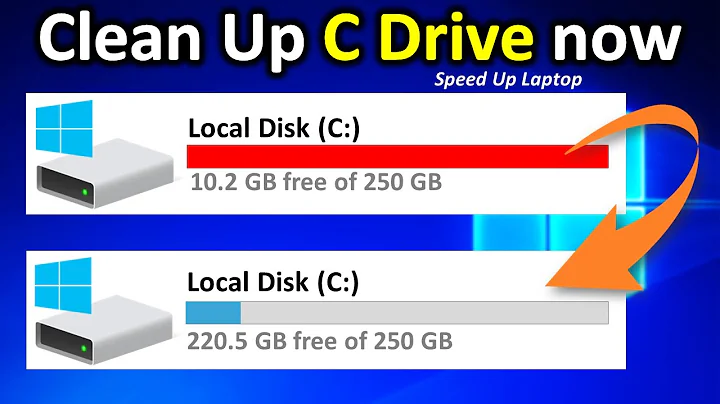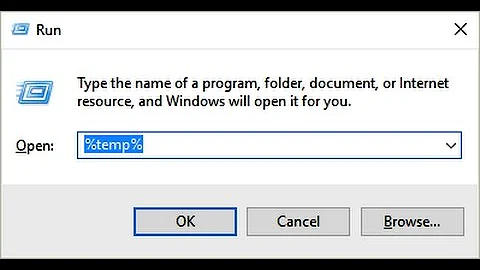Clearing Temp folder in Windows folder on C drive
Solution 1
You can still use CCleaner, it is a very good program and if your looking to just clean up space go for it. I would just not use it to clean up your registry as that can cause problems. If you don't want to use CCleaner reboot the system in Safe Mode. This will release most of the locks on the files in the temp folder allowing you to do a normal delete on them.
Solution 2
Use a tool that will let you see and remove all hidden/system files in there. With that, select all files, and delete. Also the read-only files.
I use Total Commander with Configuration/ Display /Show hidden and system files checked. Usually some open files cannot be removed, but the majority can.
Related videos on Youtube
Spikee
Updated on September 18, 2022Comments
-
Spikee over 1 year
My
c:\windows\temp\folder contains 18 GB which I seem unable to do anything about.That's getting to be a problem because my SSD isn't that big (100 GB) and it's starting to become too much. I need to do regular manual cleanups to keep it from flooding. If I could free 18 GB the difference would be huge.
It's all system or temporary files, because my data is on a separate hard disk, so my cleaning options are (very) limited.
I found an old answer (CCleaner), but it's from 6 years ago, so it may no longer be the best option today.
I tried the Windows 7 disk cleanup tool, regular and with 'clean up system files', but it detects only minimal amounts of disk space that can be cleared. Only about 200 MB was cleared that way, far too little.
Maybe the Windows 10 download issue is (a part of) the problem?
Any suggestions?
Edit regarding duplicate: I don't think this question is a duplicate because I specifically mention that I looked into older questions and found the one suggesting CCleaner. And, as I mention I don't know if it's still a reliable asset on today's systems.
Also, the Windows 10 download issue is ofcourse much more recent than 6 years, so I don't know if the tool in that answer can deal with it. (or if there's a solution at all).
It's not like I didn't do any effort before asking my question.
-
 Jan Doggen over 8 years1. If you think the Windows 10 download is an issue, fix that first. There's plenty of info around on that. 2. A screenshot of/or a directory listing might help. See also Ramhound's comment, why do you suggest things without trying them first?
Jan Doggen over 8 years1. If you think the Windows 10 download is an issue, fix that first. There's plenty of info around on that. 2. A screenshot of/or a directory listing might help. See also Ramhound's comment, why do you suggest things without trying them first? -
 DavidPostill over 8 yearsccleaner is regularly updated and is compatible with "Windows 10, 8.1, 8, 7, Vista and XP. Including both 32-bit and 64-bit versions. "
DavidPostill over 8 yearsccleaner is regularly updated and is compatible with "Windows 10, 8.1, 8, 7, Vista and XP. Including both 32-bit and 64-bit versions. " -
Ramhound over 8 years@Spikee - Don't take my auditor actions personal. I will continue to perform audit duties. I don't agree with your justification this isn't a duplicate of an existing question, you want to clean out the a specific directory, how you do that has not changed on Windows 10. If people agree its a duplicate, great, if they disagree then this question won't be closed. There is no harm done by a single person marking it as a duplicate.
-
Spikee over 8 years@Ramhound: Fair enough. I think completely opposite. Hopefully a second opinion can sort this out. But, I personally prefer to give people the benefit of the doubt. Again, it's not like I just randomly posted without any effort.
-
-
Spikee over 8 yearsI don't know if it's a good idea to just start manually deleting files in the
c:\windows\tempfolder. -
 Jan Doggen over 8 yearsI do that regularly (Win XP - Win 7) and have never had any issues. That's what temp is for.
Jan Doggen over 8 yearsI do that regularly (Win XP - Win 7) and have never had any issues. That's what temp is for. -
Spikee over 8 yearsThanks for the update. So, just do
select all + deleteand remove what you are allowed (or is that everything in Safe Mode)? -
Matthew Verstraete over 8 yearsEven in Safe Mode there might be files in use by the system but in Safe Mode there will be a lot less files locked up by programs and the system. a
select all + deleteto delete everything not locked will clean up a lot (I would bet 90-100% of the files). Anything the system needs will be recreated on boot up so when you reboot to normal mode after it will be a bit slower but you will have some more free space. -
Spikee over 8 yearsCCleaner did the trick very well!