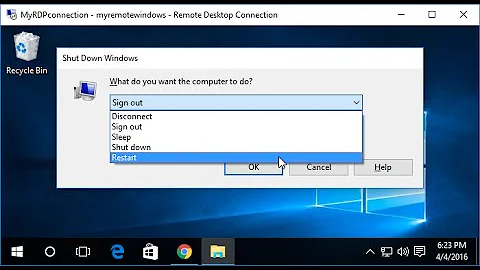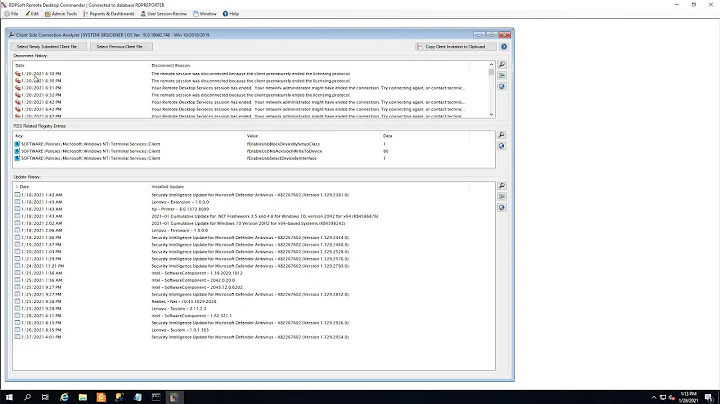ClearType keeps turning off on Windows over RDP
28,448
Solution found. In the Windows remote desktop client, there is an option to enable all sorts of eye candy. In the Remote Desktop Connection dialog, click Show Options, navigate to the Experience tab and select a non-automatic connection speed. Then you can allow the desired visual options.
Related videos on Youtube
Author by
JohnEye
Updated on September 18, 2022Comments
-
JohnEye over 1 year
Every time I log onto the computer, ClearType is turned off. I can turn it on manually, but after the session ends, everything is back to ugly. Especially the Consolas font in Eclipse looks very bad. How do I force ClearType to stay enabled?
-
 Admin about 7 yearsQuestion for visitors: Is this applicable to other Windows versions? If so, please leave a comment or edit the question.
Admin about 7 yearsQuestion for visitors: Is this applicable to other Windows versions? If so, please leave a comment or edit the question. -
 Admin about 5 yearsYes, I have this on 8.1 right now.
Admin about 5 yearsYes, I have this on 8.1 right now.
-
-
Mattieu Kevin over 7 yearsNiceeeeeeeeeeee
-
domen almost 7 yearsWhen using terminal mode
rdesktopon Linux, you can use-x 0x80to enable this. -
 Ruslan over 4 yearsWhen using
Ruslan over 4 yearsWhen usingxfreerdpon Linux, you can use+fontsoption to enable font smoothing.