Click Event for WPF Image
Solution 1
In WPF each control has its default template (how it looks) but you can easily change these templates and make controls look like you want. This makes it easier to pick control by its functionality and make it look like you want. In your case you want Click so you choose Button and change its Template
<Window ...>
<Window.Resources>
<Style TargetType="{x:Type Button}" x:Key="ImageButtonStyle">
<Setter Property="Template">
<Setter.Value>
<ControlTemplate TargetType="{x:Type Button}">
<ContentPresenter/>
</ControlTemplate>
</Setter.Value>
</Setter>
</Style>
</Window.Resources>
<Button Style="{StaticResource ImageButtonStyle}" Click="ImageButton_Click">
<Image Source="..."/>
</Button>
</Window>
With the above XAML Image will be your Button
EDIT
Below you can find simplified version of how to bind/change Image.Source where everything is done in MainWindow but basically in WPF you don't manipulate controls but bind their properties using Binding and manipulate these properties. Normally you would create dedicated class (ViewModel). Your class need to implement INofityPropertyChanged interface, DataContext needs to be set accordingly and bound property needs to raise INofityPropertyChanged.PropertyChanged event each time its value is changed (that's how you notify UI to refresh value)
public partial class MainWindow : Window, INotifyPropertyChanged
{
public MainWindow()
{
InitializeComponent();
DataContext = this;
}
private ImageSource _myImageSource;
public ImageSource MyImageSource
{
get { return _myImageSource; }
set
{
_myImageSource = value;
OnPropertyChanged("MyImageSource");
}
}
private void ImageButton_Click(object sender, RoutedEventArgs e)
{
this.MyImageSource = new BitmapImage(...); //you change source of the Image
}
public event PropertyChangedEventHandler PropertyChanged;
private void OnPropertyChanged(string propertyName)
{
var handler = PropertyChanged;
if (handler != null) handler(this, new PropertyChangedEventArgs(propertyName));
}
}
and in the XAML:
<Button Style="{StaticResource ImageButtonStyle}" Click="ImageButton_Click" Width="..." Height="...">
<Image Source="{Binding MyImageSource}"/>
</Button>
Solution 2
Just add a MouseDown (or MouseLeftButtonDown as suggested) event to your image like so
<Image x:Name=aPicture Source="mypic.jpg" MouseDown="aPicture_MouseDown"/>
// or
<Image x:Name=aPicture Source="mypic.jpg" MouseLeftButtonDown="aPicture_MouseDown"/>
which should add this to your code behind
private void aPicture_MouseDown(object sender, MouseEventArgs e)
{
//do something here
}
Solution 3
For a complete clickable experience, I suggest using the CJK method with the Cursor property set to Hand.
<Image x:Name="btnSearch" Source="/Images/search/search.png" MouseDown="btnSearch_MouseDown" Cursor="Hand"/>
Solution 4
Maybe MouseLeftButtonDown would be more appropriate.
The Vivandiere
Updated on June 10, 2020Comments
-
 The Vivandiere almost 3 years
The Vivandiere almost 3 yearsI am porting an old WinForms Desktop Application to WPF. The app GUI used WinForm's
PictureBoxto display images. The old WinForms app also hadOnClickevent handlers for all the PictureBoxes. Clicking the images actually did something important. Now that I am re-doing the UI in WPF, I found out as per this that the equivalent for WinForm'sPictureBoxcontrol is WPF'sImage. However, when I opened up the properties panel for the WPFImage, there was noclickevent to be handled, so I couldn't write a click event handler like I had in WinForms.So, can you please tell me what can be done to achieve the equivalent of WinForm's
PictureBoxand it's click event in WPF? I want to display images and handle the case each time user clicks the image. -
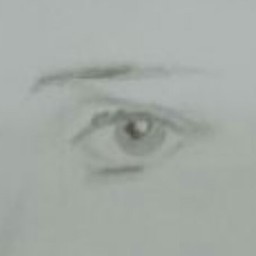 Dzyann almost 8 yearsAlso, since he is using WPF, it might be better if he uses MVVM and instead of the Click event uses a Command. But that depends on what he wants to achieve. He said the click did something important, so it is possible that the Command could be a better fit.
Dzyann almost 8 yearsAlso, since he is using WPF, it might be better if he uses MVVM and instead of the Click event uses a Command. But that depends on what he wants to achieve. He said the click did something important, so it is possible that the Command could be a better fit. -
 The Vivandiere almost 8 yearsSo, we are taking a button and making it look like an image. Can you please show me how you would instantiate buttons of this style? Also, is it possible to set the image for the image-button from the handler of another button instead of XAML?
The Vivandiere almost 8 yearsSo, we are taking a button and making it look like an image. Can you please show me how you would instantiate buttons of this style? Also, is it possible to set the image for the image-button from the handler of another button instead of XAML? -
 dkozl almost 8 yearsHow use the button is already in my XAML. As for how to change image source it's also different then WinForms. You don't operate on controls in WPF. You create property with your image source (for example of
dkozl almost 8 yearsHow use the button is already in my XAML. As for how to change image source it's also different then WinForms. You don't operate on controls in WPF. You create property with your image source (for example ofImageSourcetype), bind it toImage.SourceusingBindingand then you manipulate that property and not the control. -
 dkozl almost 8 years@StraightLine check my edit for example of
dkozl almost 8 years@StraightLine check my edit for example ofImage.Sourcebinding -
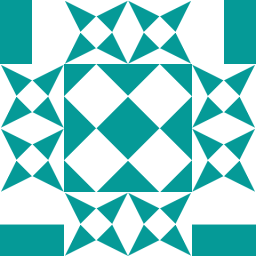 Psiloc over 4 yearsI'd suggest MouseLeftButtonDown is a closer equivalent, but this absolutely should be the accepted answer.
Psiloc over 4 yearsI'd suggest MouseLeftButtonDown is a closer equivalent, but this absolutely should be the accepted answer. -
 Jeffrey Holmes about 4 yearsThis is much simpler than the above method! And it works nicely, thank you.
Jeffrey Holmes about 4 yearsThis is much simpler than the above method! And it works nicely, thank you.