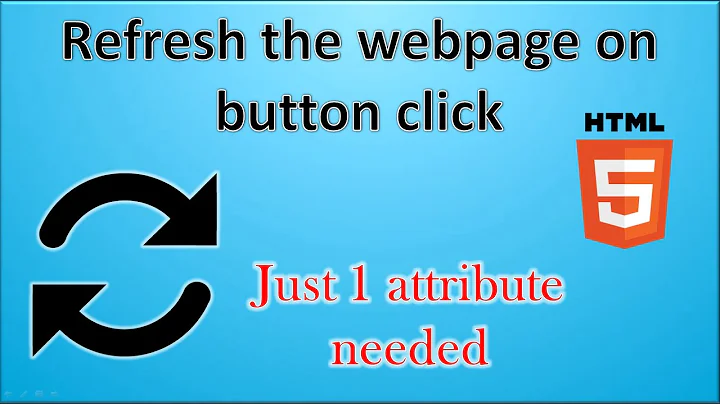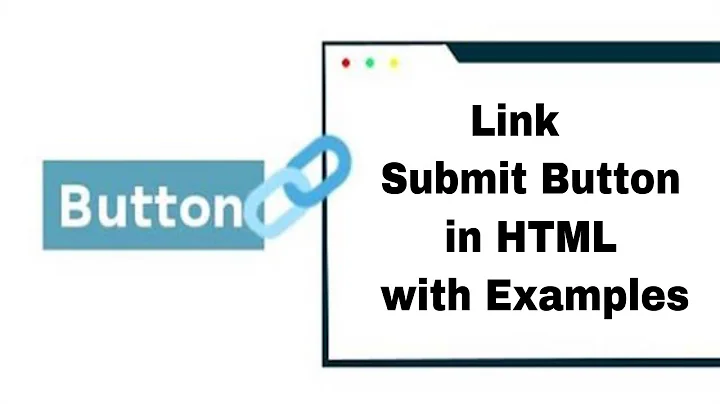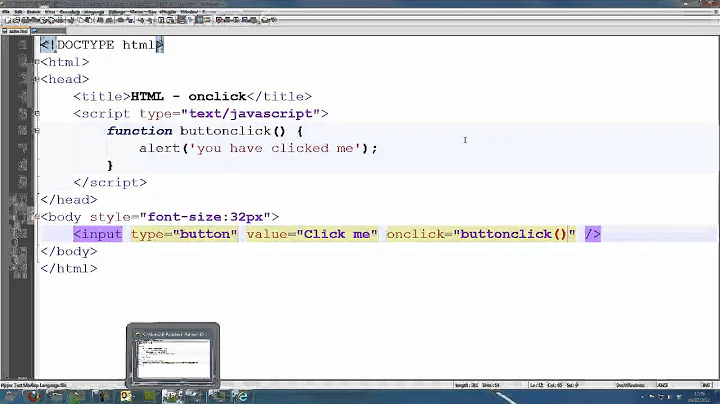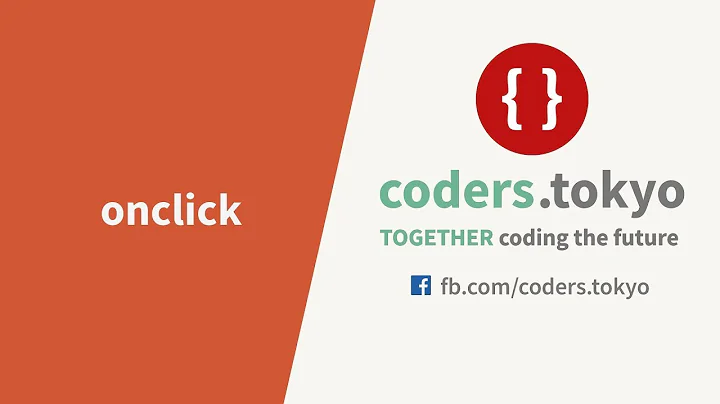Click on <BUTTON> in HTML page
In the code you shared the $doc variable is not getting initialized. Please initialize it first before using it in the below line:
$doc.documentElement.getElementsByClassName('button')
The error on this line, i.e. null-valued expression error, is due to the fact that $doc is null at this point.
Alternate Solution: Instead try the below code to get the submit button in the form on the page. You can tweak the code as per your requirement and the page you are targeting.
$submitButton=$ie.Document.getElementsByTagName("button") | Where-Object {$_.innerhtml -eq 'Login'}
$submitButton.click();
Related videos on Youtube
user694485
Updated on September 16, 2022Comments
-
user694485 over 1 year
<button type="submit">Login</button>I am trying to click/submit the above button using Windows Powershell. I have tried the following code:
$submitButton = $doc.documentElement.getElementsByClassName('button') | Select-Object -First 1 $submitButton.click()which brings back this error:
You cannot call a method on a null-valued expression. ps1:15 char:1 + $submitButton = $doc.documentElement.getElementsByClassName('button') | ... + ~~~~~~~~~~~~~~~~~~~~~~~~~~~~~~~~~~~~~~~~~~~~~~~~~~~~~~~~~~~~~~~~~~~~~~~ + CategoryInfo : InvalidOperation: (:) [], RuntimeException + FullyQualifiedErrorId : InvokeMethodOnNull You cannot call a method on a null-valued expression. ps1:16 char:1 + $submitButton.click() + ~~~~~~~~~~~~~~~~~~~~~ + CategoryInfo : InvalidOperation: (:) [], RuntimeException + FullyQualifiedErrorId : InvokeMethodOnNullI also tried this code:
$loginBtn = $ie.Document.getElementsById('input') | Where-Object {$_.Type -eq 'button' -and $_.Value -eq 'LoginButton'} $loginBtn.click()but this also brings back the same error as before.
my powershell code in full:
$username='USERNAME' $password='PASSWORD' $ie = New-Object -ComObject 'internetExplorer.Application' $ie.Visible= $true $ie.Navigate("URL EXAMPLE") while ($ie.Busy -eq $true){Start-Sleep -seconds 1;} $Open = $ie.Document.getElementByID('has-account') $Open.click() $usernamefield = $ie.Document.getElementByID('login-usr').value = $username $passwordfield = $ie.Document.getElementByID('login-pass').value = $password $submitButton = $doc.documentElement.getElementsByClassName('button') | Select-Object -First 2 $submitButton.click()EDIT
Here is the output of powershell getelementbytagname. Notice there is no classname or ID, how does it get clicked?
className : id : tagName : BUTTON parentElement : System.__ComObject style : System.__ComObject document : mshtml.HTMLDocumentClass sourceIndex : 60 offsetLeft : 61 offsetTop : 220 offsetWidth : 320 offsetHeight : 41 offsetParent : System.__ComObject innerHTML : Login innerText : Login outerHTML : <button type="submit">Login</button> outerText : Login parentTextEdit : System.__ComObjectEDIT
<form id="sp-login-form" action="#" method="post"> <button type="button" id="fb-login-btn" class="button fb">Log in with Facebook<span style="position: absolute;"></span></button> <em>or</em> <div> <label for="login-usr">Username</label> <input type="text" name="username" id="login-usr" placeholder="Spotify username"> <label for="login-pass" class="pass">Password</label> <input type="password" name="password" id="login-pass" class="pass" placeholder="Password"> <button type="submit">Login</button> </div> </form> -
user694485 almost 8 yearsok, thank you. what could I use in its place to click this submit button?
-
 Aman Sharma almost 8 yearsI would recommend to add an ID to the submit button if you are the developer for that page and then use
Aman Sharma almost 8 yearsI would recommend to add an ID to the submit button if you are the developer for that page and then use$submitButton = $ie.Document.getElementsById()method using that ID. -
 Aman Sharma almost 8 years@user694485 - I have updated my answer with a generic solution. If it helps please accept by clicking on the tick mark below the arrows beside the answer.
Aman Sharma almost 8 years@user694485 - I have updated my answer with a generic solution. If it helps please accept by clicking on the tick mark below the arrows beside the answer. -
 Aman Sharma almost 8 years@user694485 I see that you have modified the code. Can you also provide the Html for your button on the web page? And also please don't forget to comment once you have modified. We are not notified of modifications.
Aman Sharma almost 8 years@user694485 I see that you have modified the code. Can you also provide the Html for your button on the web page? And also please don't forget to comment once you have modified. We are not notified of modifications. -
user694485 almost 8 yearsadded html to question
-
 Aman Sharma almost 8 yearsI have updated the solution. Try it, it works. Please accept as answer and upvote by clicking on the tick mark and the up arrow beside my answer if this resolved your issue.
Aman Sharma almost 8 yearsI have updated the solution. Try it, it works. Please accept as answer and upvote by clicking on the tick mark and the up arrow beside my answer if this resolved your issue. -
 Aman Sharma almost 8 years@user694485 Please check my updated answer. This works.
Aman Sharma almost 8 years@user694485 Please check my updated answer. This works.