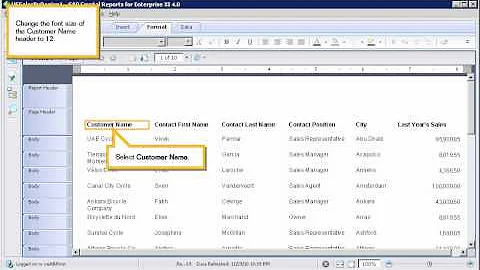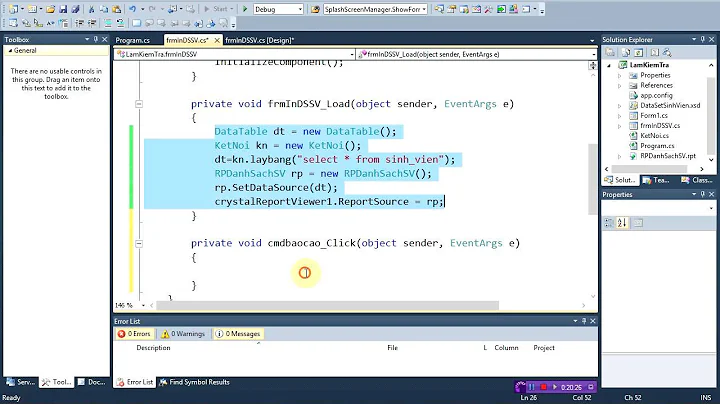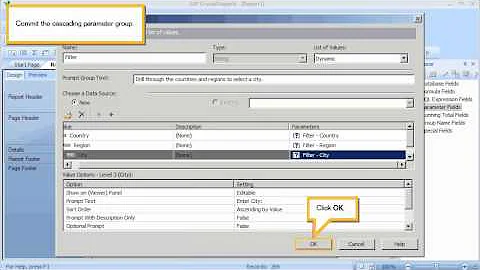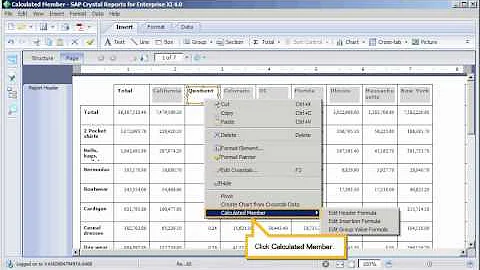Clone or copy of existing Crystal Reports
Very Simple !!
Add a New Crystal Report from Visual Studio Project.

After adding a New Crystal Report, you can see a Dialog Box 'Crystal Report Gallery' (as shown the fig below)

Select 'From an Existing Report', and press OK.
Browse the Original Report which you want to duplicate.
Now your Clone or Duplicate Report is ready !
The changes in the reports won't affect each other....
Hope this ll help you. Leave comments if any.
Related videos on Youtube
Comments
-
mahesh almost 2 years
How to copy existing Crystal Reports to the project? This should not affect the changes to the original Crystal Reports.
I have a Crystal Reports at :
E:\DM Accounting Packages\Invoice.rpt. And I want to make use ofInvoice.rptinto same project with another name e.g.GR.rptwhich should not affect original copy ofInvoice.rpt. How to I make use of existing crystal reports and save it with new copy without affect original? -
mahesh over 12 yearsI think this type of feature should include in crystal reports which should save a lots time in designing reports. What you think?
-
paulmelnikow over 12 yearsI think this would need to be a feature of Visual Studio, not of Crystal.
-
mahesh over 12 years@noa, You are also wright such type of feature is useful in VS
-
bikram s. over 9 yearsIf at all it is a simple trick, we don't search for this unless the requirement is very time sensitive. Thanks for mentioning this as it did make my effort 70% less.