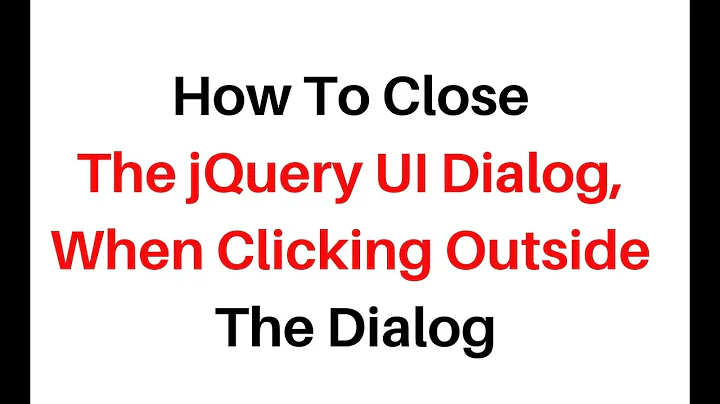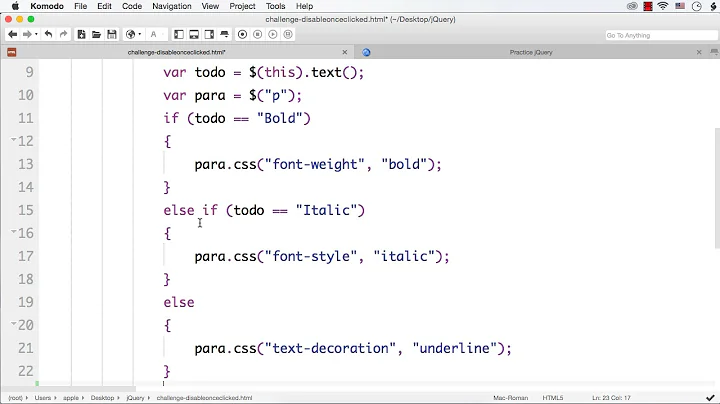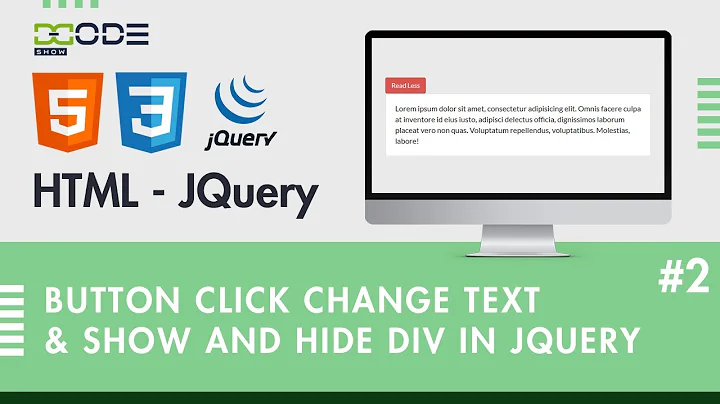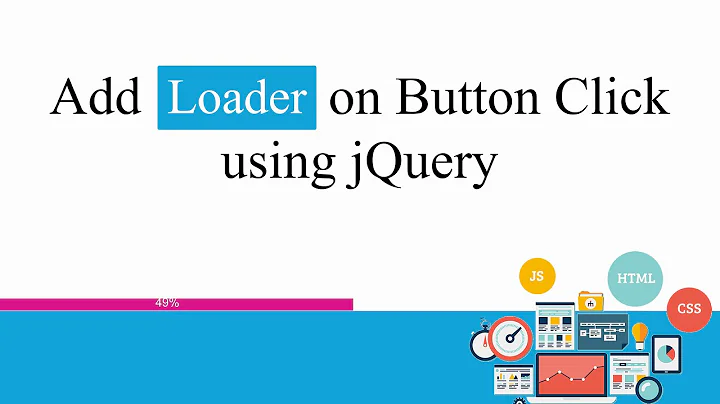Close jQuery thickbox on button click
Solution 1
Thickbox have their built in method. tb_remove just call this method tb_remove(); wherever you need. It will close thickbox properly.
If you use $('#TB_window').fadeOut(); , TB_overlay DIV will remain open. If you again do something nonsense like $('#TB_overlay').fadeOut(); then it will create problem for your thickbox. And thickbox will stop function.
Solution 2
This solution worked for me, try it:
$(document).ready(function{
$('#button').click(function(){
self.parent.tb_remove();
});
});
Solution 3
You have to prevent the execution of the default event of the input. Change your code to this:
$('#button').click(function(){
$('#TB_window').fadeOut();
e.preventDefault();
});
Solution 4
If you are including thickbox.js, which is obvious, than try.....
$('#closeTBWindow').click(tb_remove);
Related videos on Youtube
sudeep cv
I am simply a human with emotions, needs, fears. I have a past and a future. I am far from perfect and I am not the worst failure in the world either!!!
Updated on September 15, 2022Comments
-
 sudeep cv over 1 year
sudeep cv over 1 yearHere is my jQuery:
<script src="../js/jquery.min.js"></script> <script type="text/javascript" src="../js/thickbox.js"></script> <script type="text/javascript" $('#button').click(function(){ $('#TB_window').fadeOut(); }); </script>Html:
<input type="submit" id="button" value="clse" >I tried this function, but it's not working.
-
Makarand Mane about 10 yearsThickbox have their built in method.
tb_removejust call this methodtb_remove();wherever you need. It will close thickbox properly. read more my answer written below . stackoverflow.com/a/21216272/1124612
-
-
 Jezen Thomas almost 12 yearsProbably better if you use an
Jezen Thomas almost 12 yearsProbably better if you use ane.preventDefault(). Stop misusing return false. -
Kash over 5 yearsOne line to do it:
$('#TB_window, #TB_overlay').fadeOut(); -
Kash over 5 yearsI love this sloution because it allows to reopen if clicked. the updated code should be:
$('#TB_closeWindowButton').click(); -
 Typel almost 5 yearsNote that if modal=true,
Typel almost 5 yearsNote that if modal=true,tb_remove()should be called from within the thickbox content. For example,<div id="myThickbox"><button onclick="tb_remove();">X</button></div>.