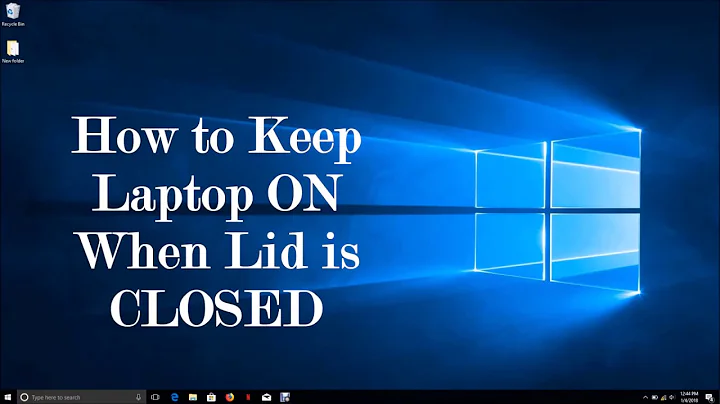Closing lid problem
To make Ubuntu do nothing when laptop lid is closed:
Open the /etc/systemd/logind.conf file in a text editor as root, for example
sudo -H gedit /etc/systemd/logind.conf
Add a line HandleLidSwitch=ignore
Restart the systemd daemon with this command:
sudo service systemd-logind restart
If that didn't work set the following
IgnoreLid=true in /etc/UPower/UPower.conf
Related videos on Youtube
xkazeshinix
Updated on September 18, 2022Comments
-
xkazeshinix over 1 year
When I close lid and then I open it black screen appears (display seems to be turned off). I have tried all options in power management (screen turn off, suspend, block screen). Screen turn off and suspend options don't work completly but block screen seems to be little bugged. It takes me to login screen and then if i choose unblock black screen appears but if i choose user and then click unblock it works.
I have also tried to turn off lid handling but it seems that logind.conf (HandleLidSwitch=ignore) file is ignored and handling lid normally works..
I want it to work normally without black screen, so is there a way to fix block screen option bug or how can i turn off lid handling?
I'm running xUbuntu 16.04
-
xkazeshinix about 7 yearsHandleLidSwitch=ignore doesn't change anything but IgnoreLid=true in UPower.conf does :) however lid still works but now it just darken display and on reopening it comes back to life (maybe because it's old laptop Acer Aspire 5610) :) this resolve my problem thank you! :)
-
 Alan Jameson about 7 yearsThat's what happens to everyone laptop when you set this configuration. It dims when you close it. Your welcome and have a nice day dear.
Alan Jameson about 7 yearsThat's what happens to everyone laptop when you set this configuration. It dims when you close it. Your welcome and have a nice day dear. -
BourbonCreams almost 6 yearsThis doesn't work for me