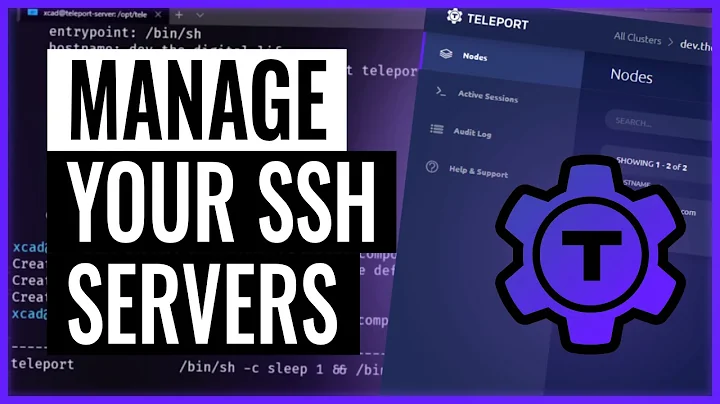Clusterssh alternative for managing multiple SSH server
Solution 1
Take a look on Rundeck - http://rundeck.org/
Solution 2
-
Define your tasks first:
from fabric.api import * @parallel @hosts('192.168.3.118', '192.168.6.142') def hostname(): run('hostname')Then executing via the
fabcommand-line tool:$ fab -f /path/to/.py/file hostname [192.168.3.118] Executing task 'hostname' [192.168.6.142] Executing task 'hostname' [192.168.6.142] run: hostname [192.168.3.118] run: hostname [192.168.6.142] out: SVR040-6142 [192.168.3.118] out: SVR040-3118.localdomain Done. - Gnome Connection Manager
- PAC Manager
Solution 3
You can go whole hog and install a configuration management system like Puppet or Chef. You haven't mentioned how many nodes you're actually trying to manage, so this might be overkill, but, certainly, you can centrally control a lot of machines this way. If you're small right now, but are growing, you may also want to set up, say, Chef, before you get that much bigger.
If you need to run ad hoc commands over a specific set of nodes, you can do something like knife ssh 'roles:webserver' 'hostname' (knife is the command line tool for chef) to run the hostname command for all nodes that have the webserver role.
Solution 4
I prefer shmux for executing the same command on many hosts in parallel.
Solution 5
I use expect scripts to automate the logins (especially because I have to pass through a jumb box and enter in a chroot and lots of passwords must be entered) and did some "tweaks" to the config of cssh. So, I have this "main script" in my bin folder that given a "server name/alias" it takes me into the server that I want and where I want.
In the ~/.clusterssh/config I've set the "ssh" parameter to point to my script, also "ssh_args" must be set to some innocuous/fake arg, that's because cssh has it's default args list, if left empty actually the default list will end up being to the script.
So the script (in each window/terminal) will receive this args and 1 of the args given to the cssh, the script it recuperates from a file for the given server the credentials set and the steps that it must do in order to arrive where I want, then it calls the "expect code" with all that data.
~/.clusterssh/config
ssh=/home/user/bin/qs.sh
ssh_args=-a
qs.sh
#!/bin/bash
export PATH=~/bin:$PATH
shift
case $1 in
q4|q5|q6|q7|q8|q9)
essh user1@axt$1
### essh it's some little bash script that does the things I said before and in the end it launches the expect
;;
q1|q2|q3)
essh axtr@axt$1
;;
*)
echo "GOOH"
esac
so I usually call it with something like this
# cssh q4 q5 q6 q7
it's working also with "cluster aliases" having the cluster "qAll q4 q5 q6 q7" I can call with cssh qAll
Hopes it helps anyone else.
Related videos on Youtube
Farhan
Updated on September 18, 2022Comments
-
Farhan almost 2 years
Is there any alternative to Clusterssh, pssh etc, to manage multiple ssh based servers through one interface?
One weakness in Clusterssh is that my servers use key based authentication, with passhprase to login, and there is no way to login to servers using the private key.
Is there any alternative available which supports authentication with Private keys?
-
 Admin almost 12 yearsWhat is your problem with
Admin almost 12 yearsWhat is your problem withpssh? Do you need parallel or just a program to manage multiple SSH servers? -
 Admin almost 12 yearsi actually need to see the Real-time output of few type of commands that i run on the servers. just like Cluster-ssh does.
Admin almost 12 yearsi actually need to see the Real-time output of few type of commands that i run on the servers. just like Cluster-ssh does. -
 Admin almost 12 yearsTake a look at
Admin almost 12 yearsTake a look atpssh's-Poption. -
 Admin about 9 years@Farhan why you don't use ansible?
Admin about 9 years@Farhan why you don't use ansible? -
 Admin almost 4 yearsCluster ssh has no problem using keys for authentication, you can use
Admin almost 4 yearsCluster ssh has no problem using keys for authentication, you can use-oto pass arbitrary options to ssh:cssh server-one server-two -o '-i the-key-file'.
-
-
Farhan almost 12 yearsi want an Interactive way to use all servers. bash cant help in that case. Cluster ssh works best in that case, but its limited.
-
Farhan almost 12 yearsit seems good but i am badly stuck at ADDING The nodes to it. is there a simple way to add servers to it? as it only accepts specific xml pattern based files for nodes to be added :(
-
Farhan almost 12 yearsi have about 15-20 server.i already have puppet with me, but i need real-time interaction with all ssh terminals for some tasks.
-
sjas over 9 yearsDisclaimer: MCollective is from puppetlabs.