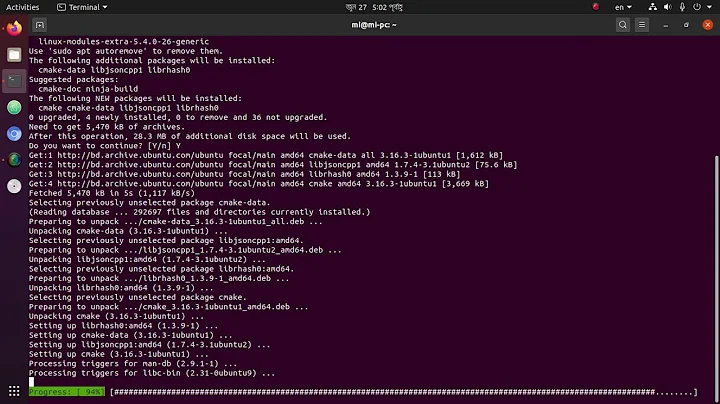cmake 2.8.9 on Ubuntu 10.04
Solution 1
You have to compile cmake yourself or can can update your Ubuntu 10.04 LTS (to Ubuntu 12.04 LTS and then) to Ubuntu 12.10, which is the recommended method because the support for 10.04 (desktop) ends in April 2013.
Solution 2
open your terminal with ctrl+alt+t and then type as
wget http://www.cmake.org/files/v2.8/cmake-2.8.10.2-Linux-i386.sh
chmod +x cmake-2.8.10.2-Linux-i386.sh
./cmake-2.8.10.2-Linux-i386.sh
Hope that helps.
Solution 3
The Ubuntu/Debian way for building from source :
sudo aptitude install devscripts
dget -x -u http://archive.ubuntu.com/ubuntu/pool/main/c/cmake/cmake_2.8.12.2-0ubuntu3.dsc
sudo aptitude build-dep cmake
cd cmake* && fakeroot dpkg-buildpackage -d
sudo dpkg -i ../cmake*deb
This will create a local backport and install it. Substitute almost any other package that has a newer DSC available.
Solution 4
You can try this:
cd ~/Downloads/
wget http://www.cmake.org/files/v2.8/cmake-2.8.10.tar.gz
tar xzvf cmake-2.8.10.tar.gz
cd cmake-2.8.10
./configure
make -j4
sudo make install
This works for me on Ubuntu 12.04. I had to close and reopen my terminal to see the version change.
cmake --version
cmake version 2.8.10
Related videos on Youtube
Victor
I had worked as a Backend Software Engineer since 2007, mostly working with Java and C/C++.
Updated on September 18, 2022Comments
-
Victor over 1 year
I have installed
cmakeusingapt-getand the "latest" version is 2.8.0.But when I try to used, my project requires
cmakeversion 2.8.9.I try to update but without any success using
apt-get.How can I get
cmake2.8.9 on Ubuntu 10.04 -
 Eric Carvalho about 11 yearsActualy cmake version in Ubuntu 12.04 is 2.8.7, he should upgrade to Ubuntu 12.10.
Eric Carvalho about 11 yearsActualy cmake version in Ubuntu 12.04 is 2.8.7, he should upgrade to Ubuntu 12.10. -
 BuZZ-dEE about 11 years@EricCarvalho yes, you are right.
BuZZ-dEE about 11 years@EricCarvalho yes, you are right. -
Peterdk about 10 yearsSolution to that error: add
-uto dget command. -
G M about 10 yearswhen I have the folder with cmake what I have to do? This script doesn't install cmake...Thanks
-
mx7 about 10 yearsgive me ls of that
-
mx7 about 10 yearsand the installation log please
-
G M about 10 yearsBy default the CMake will be installed in: "/home/giacomo/cmake-2.8.10.2-Linux-i386/cmake-2.8.10.2-Linux-i386" Do you want to include the subdirectory cmake-2.8.10.2-Linux-i386? Saying no will install in: "/home/giacomo/cmake-2.8.10.2-Linux-i386" [Yn]: Y Using target directory: /home/giacomo/cmake-2.8.10.2-Linux-i386/cmake-2.8.10.2-Linux-i386 Extracting, please wait... Unpacking finished successfully
-
Prokop Hapala over 8 yearswhat you said works, I got
2.8.10oncmake --version. However, when I try to use the Cmake I getCMake Error: Could not open file for write in copy operation /CMakeSystem.cmake.tmp CMake Error: : System Error: Permission denied CMake Error at /usr/local/share/cmake-2.8/Modules/CMakeDetermineSystem.cmake:172 (configure_file): configure_file Problem configuring file Call Stack (most recent call first): CMakeLists.txt:2 (project) -
Prokop Hapala over 8 yearsit is some linux permission problem ... I have to do
sudo cmake ..andsudo maketo make it work ... Do you know how to set the rights properly to be able to usecmakewithoutsudo?