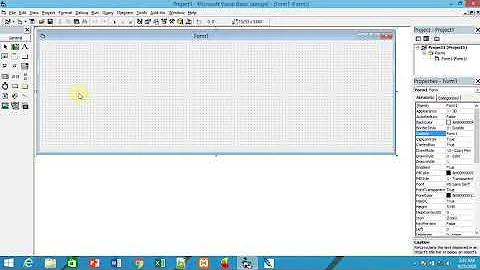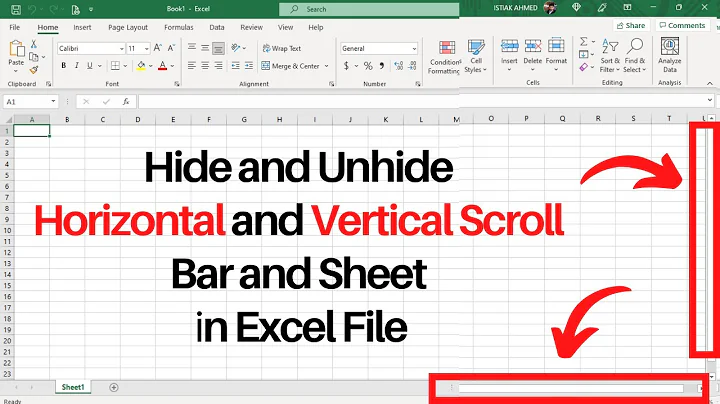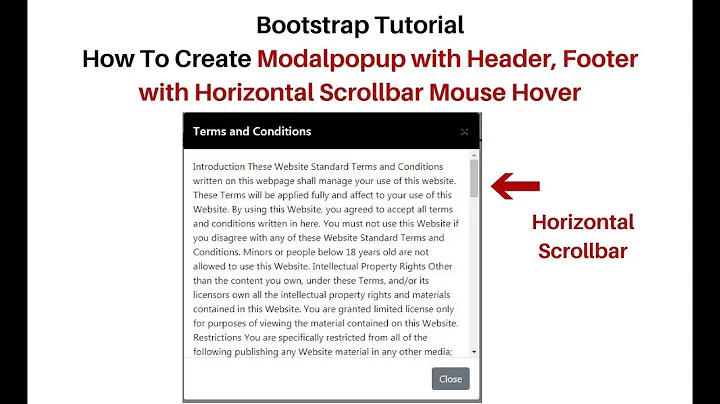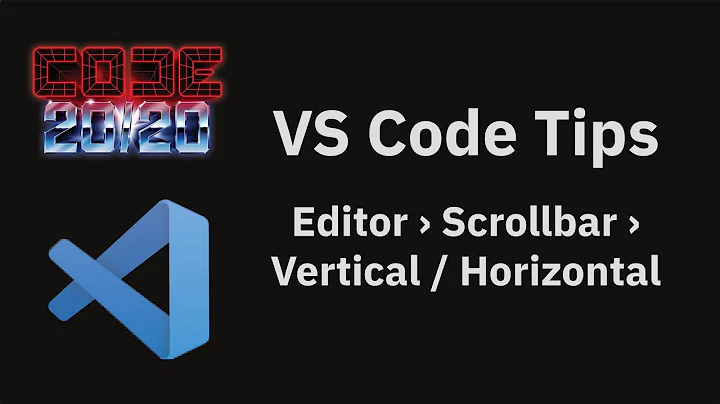CodeMirror . Disabling Vertical scroll bar
Solution 1
In CodeMirror 3, there is an option to disable the scrollbars : scrollbarStyle: "null"
From the documentation :
scrollbarStyle: string
Chooses a scrollbar implementation. The default is "native", showing native scrollbars. The core library also provides the "null" style, which completely hides the scrollbars. Addons can implement additional scrollbar models.
Combining this with :
- automatic height:
height: auto&viewportMargin: Infinity(Example: http://codemirror.net/demo/resize.html) - wrapping lines:
lineWrapping: true
And then controlling the height/width of the parent div works well
Solution 2
The CodeMirror doco talks about a style CodeMirror-scroll which controls whether a scrollbar appears, and whether the textarea expands to fit the content. Specifically it says:
CodeMirror-scroll Whether the editor scrolls (overflow: auto + fixed height). By default, it does. Setting the CodeMirror class to have height: auto and giving this class overflow-x: auto; overflow-y: hidden; will cause the editor to resize to fit its content.
Thus the idea is to add to your own CSS something like:
.CodeMirror {
border: 1px solid #eee;
height: auto;
}
.CodeMirror-scroll {
overflow-y: hidden;
overflow-x: auto;
}
as illustrated here in the official demo that accompanies the documentation on the style CodeMirror-scroll.
What worked for me:
For my personal situation using CodeMirror 2.34 all I did was add the following style to my own stylesheet:
div.CodeMirror-scroll { height: auto!important; overflow: visible; }
CodeMirror 3:
In my brief initial testing of CodeMirror 3, both the above techniques didn't work and I still got the scrollbars. Interesting, since you'd think the official doco on subject would be valid - unless CodeMirror 3 has changed its styles a bit and the doco hasn't caught up yet...
Related videos on Youtube
user1159517
Updated on June 04, 2022Comments
-
user1159517 almost 2 years
I am currently using CodeMirror to edit CODE in text area in browser. If i have more than 20 lines of code, it is adding a vertical scroll bar to right. But i do not need this scroll bar. Instead i need the editor size to grow vertically.
Can anyone help ?
-
 ArifMustafa about 4 years
ArifMustafa about 4 yearsdiv.CodeMirror-scroll { height: auto!important; overflow: visible; }helped me.