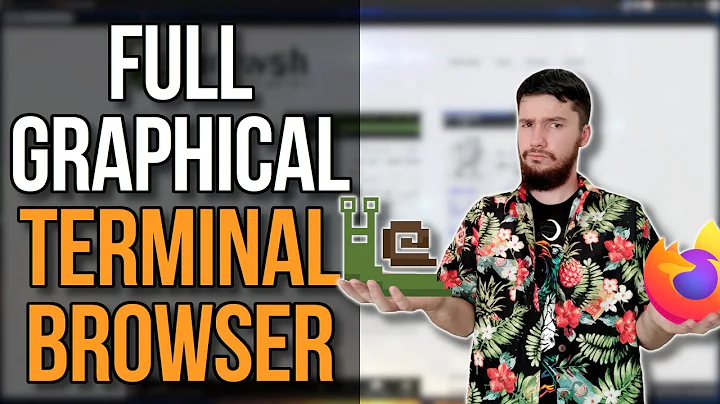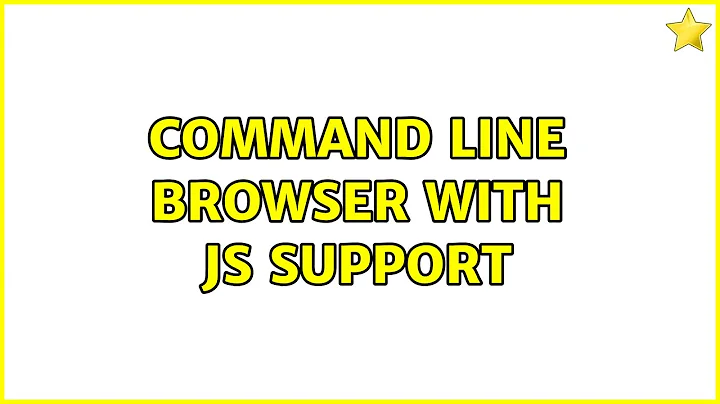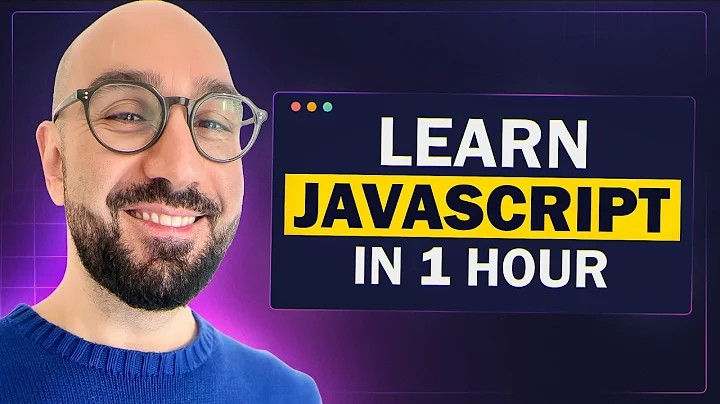Command line browser with js support
Solution 1
I'm not aware of an interactive browser with js support but you should have a look at PhantomJS which is defined as:
PhantomJS is a headless WebKit with JavaScript API. It has fast and native support for various web standards: DOM handling, CSS selector, JSON, Canvas, and SVG.
To get the page's content after it's been rendered:
$ phantomjs save_page.js http://example.com > ~/page.html
with save_page.js:
var system = require('system');
var page = require('webpage').create();
page.open(system.args[1], function()
{
console.log(page.content);
phantom.exit();
});
An interesting side-project is phantomjs-node which integrates PhantomJS with NodeJS, allowing the former to be used as a NodeJS module.
Solution 2
Edbrowse, an ed-style editor/browser optimized for blind users but appreciated by sysadmins for its scriptability, claims to support javascript based on Mozilla's engine. It's at http://the-brannons.com/edbrowse/.
Solution 3
If you are running linux, you can remote control Firefox using Ruby (and presumably other language bindings) with watir-webdriver, then after you have it working you can trick it into running without any display (but still hit the page, uploading downloading or scraping data) using Xvfb,
Solution 4
According to the documentation for elinks, it supports JavaScript. See section 2.6.1 for information on installing SpiderMonkey.
Solution 5
In case a PNG of the webpage is enough and you don't need the HTML source, you should be able to use webkit-image, a small command line utility that comes with Ubuntu. It's however not exactly a feature rich application, so it doesn't offer much customization, it might however be a good starting point for further hacking and thus maybe even allow getting the processed HTML output relatively easily.
Related videos on Youtube
Eugene Manuilov
Updated on September 18, 2022Comments
-
Eugene Manuilov over 1 year
Does anybody know good command line browser with js support?
Ideally I need following ability:
some-browser http://example.com > ~/page.htmlIt means that cli browser download html, execute js and output a page.
-
 LawrenceC almost 12 yearsI haven't really played with it but maybe uzbl (uzbl.org) could do it.
LawrenceC almost 12 yearsI haven't really played with it but maybe uzbl (uzbl.org) could do it. -
 unor almost 8 years
unor almost 8 years
-
-
 Robert Johnstone over 9 yearsSpot on. Just what I was looking for. I didn't need to ask my question in the end
Robert Johnstone over 9 yearsSpot on. Just what I was looking for. I didn't need to ask my question in the end -
 kokosing about 7 yearsIt depends on how you compile the links (or elinks)
kokosing about 7 yearsIt depends on how you compile the links (or elinks) -
abalter over 6 yearsI just tried this on a page I created myself. It is dumping the page before the javascript runs. Any suggestions?
-
Julie Pelletier over 6 years@abalter: That obviously means there is a syntax error in your page.