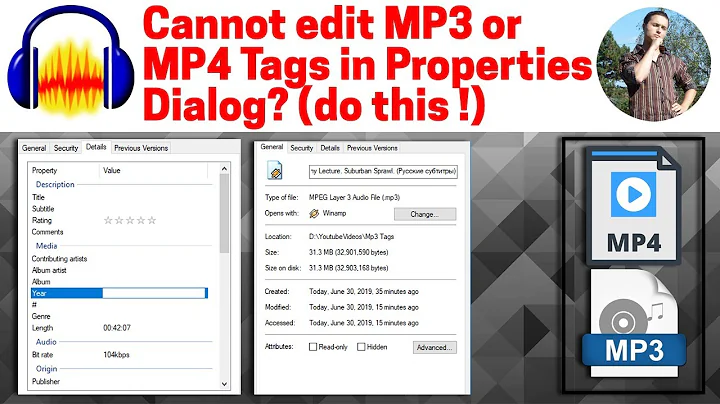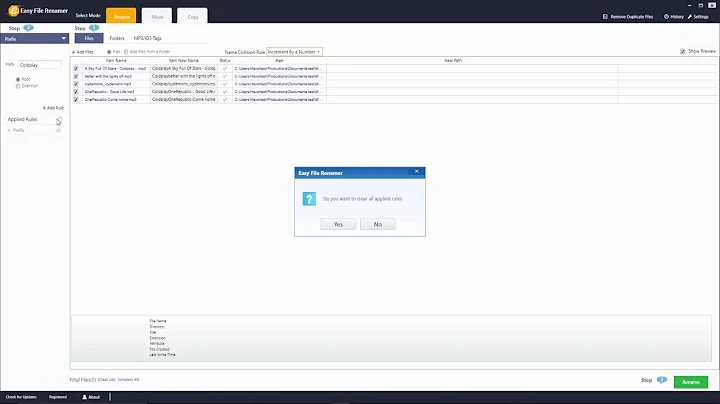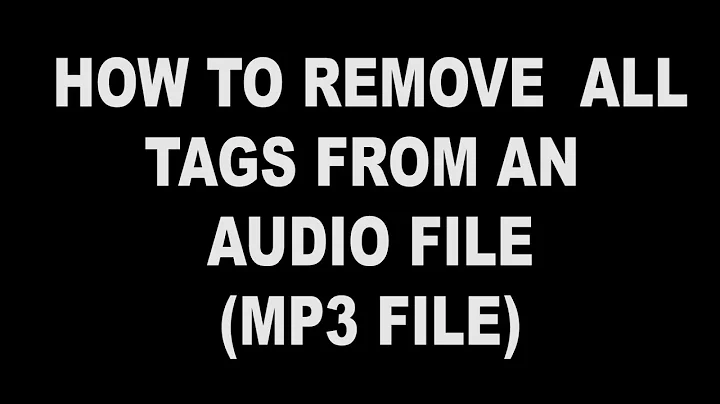command line tool to remove selected tags from mp3 files
Solution 1
I've used id3v2 before and found it to be quite good.
There are some others according to aptitude: id3 and id3tool. Assuming you have a Debian-based system:
aptitude search id3. I'm sure other package managers should have a search facility.
I'm not sure these will be able to do everything you want (by which I mean I don't know anything about Lyrics3 and APE), but you can take a look. Certainly id3v2 has -s, -d and -D flags to remove id3v1 tags, id3v2 tags, and both, respectively (according to its man page).
Solution 2
Have a look at eyeD3 a command line utility and python library for manipulating id3 tags. To emove lyrics and ID3v1 tag from all mp3 files in the current directory just run
eyeD3 --remove-lyrics --remove-v1 *.mp3
If eyeD3 reports a problem while writing the tags try to rerun the command again as it seems to fix the problem.
I am not totally sure what an APE tag is but you can also remove arbitrary user tags from an mp3 file with eyeD3.
Related videos on Youtube
lyineyes
Updated on September 18, 2022Comments
-
lyineyes over 1 year
Using MP3 Diags to clean up my mp3 collection, I've discovered that in addition to the ID3v2 tag, some files also have a Lyrics3, ID3v1, and some an APE tag. Are there command line tools out there to remove all but the ID3v2 tag?
-
lyineyes almost 12 yearsI've tried to use eyeD3, however these lyrics tags are outside of the ID3 tag, so eyeD3 can't read or remove them. The --remove-v1 solves at least one of the problems.
-
sunnysideup almost 12 yearsCan eyeD3 show the lyrics? Maybe you have to use either
-1or-vto show the tag. According to the documentation it should be able to handle lyrics. Maybe--remove-commentshelps -
lyineyes almost 12 yearsNo, the problem is exactly that, none of the tools I've found so far (eyeD3, id3tool, id3v2) are able to show these lyrics as they are independent of the ID3 tag. In MP3 Diags, it shows the ID3v2 tag (which of course has the ability to store lyrics), but also additional tags, ID3v1, and these APE and Lyrics3 tags. I'm looking for a way to strip away all these extra tags and just leave the ID3v2.