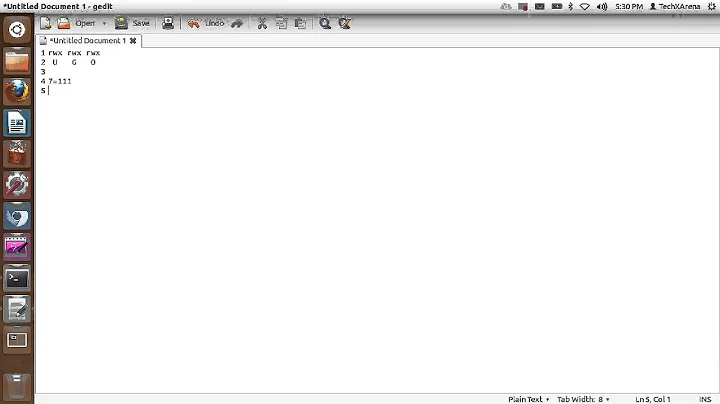command not found error after giving permission to access file using chmod
It looks like your script file has DOS/Windows line endings, e.g. Carriage Return (^M, chr(13)) in addition to the Line Feed character. The output tester[2]: ^M: cannot execute [Permission denied] certainly looks like that. This would also explain why the file cannot be executed by the shell directly: It is looking for an executable named /bin/ksh^M extracted from the shebang line, which most probably does not exist.¹
You should first try to find out if this is the case, e.g. by opening the file in an editor that shows the line endings or using file tester or even od -ah tester. Many editors can remove the CRs, as can the utility dos2unix. Under Windows, the Notepad++ editor is capable to convert line endings using the menu entry Edit -> EOL Conversion -> UNIX/OSX Format.
See also What is ^M and how do I get rid of it?.
¹ SuSE Linux used to have a funny symlink from /usr/bin/perl^M to /usr/bin/perl to allow all those random Perl scripts retrieved from the Web to work even without converting them to Unix line endings.
Related videos on Youtube
Francis
Updated on September 18, 2022Comments
-
 Francis almost 2 years
Francis almost 2 yearsI've been trying to run a script using
chmod.Here's how I tried to execute the script:
$ chmod u+x tester $ ./tester ./tester: Command not found.I always get the Command not found error and I'm struggling to figure out why. Tried the full path fix too and run
chmodfrom there but still it won't solve the problem.I used
ls -l testerand here's my access permission:-rwxr-xr-x 1 kplus user123 983 Jan 28 15:00 testerHere's the complete version of the Linux that I am using:
Linux KODRL58IRA02 2.6.18-308.e15 #1 SMP Fri Jan 27 17:17:51 EST 2012 x86_64Here's the script that I am trying to run:
#!/bin/ksh echo "" echo " = K+WA ="; WA_PORT="`cat /home/kptp4/testdirectory2/kondor.active |grep PORTAL_PORT|cut -d '&' -f 2`" #== Checking Tomcat of WebAccess printf "%25s" Tomcat touch /home/kptp4/processiddirectory/tomcat-*.pid PID=`cat /home/kptp4/processiddirectory/tomcat-*.pid` if [[ $PID = "" ]];then echo " x 0" else PSPID=`/bin/ps -eo pid | grep -w $PID` if [[ $PSPID -eq $PID ]];then /bin/ps -ef | grep $PID | grep -v grep | awk 'NR==1 {print " = "$8 $9 $10 $11 $12 $13 $14 $15}' else echo " x 0" fi fi PORT_STATUS=`netstat -an | grep ${WA_PORT} | grep LISTEN | perl -pe "s/^.+\n/LISTENING/g;"` PORT_STATUS=${PORT_STATUS:="NOT LISTENING!!!"} echo " Port ${WA_PORT}/TCP = ${PORT_STATUS}" cd /home/kptp4/WebAccessFolder (PATH=/home/kptp4/testdirectory/checkall.sh;) | perl -pe "s,^, ,g;" echo ""I've also tried to run it using
ksh,bash,shbut no luck...$ bash tester : Permission denied = K+WA = : Permission denied : Permission denied tester: line 29: syntax error: unexpected end of file $ sh tester : Permission denied = K+WA = : Permission denied : Permission denied tester: line 29: syntax error: unexpected end of file $ ksh tester tester[2]: ^M: cannot execute [Permission denied] = K+WA = tester[4]: ^M: cannot execute [Permission denied] tester[6]: ^M: cannot execute [Permission denied] tester: line 10: syntax error at line 29: `if' unmatchedRight now I'm wondering why I cannot run this script as I am able to run other scripts using the permission commands I have used above(
chmod u+x filename). Any idea how I can solve this? This script is working fine in my SunOS version of Linux by the way, and I am wondering why it doesn't execute properly in this system.Any help would be much appreciated, thank you!
-
mleonard over 8 years@Francis Yes, CR LF (Carriage Return - Line Feed) are DOS/Windows line endings. Unix/Linux uses LF only. You should be able to convert the file in Notepad++ using
Edit->EOL Conversion->UNIX/OSX Format. I added this to my answer.
![EXPLAINED: How to use "chmod" command [COMPLETE GUIDE]](https://i.ytimg.com/vi/MFQpdELKTLc/hq720.jpg?sqp=-oaymwEcCNAFEJQDSFXyq4qpAw4IARUAAIhCGAFwAcABBg==&rs=AOn4CLBkBMsHPElLvAeNpsOuV5b3TN9_-g)