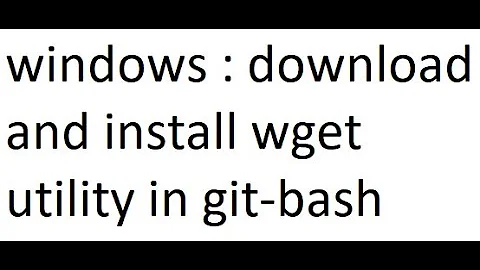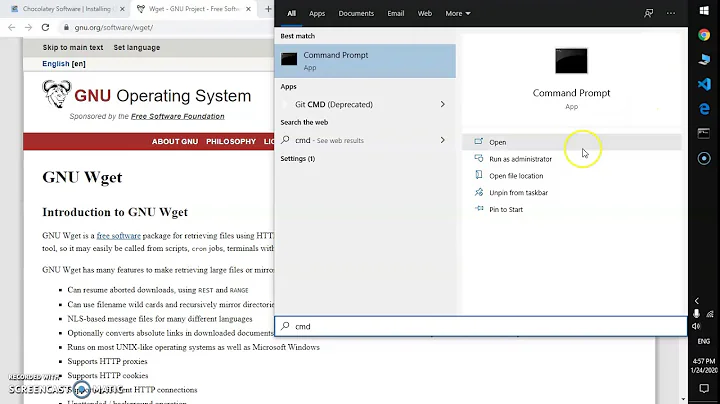command wget not found even though it's already installed
21,442
wget is normally installed in /usr/bin, so try the full path:
/usr/bin/wget
if it's not installed there I presume you did a custom install, rather than
apt-get install wget
if it is there then somehow /usr/bin is missing from your path:
echo $PATH
so you'll have to add it.
Related videos on Youtube
Author by
Daniel
Updated on September 18, 2022Comments
-
Daniel over 1 year
I have wget installed (version 1.17.1), but when i try to use it says:
No command 'wget' found, did you mean: Command 'wget' from package 'wget' (main) Command 'owget' from package 'ow-shell' (universe) Command 'pwget' from package 'pwget' (universe) wget: command not foundI'm pretty sure I'm missing something dumb here, but I can't figure it out. Help?
edit: result of
echo $PATH, type -a wget and stat /usr/bin/wgetis:
/home/danielgreenfeld/bin:/home/danielgreenfeld/.local/bin:/usr/local/sbin:/usr/local/bin:/usr/sbin:/usr/bin:/sbin:/bin:/usr/games:/usr/local/games:/snap/bin wget is /usr/bin/wget File: '/usr/bin/wget' Size: 474656 Blocks: 928 IO Block: 4096 regular file Device: 808h/2056d Inode: 6160959 Links: 1 Access: (0755/-rwxr-xr-x) Uid: ( 0/ root) Gid: ( 0/ root) Access: 2016-11-01 16:38:14.860447561 +0200 Modify: 2016-06-14 11:18:09.000000000 +0300 Change: 2016-11-01 16:14:17.066538291 +0200 Birth: ldd /usr/bin/wget: linux-vdso.so.1 => (0x00007ffd4ff9f000) libpcre.so.3 => /lib/x86_64-linux-gnu/libpcre.so.3 (0x00007f53fcbfd000) libuuid.so.1 => /lib/x86_64-linux-gnu/libuuid.so.1 (0x00007f53fc9f8000) libssl.so.1.0.0 => /lib/x86_64-linux-gnu/libssl.so.1.0.0 (0x00007f53fc78e000) libcrypto.so.1.0.0 => /lib/x86_64-linux-gnu/libcrypto.so.1.0.0 (0x00007f53fc34a000) libz.so.1 => /lib/x86_64-linux-gnu/libz.so.1 (0x00007f53fc130000) libidn.so.11 => /usr/lib/x86_64-linux-gnu/libidn.so.11 (0x00007f53fbefc000) libc.so.6 => /lib/x86_64-linux-gnu/libc.so.6 (0x00007f53fbb33000) libpthread.so.0 => /lib/x86_64-linux-gnu/libpthread.so.0 (0x00007f53fb916000) /lib64/ld-linux-x86-64.so.2 (0x0000556638a4a000) libdl.so.2 => /lib/x86_64-linux-gnu/libdl.so.2 (0x00007f53fb711000) file -k /usr/bin/wget: /usr/bin/wget: ELF 64-bit LSB shared object, x86-64, version 1 (SYSV), dynamically linked, interpreter /lib64/ld-linux-x86-64.so.2, for GNU/Linux 2.6.32, BuildID[sha1]=34ad9f7e15210c48a07d185041d965f5681b8764, stripped\012- data getfacl /usr/bin/wget: getfacl: Removing leading '/' from absolute path names # file: usr/bin/wget # owner: root # group: root user::rwx group::r-x other::r-x-
sinclair over 7 yearsHow did you install it? Did you use
apt-get install wget? -
Daniel over 7 yearsyes, i used apt-get install. I edited and added the output
-
Daniel over 7 yearsoh sorry. I edited again
-
 muru over 7 yearsI'm running out of ideas - all signs point to
muru over 7 yearsI'm running out of ideas - all signs point towgetbeing executable and accessible fromPATH. More details about your OS please? @Zanna thoughts? -
Daniel over 7 yearshmm, it's Ubuntu 16.04.1 LTS (I'm new to this so i'm not really sure what are the important details...)
-
 Zanna over 7 yearsbaffled @muru :( Daniel, does it work if you actually type the full path
Zanna over 7 yearsbaffled @muru :( Daniel, does it work if you actually type the full path/usr/bin/wget http://thing/I/want/to/wget(replace with actual URL)? did you try closing the terminal and opening a new one after installing it? (although you shouldn't need to (and it should also be installed by default)). You're not usingsudoare you? (it should work anyway because /usr/bin is in the secure_path too) -
Daniel over 7 yearswhen I type the full path i get "bash: /usr/bin/wget: No such file or directory". I tried using a new terminal (and no sudo) but it didn't help :(
-
Daniel over 7 yearsNothing else failed to run (at least nothing I'm aware of). I added those commands to the main post, but the last 2 commands report quite big messages. Should I add them too or something shorter?
-
Daniel over 7 yearsmount: paste.ubuntu.com/23412087
-
Daniel over 7 yearsstrace wget: paste.ubuntu.com/23412090
-
 muru over 7 yearsHuh. The strace output shows wget is executing fine. What about
muru over 7 yearsHuh. The strace output shows wget is executing fine. What aboutsh -c wget?bash -c wget? -
Daniel over 7 yearsHmm, they both result in "wget: missing URL Usage: wget [OPTION]... [URL]...". I tried to download a different file and it worked :0 is it possible that the problem is with the file i'm trying to download and not with wget after all?
-
Daniel over 7 yearsSolved! I copied the line "wget ..." and when i wrote it myself it somehow worked (I'm not sure what is this sorcery). Thank you so much for your help and time!
-
 David Foerster over 7 years@Daniel: You probably copied an "invisible" character (e. g. a non-breaking space) along with the command. That can happen easily on web sites.
David Foerster over 7 years@Daniel: You probably copied an "invisible" character (e. g. a non-breaking space) along with the command. That can happen easily on web sites.
-
-
slowko over 7 yearsmuru's comment added as I was posting!
-
Daniel over 7 yearsActually, I did install it using apt-get :(