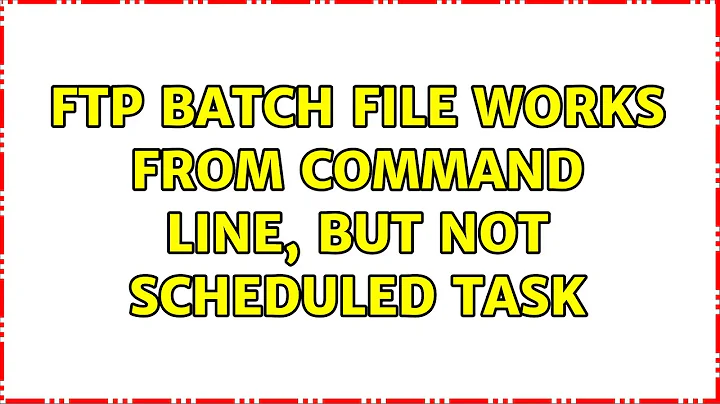Command works from command line, but not from Task Scheduler
It should work when you add /c as parameter for cmd.exe to run the command (ftp):
C:\Windows\System32\cmd.exe
/c ftp -i -s:C:\<path-to-file>\ftp.dat
You can also try this 'whole' thing on the command line:
cmd /c ftp -i -s:C:\<path-to-file>\ftp.dat
Without /c it just opens a console within the console, note executing the command.
Related videos on Youtube
Tom smith
Updated on September 18, 2022Comments
-
Tom smith over 1 year
I want a Windows scheduled task to execute an FTP batch file which will upload some files to my server. If I run the argument below from the command line then it executes successfully.
ftp -i -s:C:\<path-to-file>\ftp.datWhen I try and run this through a scheduled task it always gets to created task process and stays like this; it does not complete or fail. I have also tried this without the put commands and it still does it so it's not as if it is waiting to transfer the files.
I am creating the task through the task scheduler GUI on Windows Vista. Under the general tab I have run whether the user is logged on or not and run with highest privileges set.
Under actions it is set to run
C:\\Windows\System32\cmd.exe.And the argument is
ftp -i -s:C:\<path-to-file>\ftp.datThe ftp.dat file looks like this:
open ftp.mysite.co.uk myUsername myPassword put C:\<path-to-file>\file.xml put C:\<path-to-file>\file2.xml byeI don't understand why this runs perfectly fine manually from the command line, but not from the scheduled task.
-
 Vomit IT - Chunky Mess Style over 6 yearsCheck out this post for some helpful tips that will likely help you resolve if you've not already: superuser.com/questions/1005192/… I'll be happy to further help if you wish, just tag me back if so.
Vomit IT - Chunky Mess Style over 6 yearsCheck out this post for some helpful tips that will likely help you resolve if you've not already: superuser.com/questions/1005192/… I'll be happy to further help if you wish, just tag me back if so.
-
-
Acrklor over 9 yearsI had issues with different commands running directly which could be averted running it through cmd. Not specifically with ftp (and didn't try it), however I assumed he had similar reasons for this and wanted to change as little as possible in my answer.