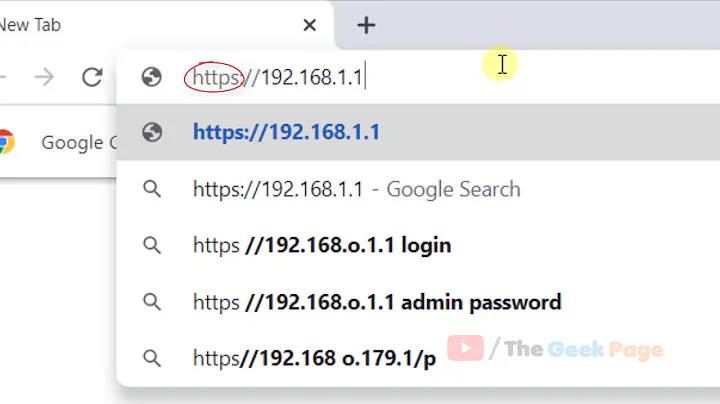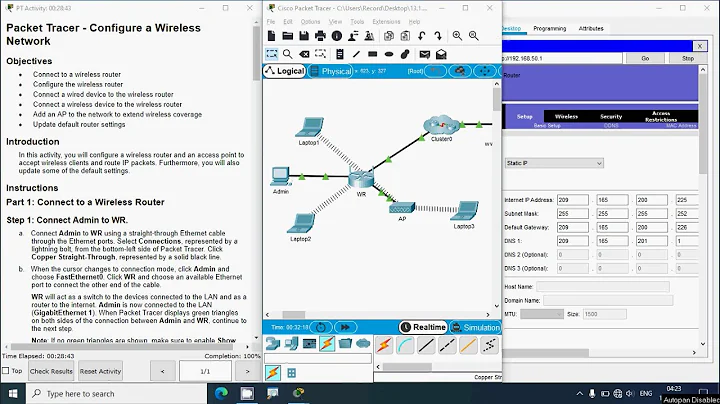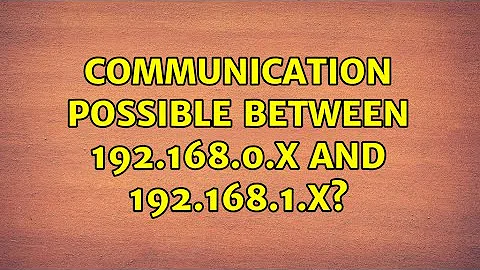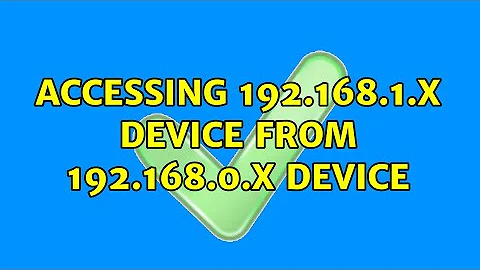Communication possible between 192.168.0.x and 192.168.1.x?
It is completely possible to change your subnet to include 192.168.0.x and 192.168.1.x. The network would be 192.168.0.0/23 and the subnet mask would be 255.255.254.0. You will have to change this on all devices though.
This would probably be the best way without getting into vlans or static routes.
The other option is to see if it is possible to just change the access point's IP address. I've never seen a device that has a fixed IP.
Related videos on Youtube
pkSML
Updated on September 18, 2022Comments
-
pkSML over 1 year
I have a problem I encounter on a regular basis. I have an access point with a fixed 192.168.0.x IP address. My network is 192.168.1.x. The problem is when I plug the access point into my network, it is inaccessible. (The workaround: I have to hard wire the access point to my laptop, set up an static 192.168.0.x IP address, modify settings in access point, change my laptop IP address back to automatic...) You see why this is a pain. So here comes my question: Is there a way that 192.168.1.x hosts and 192.168.0.x hosts can communicate with each other on the same network? Is it as simple as changing the subnet mask? Or must I go to the 10.0.x.x IP addresses to be able to use a wider subnet mask? Thanks for your replies in advance, A Confused Networking Amateur
-
pkSML about 10 yearsThanks for the information! That was exactly what I needed. I set the subnet mask to 255.255.240.0 so I can access 192.168.0.x to 192.168.15.x (if I did the math right). I have an access point at 192.168.6.1 and can access it now over my wired connection! BTW, I've used to have Linksys routers in that stalled at handing out IP addresses over wired connections. So I got in the habit of making static IP addresses of devices I wanted to work consistently. That's why all my access points are manually set. :)