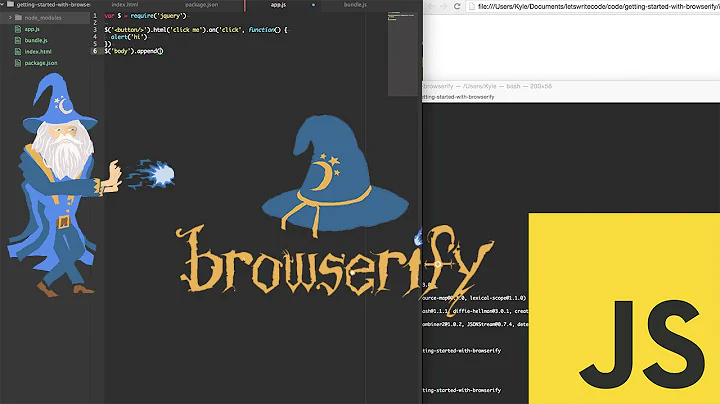Compiling dynamically required modules with Browserify
Solution 1
This plugin allows to require Glob patterns: require-globify
Then, with a little hack you can add all the files on compilation and not executing them:
// Hack to compile Glob files. Don´t call this function!
function ಠ_ಠ() {
require('views/**/*.js', { glob: true })
}
And, for example, you could require and execute a specific file when you need it :D
var homePage = require('views/'+currentView)
Solution 2
Browserify does not support dynamic requires - see GH issue 377.
The only method for dynamically requiring a directory I am aware of: a build step to list the directory files and write the "static" index.js file.
Solution 3
There's also the bulkify transform, as documented here:
https://github.com/chrisdavies/tech-thoughts/blob/master/browserify-include-directory.md
Basically, you can do this in your app.js or whatever:
var bulk = require('bulk-require');
// Require all of the scripts in the controllers directory
bulk(__dirname, ['controllers/**/*.js']);
And my gulpfile has something like this in it:
gulp.task('js', function () {
return gulp.src('./src/js/init.js')
.pipe(browserify({
transform: ['bulkify']
}))
.pipe(rename('app.js'))
.pipe(uglify())
.pipe(gulp.dest('./dest/js'));
});
Related videos on Youtube
Brad
Software engineer. Web evangelist. Core competencies include: Audio Streaming Media Teaching Oddball cross-systems integration Newfangled browser APIs and standards I like to work on strange projects that enable people to do things in the real world that would be otherwise difficult or impossible. Want to integrate GNSS with sonar sensors to make 3D maps of a river bed? How about control MIDI synthesizers and DMX lighting with your brainwaves? Perhaps you just want to build and deploy something reliable and scalable without unnecessary complexity? This is what I do. I also like to teach others anything I can. I embed well with existing teams and can help up-level developers' skills in areas I have knowledge of. Do you already have an effective web team that needs help adding streaming audio/video to your site? Invite me to meet your folks to see if I can assist. I am available for consulting. You may contact me at [email protected]. Thank you!
Updated on June 15, 2022Comments
-
 Brad about 2 years
Brad about 2 yearsI am using Browserify to compile a large Node.js application into a single file (using options
--bareand--ignore-missing[to avoid troubles withlib-covin Express]). I have some code to dynamically load modules based on what is available in a directory:var fs = require('fs'), path = require('path'); fs.readdirSync(__dirname).forEach(function (file) { if (file !== 'index.js' && fs.statSync(path.join(__dirname, file)).isFile()) { module.exports[file.substring(0, file.length-3)] = require(path.join(__dirname, file)); } });I'm getting strange errors in my application where aribtrary text files are being loaded from the directory my compiled file is loaded in. I think it's because paths are no longer set correctly, and because Browserify won't be able to
require()the correct files that are dynamically loaded like this.Short of making a static
index.jsfile, is there a preferred method of dynamically requiring a directory of modules that is out-of-the-box compatible with Browserify? -
 Brad about 10 yearsThanks for the note. I ended up creating a static include file as you suggested. For now, I only have about 15 things in there anyway.
Brad about 10 yearsThanks for the note. I ended up creating a static include file as you suggested. For now, I only have about 15 things in there anyway. -
BorisOkunskiy over 8 yearsMuahhhahha, tricking static analyser into believing you're using them — classic :D
-
haxpanel over 8 yearsWhy is that, require("app/" + module) only works when I put it in the same file where the require("app/*.js") is? The required JSs are in the compiled JS, I can find them but can not access ...