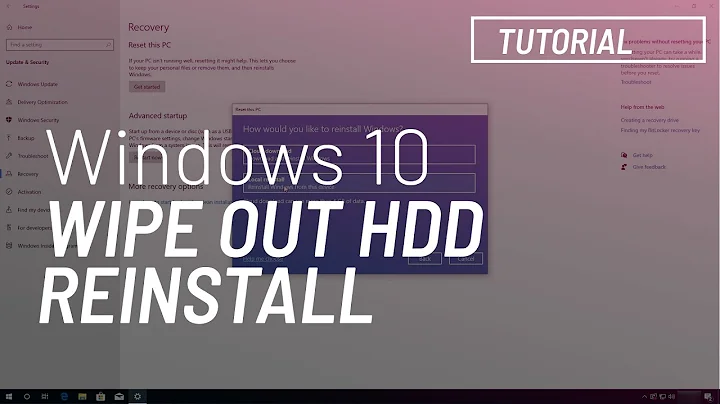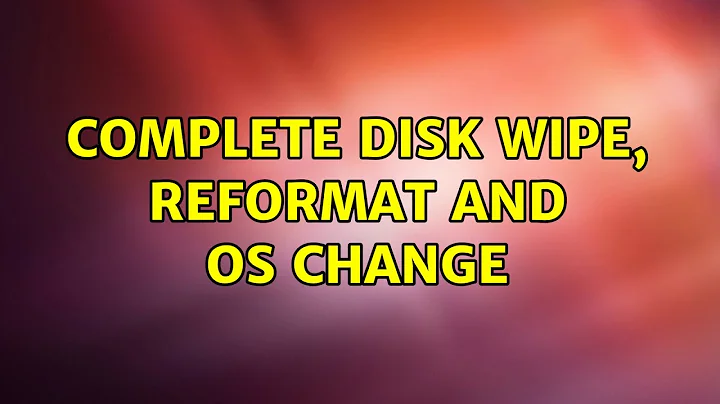Complete Disk Wipe, reformat and OS change
If your hardware is not too exotic ALL hardware drivers will be included. It is best to test Ubuntu from a live disc (instructions on how to make a live CD/DVD or Live USB can be found here) to make sure everything works. When installing you can simply select "erase everything and install ubuntu" and the disc will be formatted before installing, however formatting using other methods first should not affect installation
The BIOS is on a chip on your motherboard. Wiping the hard drive will have no effect on the BIOS. For additional information have a look this guide on my website for details and a video on accessing and using BIOS. (if it helps let me know so I can post the details here)
With only 512mb Ram you would be best off using Lubuntu 12.04 since it is less hardware hungry.
You don't need to worry at all. Just read all the Installation Instructions carefully, and you'll be all right. However, there are several problems that people encounter mostly because they don't follow the instructions correctly. If you encounter any problem, search the web. Most of the problems are already answered.
Related videos on Youtube
Alistair
Updated on September 18, 2022Comments
-
Alistair over 1 year
I have an old laptop, that I wish to rejuvenate. I need to completely wipe the hard drive as well as reformat it and install a new Operating System. I have decided to move to Ubuntu, and no longer use my MS products at all.
This does leave me with some questions. If you could assist I would be most grateful.
I intend doing a 6 stage "zero & one" wipe, this would hopefully leave the hard drive completely clean, but that would then leave me without any drivers or the ability to reformat the drive. So would loading Ubuntu from the CD drive work, or would I then have a problem not having drivers for the mouse, harddrive, CD player etc.? Also will I get halfway through the load to find a driver search that leaves the machine useless? Will I be able to format the hard drive after the Ubuntu load?
Is the BIOS kept on the HDD or is it installed on the Motherboard, if I wipe my HDD will I still be able to access the Bios to instruct the boot from the CD?
My machine specs are as in the link. Would it be better to load Ubuntu "Desktop" or Ubuntu "Notebook" on this type of spec?
Are there any other surprises I need to be wary of, before I go ahead with this?
-
con-f-use over 11 yearsIf you want to wipe your disk without any chance of recovery use the
shredcommand. A 6 stage zero&one wipe is overkill, will take long and is no improvement over a one iteration shred. You can run shred from LiveCD before installing Lubuntu. -
Ankit over 11 years@con-f-use, would he be able to run the dd command from the live cd. If that is possible then I guess this command would also be good.
-
green over 11 yearsBIOS belongs to a category called "firmware". It is written in a ROM (Read-Only Memory) by the manufacturer. However, nowadays we have EROMs (Erasable ROM), but erasing them is not very easy.
-
con-f-use over 11 years@Ankit: Shred is designed for the specific task, easier to use and is also installed per default. So I'd prefer
shredoverdd. Howeverwipeis the ideal choice because of the journaling that most modern file systems do the others might not get all the data. Unfortunately it is not installed by default. To be honest, none work 100% perfect as modern hdds cache and remap blocks. The most secure is burning the disks with termite :D but at least remanence after an overwrite is an urban legend (five swipes aren't better then one).