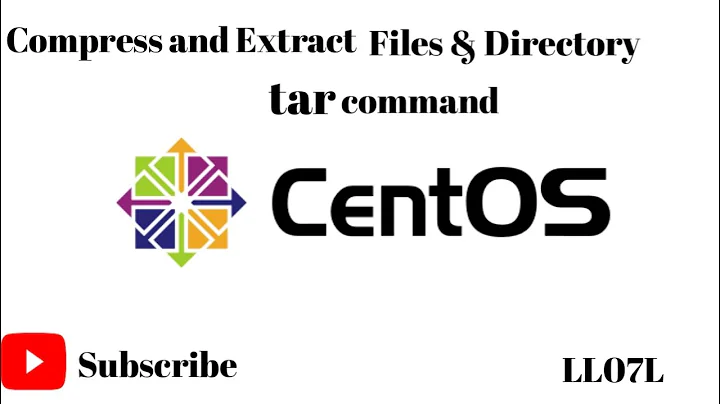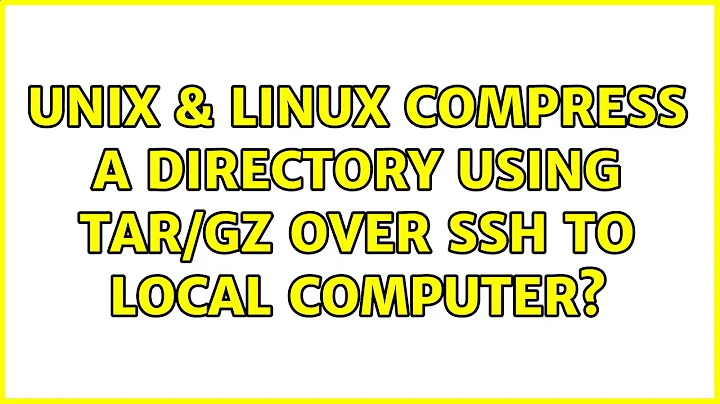Compress a directory using tar/gz over SSH to local computer?
17,614
You can do it with an ssh command, just tell tar to create the archive on its standard output:
ssh remote.example.com 'cd /path/to/directory && tar -cf - foo | gzip -9' >foo.tgz
Another approach, which is more convenient if you want to do a lot of file manipulations on the other machine but is overkill for a one-shot archive creation, is to mount the remote machine's filesystem with SSHFS (a FUSE filesystem). You should enable compression at the SSH level.
mkdir ~/net/remote.example.com
sshfs -C remote.example.com:/ ~/net/remote.example.com
tar -czf foo.tgz -C ~/net/remote.example.com/path/to/directory foo
Related videos on Youtube
Author by
Naftuli Kay
Updated on September 18, 2022Comments
-
Naftuli Kay over 1 year
I'd like to essentially tar/gz a directory on a remote machine and save the file to my local computer without having to connect back into my local machine from the remote one. Is there a way to do this over SSH? The tar file doesn't need to be stored on the remote machine, only on the local machine. Is this possible?
-
phemmer almost 11 yearsI'm just curious, why'd you recommend
tar -cf - foo | gzip -9instead oftar -czf - fooortar -cz foo? -
 Gilles 'SO- stop being evil' almost 11 years@Patrick Slightly more portable, e.g. it'll work on Solaris.
Gilles 'SO- stop being evil' almost 11 years@Patrick Slightly more portable, e.g. it'll work on Solaris. -
Rootical V. almost 8 yearsWould you be so kind to describe all arguments?
-
arekolek over 7 years@RooticalV.
tar -cf - foocreates (-c) archive on the standard output (-f -) from filefoo.gzip -9uses the best (slowest) compression method. If you don't care, you can just usessh remote.example.com tar cz /path/to/directory/foo > foo.tar.gz. -
 Kusalananda over 6 yearsThis does not store the
Kusalananda over 6 yearsThis does not store thetararchive on the local machine, which was what was intended. -
Pierre de LESPINAY over 6 yearsThis is for people landing on this question (like me) when searching how to copy something through SSH with compression. There is just this additional
tar xzout of the pipe with a simpler and more readable example. -
 Gilles 'SO- stop being evil' over 3 years@mhellmeier The command you posted does exclude
Gilles 'SO- stop being evil' over 3 years@mhellmeier The command you posted does excludefoo/barand the files beneath it, at least with GNU tar.