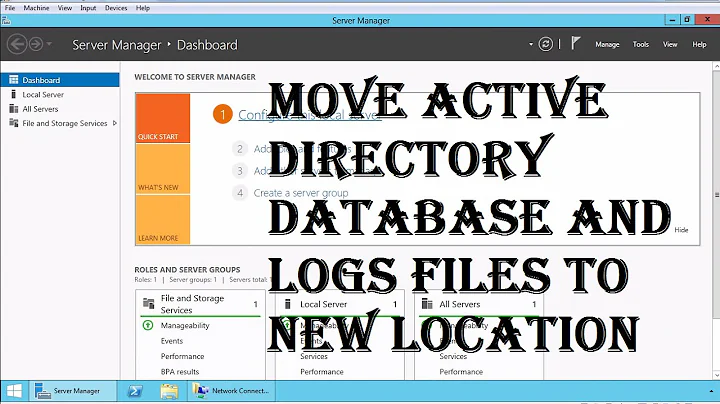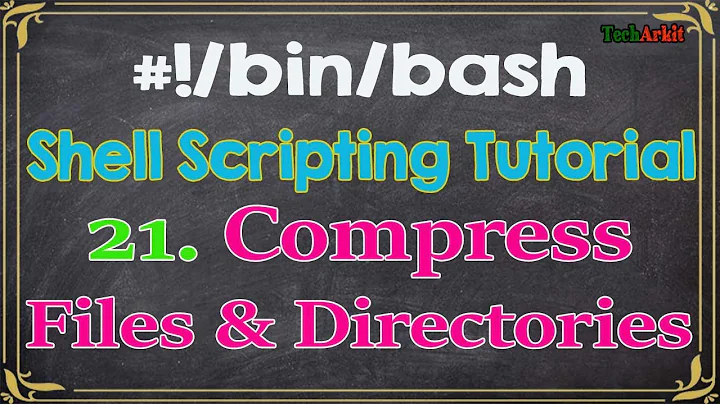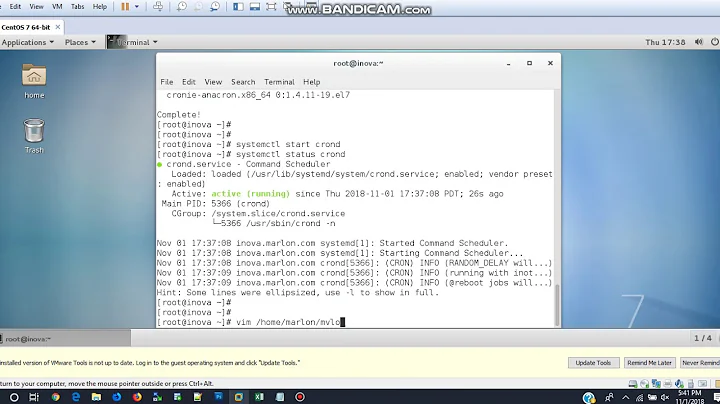Compress old log files and move to new directory
logrotate can do this, the pattern match can be for *log, then you add a section called "postrotate", consider postrotate a small bash script that runs after rotation.
example;
/home/usr/logs/*.log {
daily
missingok
compress
#delaycompress (this will prevent compressing of one day)
notifempty
create 640 root adm
sharedscripts
postrotate
mv /home/usr/logs/*.gz /home/usr/logs/archive/;
endscript
}
UPDATE1:
if you want to use zip instead of gzip, add;
compresscmd /usr/bin/zip
compressoptions -r
compressext .zip
Related videos on Youtube
Satya
Updated on September 18, 2022Comments
-
Satya over 1 year
I have a folder
/home/usr/logs/which contain log files which are older than 1 day. I wish to compress all the log files older than one day to separate compressed archives (e.g. zip or tar.gz) and move them to the folder/home/usr/logs/archive.The log files are on naming formats, such as
valid.app5s.log.1019,app5s.gf3sts.1019,valid.app5s.gf3log.1019,app5s.gf3log.1019,app5s.gf1sts.1019,valid.app5s.gf1log.1019,app5s.sts.1019.I tried like this:
find . -mtime +1 -exec zip filename.zip '{}' + && mv filename.zip archive/ \;But those files are not zipped properly. Will anyone please help me in figuring out the mistake my code?