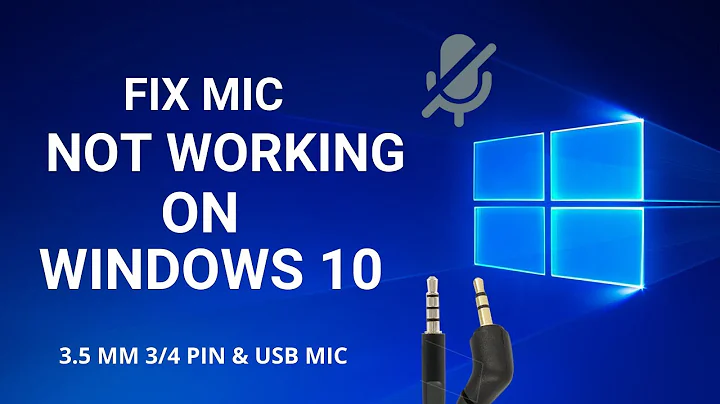Computer recognizes combo mic-headphone as mic only
6,993
Apparently, the Realtek driver combines all speakers (both internal and external) into the same device.
To fix this, one needs to go to the audio manager in the control panel, and split them into two devices.
[Thanks to this forum thread which clued me in.]
Specifically, in my case:
- Go to Control Panel
- Open DTS Sound Studio
- Open Advanced Settings
- Press "Enable" in the "Enable Playback multi-streaming" section
Related videos on Youtube
Comments
-
Inkbug almost 2 years
I bought a new HP Notebook, which has a combo mic/earphone jack.
I plugged into it my earbuds, which have both a microphone and speaker component, but the computer only recognizes the microphone part.
When plugged into my old computer (which has separate jacks) in the speaker jack, it works fine.
I am running Windows 10.