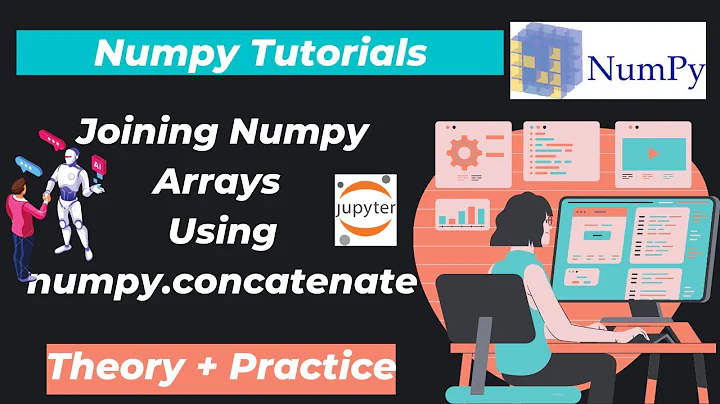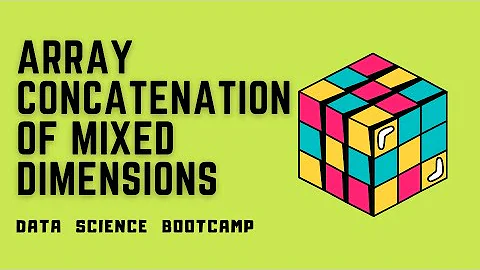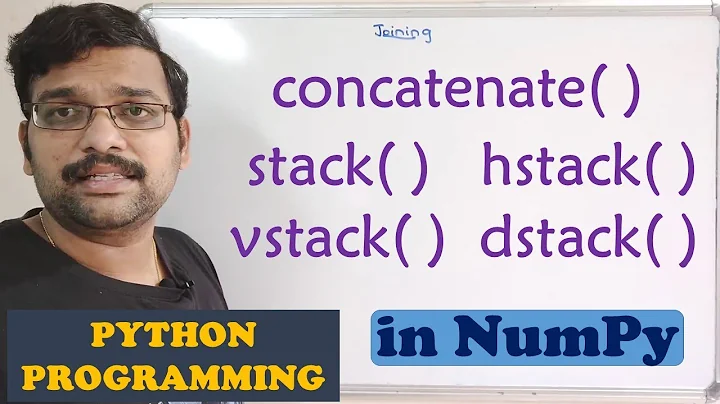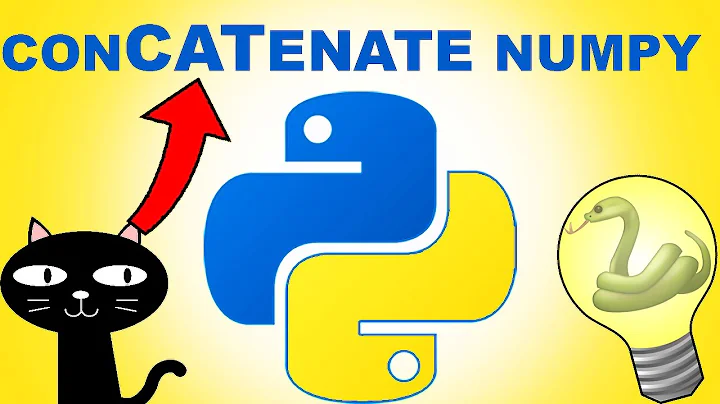Concatenation of 2 1D `numpy` Arrays Along 2nd Axis
Solution 1
Your title explains it - a 1d array does not have a 2nd axis!
But having said that, on my system as on @Oliver W.s, it does not produce an error
In [655]: np.concatenate((t1,t2),axis=1)
Out[655]:
array([ 1, 2, 3, 4, 5, 6, 7, 8, 9, 11, 12, 13, 14, 15, 16, 17, 18,
19])
This is the result I would have expected from axis=0:
In [656]: np.concatenate((t1,t2),axis=0)
Out[656]:
array([ 1, 2, 3, 4, 5, 6, 7, 8, 9, 11, 12, 13, 14, 15, 16, 17, 18,
19])
It looks like concatenate ignores the axis parameter when the arrays are 1d. I don't know if this is something new in my 1.9 version, or something old.
For more control consider using the vstack and hstack wrappers that expand array dimensions if needed:
In [657]: np.hstack((t1,t2))
Out[657]:
array([ 1, 2, 3, 4, 5, 6, 7, 8, 9, 11, 12, 13, 14, 15, 16, 17, 18,
19])
In [658]: np.vstack((t1,t2))
Out[658]:
array([[ 1, 2, 3, 4, 5, 6, 7, 8, 9],
[11, 12, 13, 14, 15, 16, 17, 18, 19]])
Solution 2
This is because of Numpy's way of representing 1D arrays. The following using reshape() will work:
t3 = np.concatenate((t1.reshape(-1,1),t2.reshape(-1,1),axis=1)
Explanation: This is the shape of the 1D array when initially created:
t1 = np.arange(1,10)
t1.shape
>>(9,)
'np.concatenate' and many other functions don't like the missing dimension. Reshape does the following:
t1.reshape(-1,1).shape
>>(9,1)
Solution 3
If you need an array with two columns you can use column_stack:
import numpy as np
t1 = np.arange(1,10)
t2 = np.arange(11,20)
np.column_stack((t1,t2))
Which results
[[ 1 11]
[ 2 12]
[ 3 13]
[ 4 14]
[ 5 15]
[ 6 16]
[ 7 17]
[ 8 18]
[ 9 19]]
Solution 4
You better use a different function of Numpy called numpy.stack.
It behaves like MATLAB's cat.
The numpy.stack function doesn't require the arrays to have the dimension they are concatenated along.
Related videos on Youtube
ricky_hehe
Updated on July 09, 2022Comments
-
ricky_hehe almost 2 years
Executing
import numpy as np t1 = np.arange(1,10) t2 = np.arange(11,20) t3 = np.concatenate((t1,t2),axis=1)results in a
Traceback (most recent call last): File "<ipython-input-264-85078aa26398>", line 1, in <module> t3 = np.concatenate((t1,t2),axis=1) IndexError: axis 1 out of bounds [0, 1)why does it report that axis 1 is out of bounds?