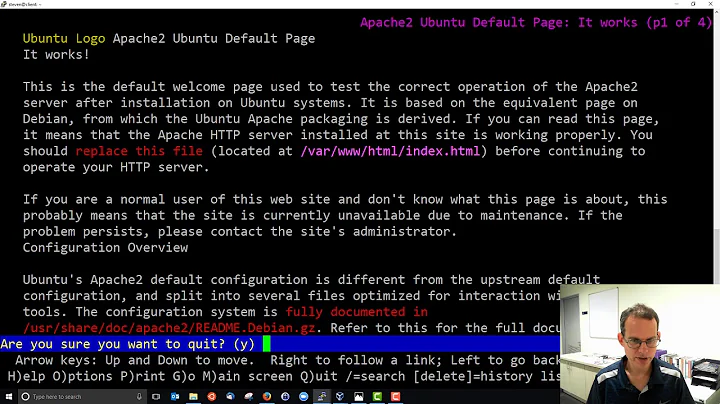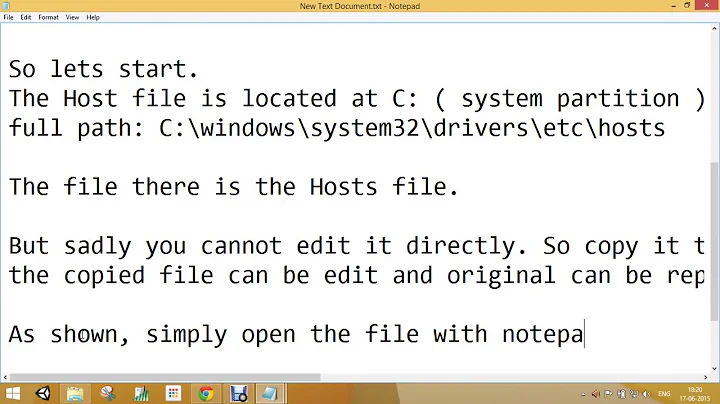Configure / Add a FQDN to /etc/hosts?
8,876
You edit the /etc/hosts file to contain fully qualified hostname:
74.91.123.215 mail.dbatease.com mail
That should made the trick
Related videos on Youtube
Author by
Miguel Zavala
Updated on September 18, 2022Comments
-
Miguel Zavala almost 2 years
I'm trying to set up iRedmail 0.8.5 and I keep getting this error.
root@danielbts11:~# cd /home/iRedMail-0.8.5 root@danielbts11:/home/iRedMail-0.8.5# bash iRedMail.sh hostname: Name or service not known hostname: Name or service not known < ERROR > Please configure a fully qualified domain name (FQDN) in /etc/hosts before we go further. Example: 127.0.0.1 mail.iredmail.org mail localhost
I have no clue on what to put in that file it's asking me to edit. My domain is dbatease.com and my ip is 74.91.123.215 running Ubuntu 13.04.
-
Miguel Zavala almost 11 yearsdidn't work, but I figured it out, [email protected] hostname
-
Pasi Suominen almost 11 yearsYour mail server setup is somehow incorrect, in fqdn you are not pointing usernames, that is dns record, not email address.
hostname --fqdnshould match to that also. -
SkyRaT about 9 yearsFor systems without permanent IP one should add
127.0.1.1 hostnameinstead. This is actually a work around this bug: bugs.debian.org/cgi-bin/bugreport.cgi?bug=316099