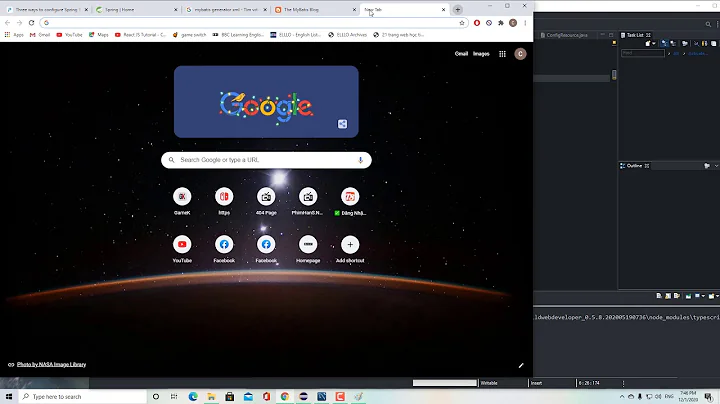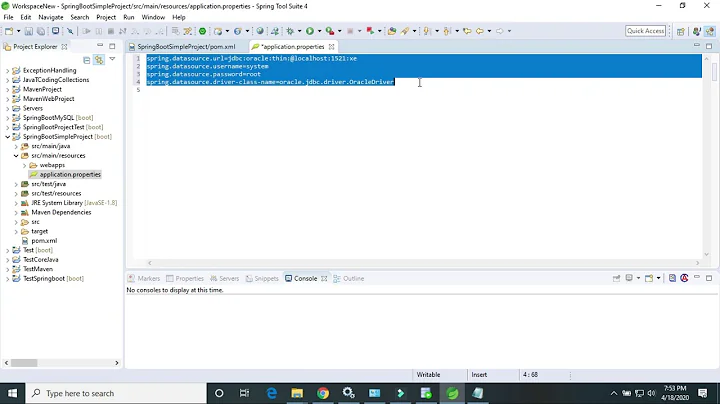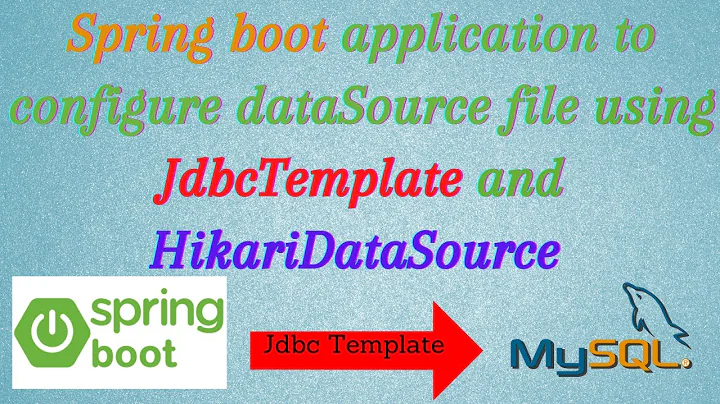Configure DataSource programmatically in Spring Boot
Solution 1
You can use DataSourceBuilder if you are using jdbc starter. Also, in order to override the default autoconfiguration bean you need to mark your bean as a @Primary
In my case I have properties starting with datasource.postgres prefix.
E.g
@ConfigurationProperties(prefix = "datasource.postgres")
@Bean
@Primary
public DataSource dataSource() {
return DataSourceBuilder
.create()
.build();
}
If it is not feasible for you, then you can use
@Bean
@Primary
public DataSource dataSource() {
return DataSourceBuilder
.create()
.username("")
.password("")
.url("")
.driverClassName("")
.build();
}
Solution 2
My project of spring-boot has run normally according to your assistance. The yaml datasource configuration is:
spring:
# (DataSourceAutoConfiguration & DataSourceProperties)
datasource:
name: ds-h2
url: jdbc:h2:D:/work/workspace/fdata;DATABASE_TO_UPPER=false
username: h2
password: h2
driver-class: org.h2.Driver
Custom DataSource
@Configuration
@Component
public class DataSourceBean {
@ConfigurationProperties(prefix = "spring.datasource")
@Bean
@Primary
public DataSource getDataSource() {
return DataSourceBuilder
.create()
// .url("jdbc:h2:D:/work/workspace/fork/gs-serving-web-content/initial/data/fdata;DATABASE_TO_UPPER=false")
// .username("h2")
// .password("h2")
// .driverClassName("org.h2.Driver")
.build();
}
}
Solution 3
All you need to do is annotate a method that returns a DataSource with @Bean. A complete working example follows.
@Bean
public DataSource dataSource() {
DataSourceBuilder dataSourceBuilder = DataSourceBuilder.create();
dataSourceBuilder.url(dbUrl);
dataSourceBuilder.username(username);
dataSourceBuilder.password(password);
return dataSourceBuilder.build();
}
Solution 4
If you're using latest spring boot (with jdbc starter and Hikari) you'll run into:
java.lang.IllegalArgumentException: jdbcUrl is required with driverClassName.
To solve this:
- In your application.properties:
datasource.oracle.url=youroracleurl
- In your application define as bean (
@Primaryis mandatory!):
@Bean
@Primary
@ConfigurationProperties("datasource.oracle")
public DataSourceProperties getDatasourceProperties() {
return new DataSourceProperties();
}
@Bean
@ConfigurationProperties("datasource.oracle")
public DataSource getDatasource() {
return getDatasourceProperties().initializeDataSourceBuilder()
.username("username")
.password("password")
.build();
}
Solution 5
If you want more datesource configs e.g.
spring.datasource.test-while-idle=true
spring.datasource.time-between-eviction-runs-millis=30000
spring.datasource.validation-query=select 1
you could use below code
@Bean
public DataSource dataSource() {
DataSource dataSource = new DataSource(); // org.apache.tomcat.jdbc.pool.DataSource;
dataSource.setDriverClassName(driverClassName);
dataSource.setUrl(url);
dataSource.setUsername(username);
dataSource.setPassword(password);
dataSource.setTestWhileIdle(testWhileIdle);
dataSource.setTimeBetweenEvictionRunsMillis(timeBetweenEvictionRunsMills);
dataSource.setValidationQuery(validationQuery);
return dataSource;
}
refer: Spring boot jdbc Connection
Related videos on Youtube
Comments
-
 Marsellus Wallace over 3 years
Marsellus Wallace over 3 yearsWith Spring Boot I can instantiate a
JdbcTemplatewith the following:Code:
@Autowired private JdbcTemplate jdbcTemplate;Properties:
spring.datasource.url=jdbc:postgresql://my_url:my_port/my_other_stuff spring.datasource.username=my_user_name spring.datasource.password=my_password spring.datasource.driver-class-name=org.postgresql.DriverThis create a DataSource of class:
org.apache.tomcat.jdbc.pool.DataSourceHow do I set the DataSource username/password programmatically?
We have a policy not to store credentials in plain text and I have to use a specific credential provider where I work.
-
dunni about 9 years@Primary is not necessary, since the AutoConfiguration only creates a DataSource bean, when no other bean is defined.
-
 Marsellus Wallace about 9 yearscreate() should probably be first
Marsellus Wallace about 9 yearscreate() should probably be first -
Kishore Guruswamy almost 8 yearsPrimary not required. @Bean enables Spring boot to register configuration. driver class name, url, user, pwd required
-
 Andres Felipe almost 7 yearsAs per the JavaDoc @Primary "Indicates that a bean should be given preference when multiple candidates are qualified to autowire a single-valued dependency." docs.spring.io/spring/docs/current/javadoc-api/org/…
Andres Felipe almost 7 yearsAs per the JavaDoc @Primary "Indicates that a bean should be given preference when multiple candidates are qualified to autowire a single-valued dependency." docs.spring.io/spring/docs/current/javadoc-api/org/… -
zhuguowei almost 7 yearsBut how about set
spring.datasource.validation-queryandspring.datasource.test-while-idleandspring.datasource.time-between-eviction-runs-millis -
Vijay Shegokar almost 7 yearsI also have the same question - How to set "spring.datasource.validation-query" in multi tenancy project where we are creating DataSource at runtime using DataSourceBuilder.create().
-
 Admin over 6 yearsThis answer helps because it shows how to use the default spring.datasource properties to define the DataSource. Note that if you want to override only the password, say, then you would need to remove the password definition from application.properties (or application.yml) and set that one property in the code.
Admin over 6 yearsThis answer helps because it shows how to use the default spring.datasource properties to define the DataSource. Note that if you want to override only the password, say, then you would need to remove the password definition from application.properties (or application.yml) and set that one property in the code. -
Kalpesh Soni about 6 yearshow to do this same thing with different datasources for junit/local server/dev server
-
Fadhlie Ikram almost 6 years@Willie Wheeler Are you sure that would work? Because what I understand the above code will return an entirely new datasource bean. Meaning the spring.datasource properties wont take effect, and will be replaced by the new bean.
-
 Admin almost 6 yearsYeah, I've used this approach to externalize passwords into Vault.
Admin almost 6 yearsYeah, I've used this approach to externalize passwords into Vault. -
Fadhlie Ikram almost 6 years@WillieWheeler You are right. I just tried and it works.
-
 Admin almost 6 yearsGood to hear @FadhlieIkram. Thanks for checking.
Admin almost 6 yearsGood to hear @FadhlieIkram. Thanks for checking. -
dantebarba over 5 yearsCan I combine
@ConfigurationPropertiesannotation with programmatic settings on the DataSourceBuilder?. I want to configure test-on-borrow and eviction runs, but there is no option in the builder to set those values. -
specializt over 5 years
NOTE: Within special class loading environments such as OSGi, this class is effectively superseded by SimpleDriverDataSource due to general class loading issues with the JDBC DriverManager that be resolved through direct Driver usage (which is exactly what SimpleDriverDataSource does). -
 Nis about 5 yearsI also had to declare the DataSource bean as @Primary.
Nis about 5 yearsI also had to declare the DataSource bean as @Primary. -
Davide Martorana over 3 yearsThere is a simpler way: in the application properties (i.e. applicaiotion.yml) rename:
spring.datasource.urltospring.datasource.jdbc-url. This should do the trick!!! (It did in my case - SpringBoot v2.3.2)