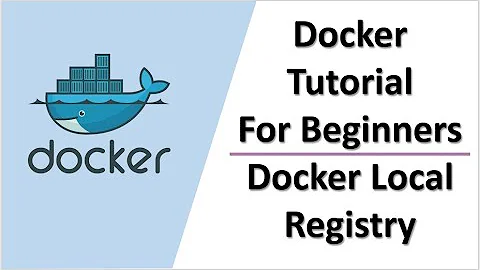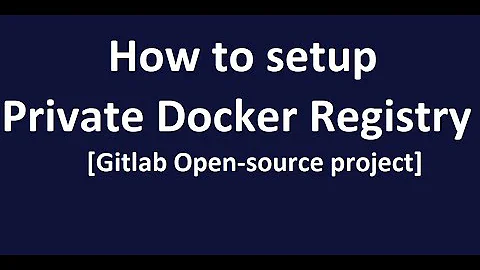Configure Docker to use SSL for a private registry on Windows 10?
The official Docker documentation says:
Docker recognizes certs stored under Trust Root Certification Authorities or Intermediate Certification Authorities.
That is, you can proceed as the following:
- Start > "Manage Computer Certificates" (also available in the control panel)
- Right-click on "Trusted Root Certification Authoritites" > "All tasks" > "Import"
- Browse to the crt file and then keep pressing "Next" to complete the wizard
- Restart Docker for Windows
In my case, the catch was that I imported the certificate via the context menu, and therefore it went to another folder where Docker could not access it. The certificate store behaves however very much like the normal Windows Explorer tree folder, so I had just to copy the certificate over to the supported category, and after Docker restart it worked.
Related videos on Youtube
Tamara Muryshkin
Common sense; risk assessment; IT business strategy; automation; quality grading; cloud.
Updated on September 18, 2022Comments
-
Tamara Muryshkin over 1 year
Trying to use a customer registry from a Windows 10 system - a native Docker client in PowerShell.
PS > docker --version Docker version 17.06.0-ce, build 02c1287 PS > docker pull REPO_URL/foo-bar:0.1 Error response from daemon: get https://REPO_URL/v2/: x509: certificate signed by unknown authority.Importing the authority certificate to local user store via Windows tooling works for itself but has no effect here.
-
SACn over 6 yearsI had 5 certificate files (.crt): root, server, server-chained, client, client-chained. First 3 is used in private docker-registry accessible via UI through SSL. Now which (out of 5) to be imported into windows ??