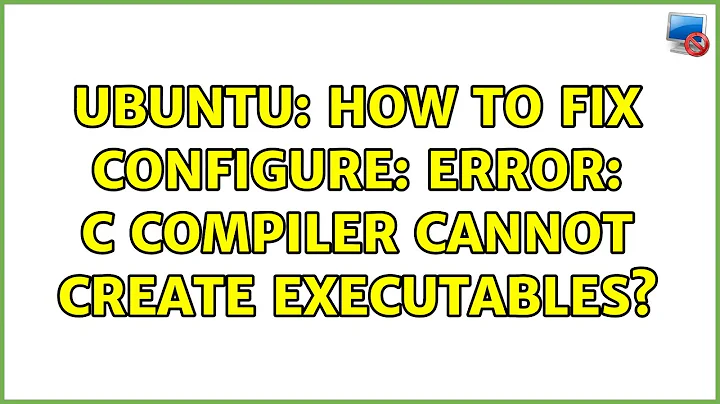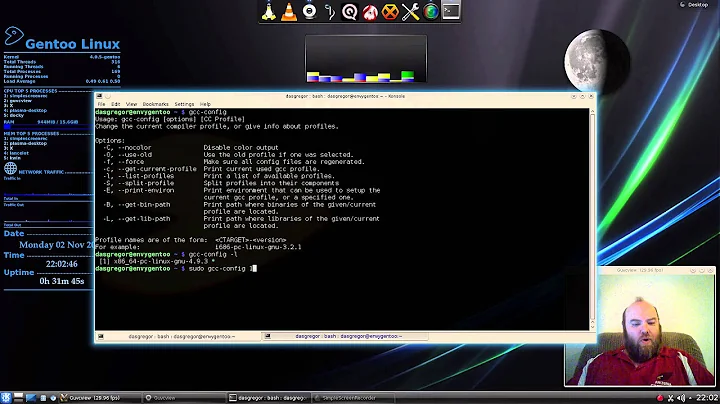configure: error: C compiler cannot create executables
Solution 1
You have an old set of developer tools. gcc is reporting its version as 4.0.1. This may be left over from migrating from an older version of the OS. If you've installed Xcode 4.3.x, you need to launch it, go into its preferences, select the Locations tab, and click "Install" next to the Command Line Tools package.
Solution 2
I have 10.8 installed and Xcode 4.4 with Command Line tools, and yet I was still getting this error. Rather than reinstall Xcode, I noticed there were two relevant lines in my config.log:
configure:5130: checking for C compiler version
configure:5139: /Applications/Xcode.app/Contents/Developer/Toolchains/OSX10.8.xctoolchain/usr/bin/cc --version >&5
That path did not exist for me. Instead I had:
/Applications/Xcode.app/Contents/Developer/Toolchains/XcodeDefault.xctoolchain
The C compiler ("cc") is located inside of that xctoolchain directory. I created a symlink for OSX10.8.xctoolchain to point to XcodeDefault.xctoolchain and that fixed it. Now the memcached installation script can find the compiler version and continue on its way.
cd /Applications/Xcode.app/Contents/Developer/Toolchains
sudo ln -s XcodeDefault.xctoolchain OSX10.8.xctoolchain
As suggested in the comments, if you are having this problem on Yosemite (10.10) or Mavericks (10.9), you can update the symlink command above to point to that specific version (OSX10.9.xctoolchain or OSX10.10.xctoolchain).
Solution 3
When you see this error message, you might not have accepted the Xcode license agreement yet after an upgrade.
First of all, make sure you have upgraded your commandline tools:
$ xcode-select --install
Now Apple wants you to agree to their license before you can use these tools:
$ gcc
Agreeing to the Xcode/iOS license requires admin privileges, please re-run as root via sudo.
$ sudo gcc
You have not agreed to the Xcode license agreements. You must agree to both license agreements below in order to use Xcode.
[...]
After you have accepted it, the commandline tools will work as expected.
Solution 4
I had already installed the command line tools in xcode but I mine still errored out on:
line 3619: /usr/bin/gcc-4.2: No such file or directory
When I entered which gcc it returned
/usr/bin/gcc
When I entered gcc -v I got a bunch of stuff then
..
gcc version 4.2.1 (Based on Apple Inc. build 5658) (LLVM build 2336.11.00)
So I created a symlink:
cd /usr/bin
sudo ln -s gcc gcc-4.2
And it worked!
(the config.log file is located in the directory that make is trying to build something in)
Solution 5
I just had this issue building apache. The solution I used was the same as Mostafa, I had to export 2 variables:
export CC=/Applications/Xcode.app/Contents/Developer/Toolchains/XcodeDefault.xctoolchain/usr/bin/cc
CPP='/Applications/Xcode.app/Contents/Developer/Toolchains/XcodeDefault.xctoolchain/usr/bin/cc -E'
This was one Mac OSX Mavericks
Related videos on Youtube
CourtDemone
Updated on July 08, 2022Comments
-
CourtDemone almost 2 years
I've checked a number of similar questions on stackoverflow but haven't found an answer yet.
I'm trying to install memcached on Lion OSX as shown here.
Here's what I'm getting:
j-court-demones-macbook-pro:libevent-1.4.12-stable jcourtdemone$ ./configure; make checking for a BSD-compatible install... /usr/bin/install -c checking whether build environment is sane... yes checking for a thread-safe mkdir -p... ./install-sh -c -d checking for gawk... no checking for mawk... no checking for nawk... no checking for awk... awk checking whether make sets $(MAKE)... yes checking for gcc... gcc checking for C compiler default output file name... configure: error: in `/tmp/libevent-1.4.12-stable': configure: error: C compiler cannot create executables See `config.log' for more details. make: *** No targets specified and no makefile found. Stop.I've reinstalled Xcode as was recommended in a couple places, but no dice.
Here's my config.log:
This file contains any messages produced by compilers while running configure, to aid debugging if configure makes a mistake. It was created by configure, which was generated by GNU Autoconf 2.63. Invocation command line was $ ./configure ## --------- ## ## Platform. ## ## --------- ## hostname = j-court-demones-macbook-pro.local uname -m = x86_64 uname -r = 11.3.0 uname -s = Darwin uname -v = Darwin Kernel Version 11.3.0: Thu Jan 12 18:47:41 PST 2012; root:xnu-1699.24.23~1/RELEASE_X86_64 /usr/bin/uname -p = i386 /bin/uname -X = unknown /bin/arch = unknown /usr/bin/arch -k = unknown /usr/convex/getsysinfo = unknown /usr/bin/hostinfo = Mach kernel version: Darwin Kernel Version 11.3.0: Thu Jan 12 18:47:41 PST 2012; root:xnu-1699.24.23~1/RELEASE_X86_64 Kernel configured for up to 8 processors. 4 processors are physically available. 8 processors are logically available. Processor type: i486 (Intel 80486) Processors active: 0 1 2 3 4 5 6 7 Primary memory available: 4.00 gigabytes Default processor set: 109 tasks, 599 threads, 8 processors Load average: 0.98, Mach factor: 7.01 /bin/machine = unknown /usr/bin/oslevel = unknown /bin/universe = unknown PATH: /opt/local/bin PATH: /opt/local/sbin PATH: /opt/local/bin PATH: /opt/local/sbin PATH: /usr/bin PATH: /Developer/usr/bin PATH: /usr/bin PATH: /bin PATH: /usr/sbin PATH: /sbin PATH: /usr/local/bin PATH: /usr/X11/bin ## ----------- ## ## Core tests. ## ## ----------- ## configure:2077: checking for a BSD-compatible install configure:2145: result: /usr/bin/install -c configure:2156: checking whether build environment is sane configure:2199: result: yes configure:2224: checking for a thread-safe mkdir -p configure:2263: result: ./install-sh -c -d configure:2276: checking for gawk configure:2306: result: no configure:2276: checking for mawk configure:2306: result: no configure:2276: checking for nawk configure:2306: result: no configure:2276: checking for awk configure:2292: found /usr/bin/awk configure:2303: result: awk configure:2314: checking whether make sets $(MAKE) configure:2336: result: yes configure:2575: checking for gcc configure:2591: found /Developer/usr/bin/gcc configure:2602: result: gcc configure:2834: checking for C compiler version configure:2842: gcc --version >&5 i686-apple-darwin9-gcc-4.0.1 (GCC) 4.0.1 (Apple Inc. build 5484) Copyright (C) 2005 Free Software Foundation, Inc. This is free software; see the source for copying conditions. There is NO warranty; not even for MERCHANTABILITY or FITNESS FOR A PARTICULAR PURPOSE. configure:2846: $? = 0 configure:2853: gcc -v >&5 Using built-in specs. Target: i686-apple-darwin9 Configured with: /var/tmp/gcc/gcc-5484~1/src/configure --disable-checking -enable-werror --prefix=/usr --mandir=/share/man --enable-languages=c,objc,c++,obj-c++ --program-transform-name=/^[cg][^.-]*$/s/$/-4.0/ --with-gxx-include-dir=/include/c++/4.0.0 --with-slibdir=/usr/lib --build=i686-apple-darwin9 --with-arch=apple --with-tune=generic --host=i686-apple-darwin9 --target=i686-apple-darwin9 Thread model: posix gcc version 4.0.1 (Apple Inc. build 5484) configure:2857: $? = 0 configure:2864: gcc -V >&5 gcc-4.0: argument to `-V' is missing configure:2868: $? = 1 configure:2891: checking for C compiler default output file name configure:2913: gcc conftest.c >&5 ld: library not found for -lcrt1.10.5.o collect2: ld returned 1 exit status configure:2917: $? = 1 configure:2955: result: configure: failed program was: | /* confdefs.h. */ | #define PACKAGE_NAME "" | #define PACKAGE_TARNAME "" | #define PACKAGE_VERSION "" | #define PACKAGE_STRING "" | #define PACKAGE_BUGREPORT "" | #define PACKAGE "libevent" | #define VERSION "1.4.12-stable" | /* end confdefs.h. */ | | int | main () | { | | ; | return 0; | } configure:2961: error: in `/tmp/libevent-1.4.12-stable': configure:2964: error: C compiler cannot create executables See `config.log' for more details. ## ---------------- ## ## Cache variables. ## ## ---------------- ## ac_cv_env_CCC_set= ac_cv_env_CCC_value= ac_cv_env_CC_set= ac_cv_env_CC_value= ac_cv_env_CFLAGS_set= ac_cv_env_CFLAGS_value= ac_cv_env_CPPFLAGS_set= ac_cv_env_CPPFLAGS_value= ac_cv_env_CPP_set= ac_cv_env_CPP_value= ac_cv_env_CXXCPP_set= ac_cv_env_CXXCPP_value= ac_cv_env_CXXFLAGS_set= ac_cv_env_CXXFLAGS_value= ac_cv_env_CXX_set= ac_cv_env_CXX_value= ac_cv_env_F77_set= ac_cv_env_F77_value= ac_cv_env_FFLAGS_set= ac_cv_env_FFLAGS_value= ac_cv_env_LDFLAGS_set= ac_cv_env_LDFLAGS_value= ac_cv_env_LIBS_set= ac_cv_env_LIBS_value= ac_cv_env_build_alias_set= ac_cv_env_build_alias_value= ac_cv_env_host_alias_set= ac_cv_env_host_alias_value= ac_cv_env_target_alias_set= ac_cv_env_target_alias_value= ac_cv_path_install='/usr/bin/install -c' ac_cv_prog_AWK=awk ac_cv_prog_ac_ct_CC=gcc ac_cv_prog_make_make_set=yes ## ----------------- ## ## Output variables. ## ## ----------------- ## ACLOCAL='${SHELL} /tmp/libevent-1.4.12-stable/missing --run aclocal-1.10' AMDEPBACKSLASH='' AMDEP_FALSE='' AMDEP_TRUE='' AMTAR='${SHELL} /tmp/libevent-1.4.12-stable/missing --run tar' AR='' AUTOCONF='${SHELL} /tmp/libevent-1.4.12-stable/missing --run autoconf' AUTOHEADER='${SHELL} /tmp/libevent-1.4.12-stable/missing --run autoheader' AUTOMAKE='${SHELL} /tmp/libevent-1.4.12-stable/missing --run automake-1.10' AWK='awk' BUILD_WIN32_FALSE='' BUILD_WIN32_TRUE='' CC='gcc' CCDEPMODE='' CFLAGS='' CPP='' CPPFLAGS='' CXX='' CXXCPP='' CXXDEPMODE='' CXXFLAGS='' CYGPATH_W='echo' DEFS='' DEPDIR='' DSYMUTIL='' ECHO='/bin/echo' ECHO_C='\c' ECHO_N='' ECHO_T='' EGREP='' EXEEXT='' F77='' FFLAGS='' GREP='' INSTALL_DATA='${INSTALL} -m 644' INSTALL_PROGRAM='${INSTALL}' INSTALL_SCRIPT='${INSTALL}' INSTALL_STRIP_PROGRAM='$(install_sh) -c -s' LDFLAGS='' LIBOBJS='' LIBS='' LIBTOOL='' LIBTOOL_DEPS='' LN_S='' LTLIBOBJS='' MAKEINFO='${SHELL} /tmp/libevent-1.4.12-stable/missing --run makeinfo' MKDIR_P='./install-sh -c -d' NMEDIT='' OBJEXT='' PACKAGE='libevent' PACKAGE_BUGREPORT='' PACKAGE_NAME='' PACKAGE_STRING='' PACKAGE_TARNAME='' PACKAGE_VERSION='' PATH_SEPARATOR=':' RANLIB='' SED='' SET_MAKE='' SHELL='/bin/sh' STRIP='' VERSION='1.4.12-stable' ac_ct_CC='gcc' ac_ct_CXX='' ac_ct_F77='' am__fastdepCC_FALSE='' am__fastdepCC_TRUE='' am__fastdepCXX_FALSE='' am__fastdepCXX_TRUE='' am__include='' am__isrc='' am__leading_dot='.' am__quote='' am__tar='${AMTAR} chof - "$$tardir"' am__untar='${AMTAR} xf -' bindir='${exec_prefix}/bin' build='' build_alias='' build_cpu='' build_os='' build_vendor='' datadir='${datarootdir}' datarootdir='${prefix}/share' docdir='${datarootdir}/doc/${PACKAGE}' dvidir='${docdir}' exec_prefix='NONE' host='' host_alias='' host_cpu='' host_os='' host_vendor='' htmldir='${docdir}' includedir='${prefix}/include' infodir='${datarootdir}/info' install_sh='$(SHELL) /tmp/libevent-1.4.12-stable/install-sh' libdir='${exec_prefix}/lib' libexecdir='${exec_prefix}/libexec' localedir='${datarootdir}/locale' localstatedir='${prefix}/var' mandir='${datarootdir}/man' mkdir_p='$(top_builddir)/./install-sh -c -d' oldincludedir='/usr/include' pdfdir='${docdir}' prefix='/usr/local' program_transform_name='s,x,x,' psdir='${docdir}' sbindir='${exec_prefix}/sbin' sharedstatedir='${prefix}/com' sysconfdir='${prefix}/etc' target_alias='' ## ----------- ## ## confdefs.h. ## ## ----------- ## #define PACKAGE_NAME "" #define PACKAGE_TARNAME "" #define PACKAGE_VERSION "" #define PACKAGE_STRING "" #define PACKAGE_BUGREPORT "" #define PACKAGE "libevent" #define VERSION "1.4.12-stable" configure: exit 77-
Greg Hewgill about 12 yearsTo save people hunting through your log, the real error is:
ld: library not found for -lcrt1.10.5.o -
Greg Hewgill about 12 yearsThe question is, have you ever compiled anything else on this machine before, or is this the first time?
-
CourtDemone about 12 yearsI feel like I have, but it's a newer computer, so I might be thinking of my last one.
-
Greg Hewgill about 12 yearsPerhaps you could start with trying to compile a simple "hello world" program first, just to see whether you've got everything installed properly.
-
CourtDemone about 12 yearsWhat type of Hello World program would I be looking for? I gave a quick search and found a lot of stuff for C++ and Java, but I'm not exactly sure what I'm really dealing with here... This really isn't my strongest area.
-
Greg Hewgill about 12 yearsI'm afraid this question isn't really programming related, but more about installation of software. If you don't know anything about programming, then there are better places to find the kind of help you're looking for.
-
dmckee --- ex-moderator kitten about 12 yearsI'm not sure I agree with the "not programming related" judgement. The issue her seem to be one of have the developer tools installed and configured ('course, I thought they were installed by default on Lion). If that is the case this would be "tools unique to the programming profession" or what ever it is that the FAQ says.
-
Andy Dent about 12 yearsI found this item because I'm experiencing a very similar problem trying to build an iOS library on a machine on which I've been definitely programming for some time. Seems very valid to me!
-
IpsRich over 8 yearsThis answer solved it for me - it was a licence thing.
-
-
earldouglas almost 12 yearsThis worked for me, thanks! I have a fresh installation of OSX 10.8 and the latest Xcode + Command Line Tools, so this doesn't seem to have been a problem related to upgrading OSX.
-
 Misery almost 12 years@James Great point. I too had a fresh installation of OSX 10.8.
Misery almost 12 years@James Great point. I too had a fresh installation of OSX 10.8. -
Jonathan Larson over 11 yearscd /Applications/Xcode.app/Contents/Developer/Toolchains;sudo ln -s XcodeDefault.xctoolchain OSX10.8.xctoolchain
-
Adrian Rodriguez over 11 yearsIf you are reading this answer, this is definitely something you should do, but be aware that it will not solve your problem with other packages you are trying to build. So first install the command line tools then see the answer below by @sterescott and that should take care of your problems. Some packages like mod_jk use
/usr/sbin/apxs -q CCin configure to ask for the C compiler. APXS spits it out, but it has the wrong path so that's why you keep getting errors. -
Jazzy over 11 yearsThis helped, but the final fix came from here: glenscott.co.uk/blog/2011/08/29/…
-
james2doyle almost 11 yearsIn the config.log I saw that CC='/usr/bin/gcc-4.2' but I did an ls of the directory and there was nothing. So it was pretty clear this way the issue. I created the symlink and BAM! All good.
-
 HSeldon over 10 yearsAfter much searching this is exactly the trick I needed! Thanks-
HSeldon over 10 yearsAfter much searching this is exactly the trick I needed! Thanks- -
JESii over 10 yearsThis worked for me; Xcode was install (clean Mavericks installation) but the command-line tools weren't automatically installed.
-
Raam Dev over 10 yearsThis did not work for me. What worked for me was upgrading my command line tools (see stackoverflow.com/a/19993810/130664).
-
izilotti over 10 yearsSame thing on on Mavericks: sudo ln -s XcodeDefault.xctoolchain OSX10.9.xctoolchain
-
 Blairg23 almost 10 yearsThis worked beautifully for me. I was installing iperf3 and I kept getting the error: "c compiler cannot install executables". I used "xcode-select --install" and it worked perfectly.
Blairg23 almost 10 yearsThis worked beautifully for me. I was installing iperf3 and I kept getting the error: "c compiler cannot install executables". I used "xcode-select --install" and it worked perfectly. -
sapi almost 10 yearsThis seems to fix the issue on Yosemite; even though XCode 6 now comes with the command tools pre-installed, and I could run clang from the command line, ./configure failed until I ran xcode-select
-
Danny D'Amours almost 10 yearsCommand line Tools packages ars now available at: developer.apple.com/downloads
-
schmijos over 9 yearsThe important message from rbenv was for me: For most programs the
llvm-gcccompiler works fine. However, versions of Ruby older than 1.9.3-p125 are incompatible withllvm-gcc. To build older versions of Ruby you must have the official GCC compiler installed on your system. TO FIX THE PROBLEM: Install Homebrew's apple-gcc42 package with this command: brew tap homebrew/dupes ; brew install apple-gcc42 -
Matt Sanders over 9 yearsSome system/security updates seem to disable the license agreement and you have to go through this step again.
-
Patrick over 9 years+1 I was trying to build Tcl. There was already a
gccexecutable but Tcl was looking forgcc-4.0, so I just did:ln -s gcc gcc-4.0 -
 Joel Day almost 9 yearsHappened after an El Capitan beta install.
Joel Day almost 9 yearsHappened after an El Capitan beta install. -
ephbaum almost 9 yearsThis worked for me on Yosemite as well:
sudo ln -s XcodeDefault.xctoolchain OSX10.10.xctoolchain -
reptilex over 8 yearsThe same with OS X 10.9 sudo ln -s XcodeDefault.xctoolchain OSX10.9.xctoolchain
-
Marco Pelegrini almost 8 yearsIn Xcode 7 the Command Line Tools is located at the Locations tab. In my case I fixed the problem installing python by selecting Xcode 7.3.1
-
Alonso Urbano almost 8 yearsThis worked for me in MacOS Sierra (beta 2) using Xcode 8.0b
-
 Johannes Jander over 7 yearsIf someone is reading this in 2017 or later, you should set the system date back to feb 2013 or there will be an error claiming the Bluetooth pkg is untrusted. Some problem with an expired certificate.
Johannes Jander over 7 yearsIf someone is reading this in 2017 or later, you should set the system date back to feb 2013 or there will be an error claiming the Bluetooth pkg is untrusted. Some problem with an expired certificate. -
Naidan about 7 yearsThanks, this worked on OS X for running
./configurein for Apache -
Artur79 almost 5 yearsWorks on High Sierra too
-
 Master over 3 yearsln: gcc-4.2.1: Operation not permitted. I am getting this error when trying these steps.
Master over 3 yearsln: gcc-4.2.1: Operation not permitted. I am getting this error when trying these steps. -
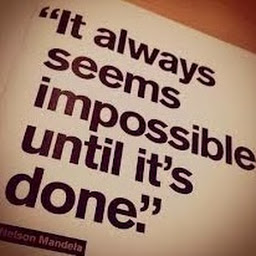 Pradeep Kashyap over 2 yearsOr we can directly use this command its working for me sudo xcode-select --switch /Applications/Xcode.app
Pradeep Kashyap over 2 yearsOr we can directly use this command its working for me sudo xcode-select --switch /Applications/Xcode.app