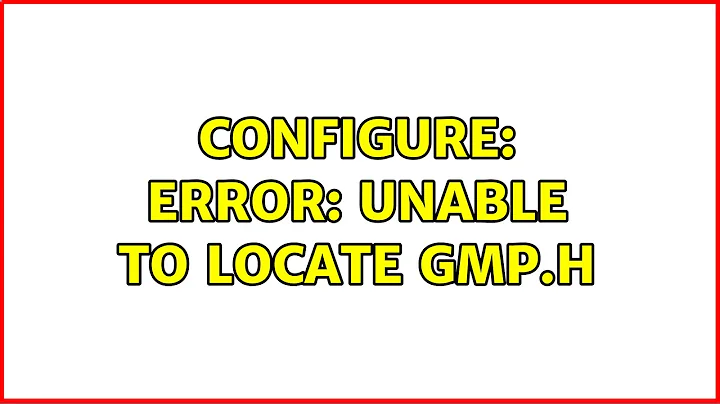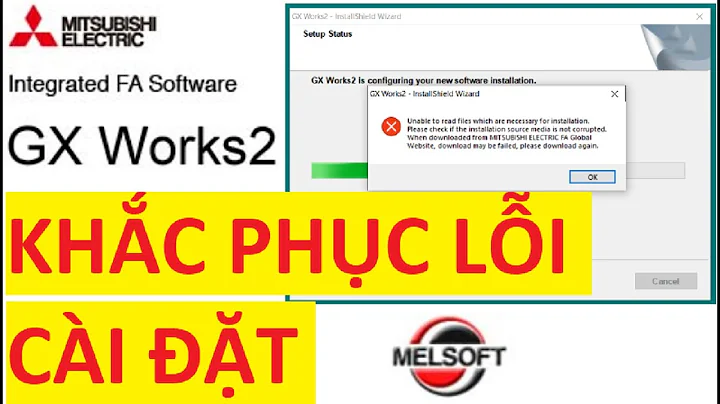configure: error: Unable to locate gmp.h
21,937
Solution 1
Have you tried
ls /usr/include/x86_64-linux-gnu/gmp.h
Please make sure whether the gmp.h file exists.
Maybe you should run the following command:
sudo apt-get install libgmp-dev
Solution 2
just in case someone having same issue while trying to compile php via phpbrew, although /usr/include/x86_64-linux-gnu/gmp.h is definitely there and available:
symlink for gmp.h solved this for me
ln -s /usr/include/x86_64-linux-gnu/gmp.h /usr/include/gmp.h
Solution 3
Had the same problem in a Debian/PHP Docker container when running:
RUN docker-php-ext-install gmp
This fixed it for me (run it before the docker-php-ext-install command):
RUN apt-get update && apt-get install -y libgmp-dev
RUN ln -s /usr/include/x86_64-linux-gnu/gmp.h /usr/include/gmp.h
Related videos on Youtube
Author by
neubert
Apparently, this user prefers to keep an air of mystery about them.
Updated on September 18, 2022Comments
-
neubert over 1 year
Per https://stackoverflow.com/a/19894267/569976 I tried the following to no avail:
ln -s /usr/include/x86_64-linux-gnu/gmp.h /usr/include/gmp.h--with-gmp=/usr/include/x86_64-linux-gnu
Both of them get me this error:
configure: error: Unable to locate gmp.hWhen I do
ln /usr/include/x86-64-linux-gnu/I see this:a.out.h asm bits c++ fpu_control.h gmp.h gnu ieee754.h sysAny ideas?
-
Kenster over 9 yearsEssentially a duplicate of superuser.com/questions/802022/….
-
neubert over 9 yearsHow is this a duplicate? The answer to that one was to do
sudo updatedband that's obviously not an answer for this one as, even after having done that, I'm still getting this error.. -
Kenster over 9 yearsFirst of all, make sure you're using the correct path to gmp.h when you run
configureor make the symlink. As in the other question, you're not being consistent about the correct pathname to the file. Next, see ifconfigureis leaving itsconfig.logfile behind when it fails. config.log should list the specific commands thatconfigureran and what exactly happened. -
neubert over 9 yearsThe path name is correct. Here's my config.log: pastebin.com/XcmqhGZr I'm not seeing any specific command mentioned..
-
 Admin over 6 years+1 This is the fix for psptoolchain it helped me to compile it.
Admin over 6 years+1 This is the fix for psptoolchain it helped me to compile it. -
 vkGunasekaran over 4 yearsgreat!, it worked
vkGunasekaran over 4 yearsgreat!, it worked -
Marco Ottolini over 4 yearsYou saved my day! I was trying to add gmp to a standard wordpress docker image and spent many hours figuring out how to do it