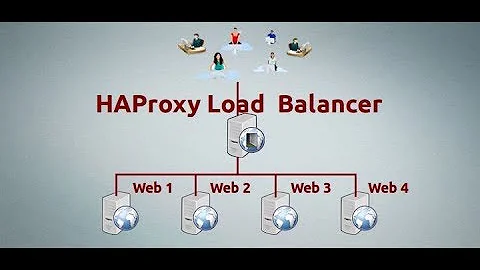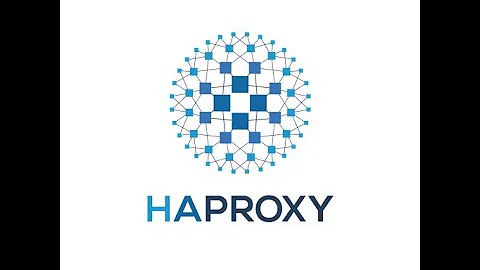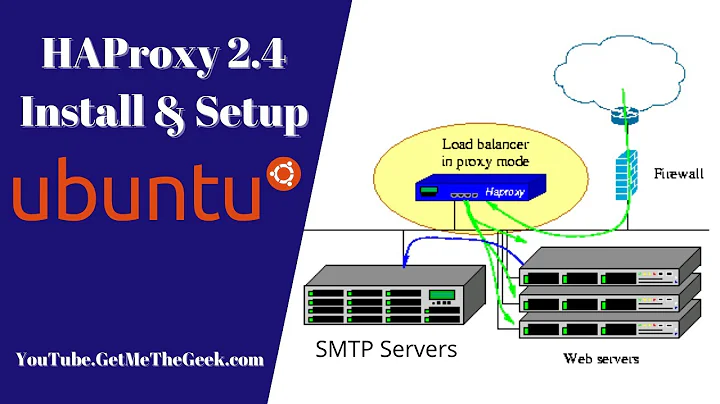Configure HAProxy on Linux to accept 10K simultaneous connections
As far as I know, listen block maxconn is different then global maxconn. With global maxconn you limit the max number of connections you let the haproxy process handle.
Listen / frontend section has its own maxconn, which limits the nubmer of connections per listener. So, try to set up maxconn in your frontend sections too, or at least set it up in default section.
So either:
defaults
maxconn 10000
or set it up per frontend.
Related videos on Youtube
Comments
-
lexsys almost 2 years
I have HAProxy 1.5 running on Ubuntu 14.04 (modified). It accepts connections on http and https ports. Two backend applications process requests using persistent connection.
When I create around 2200 client connections haproxy stops accepting additional connections. But I want this system to accept at least 10K simultaneous connections.
Here is connection statistics:
# ss -s TCP: 4119 (estab 4098, closed 6, orphaned 0, synrecv 0, timewait 6/0), ports 0 Transport Total IP IPv6 TCP 4113 4106 7 INET 4128 4117 11I have already tuned maximum number of opened files for the process:
# cat /proc/1012/limits Limit Soft Limit Hard Limit Units Max open files 240017 240017 filesMy haproxy.config file:
global log /dev/log syslog debug daemon user haproxy group haproxy maxconn 120000 spread-checks 4 defaults log global timeout connect 30000ms timeout client 300000ms timeout server 300000ms frontend http-in mode http bind :80 option httplog option forwardfor reqadd X-Forwarded-Proto:\ http default_backend http-routers frontend https-in mode http bind :443 ssl crt /opt/haproxy/cert.pem no-sslv3 option httplog option forwardfor option http-server-close reqadd X-Forwarded-Proto:\ https default_backend http-routers frontend ssl-in mode tcp bind :4443 ssl crt /opt/haproxy/cert.pem no-sslv3 default_backend tcp-routers backend http-routers mode http balance roundrobin server node0 192.168.10.2:80 check inter 1000 server node1 192.168.10.2:80 check inter 1000 backend tcp-routers mode tcp balance roundrobin server node0 192.168.10.2:80 check inter 1000 server node1 192.168.10.2:80 check inter 1000-
Roger Sherman over 9 yearsPlease post your haproxy.cfg.
-
lexsys over 9 yearsI have added my configuration to the post
-
Clément Perroud over 9 yearsDid you try to increase somaxconn just in case you spawn connections too fast?
-
lexsys over 9 yearsI can't established a single additional connection when the 2.2K limit is reached, so I think connection rate is not limiting factor. I tried to increased net.core.somaxconn = 1024, but it didn't work.
-
-
lexsys over 9 yearsThank you, Jakov! This solution helped me - now I have 16K connections established.