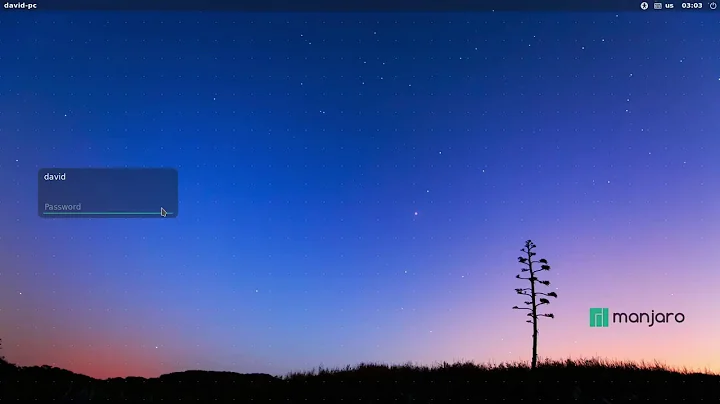configure lightdm greeter in ubuntu 14.04
I have found answer to my problem and hope it will also serve best to the others who need it.
It's so simple. Just make some changes to .conf file and its done.
I had to make changes to two .conf files in order to get what I want.
1. Disable Guest Login
In Ubuntu 14.04 the .conf file to be edited has been moved to /usr/share/lightdm/lightdm.conf.d from /etc/lightdm/
run these commands :
sudo gedit /usr/share/lightdm/lightdm.conf.d/50-unity-greeter.conf
add line :
allow-guest=false
2. Enable Manual login
since, in versions earlier than 14.04 .conf file is located in /etc/lightdm/ directory which has been moved to /usr/share/lightdm/lidhtdm.conf.d/ , we need to create a lightdm.conf file in /etc/lightdm directory
run this command :
sudo gedit /etc/lightdm/lightdm.conf
add lines :
[SeatDefaults]
greeter-show-manual-login=true
greeter-hide-users=true
Thats it.... Now, restart your pc and see the change.
Screenshot...
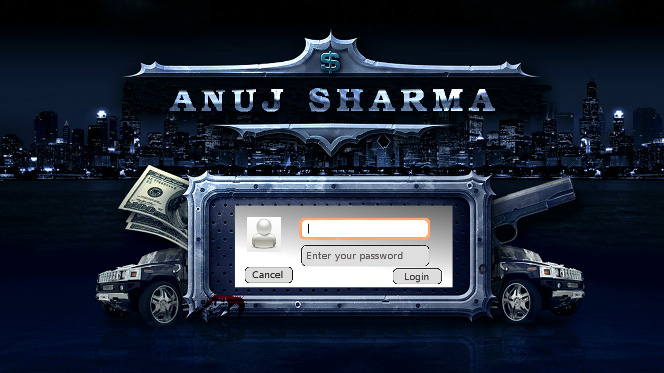
[A full totorial is here : Customise Login Screen NetPuppet]
Related videos on Youtube
Anuj TBE
I am a software engineer persuing B.Tech with Computer Science. Like to write and deploy softwares,programs and website/web programs for windows,android and many...
Updated on September 18, 2022Comments
-
 Anuj TBE 9 months
Anuj TBE 9 monthsEarlier I was using the [not ugly] old styled login screen. Recently have installed
lightdm greeterto change my login box position from left to center.Now, I have to configure lightdm to disable
guest-loginand enablemanual-loginin lightdm.I have tried many tutors and steps on google but nothing change happened.
some tutor is saying to edit file ni
*/etc/lightdm/**and some in/usr/share/lightdm/*the files of these folders are as...
/etc/lightdm/ - lightdm-gtk-greeter.conf [shortcut link] - lightdm-gtk-greeter-ubuntu.conf - users.conf/usr/share/lightdm/lightdm.conf.d/ - 50-greeter-wrapper.conf - 50-guest-wrapper.conf - 50-ubuntu.conf - 50-unity-greeter.conf - 50-xserver-command.conf - 60-lightdm-gtk-greeter.confI have tried making changes to all the files listed here but nothing special happened.
Also, tell me how to check for greeter-session, whether it is unity or gtk or whatever.