configure the php.ini on vagrant homestead
Solution 1
Here is how you grant read/write access to php.ini, modify it, save changes & reload nginx:
1. Navigate to folder containing php.ini: $ cd /etc/php5/fpm
2. Grant read/write access: $ sudo chmod -R ugo+rw php.ini
3. Open php.ini: $ vim php.ini
4. Enter edit mode: $ i
5. Edit stuff
6. Exit edit mode: Press ESC
7. Save & close php.ini: $ :x!
7.1 OPTIONAL: Exit without saving: $ :q
8. Navigate to home (not sure if this is actually necessary): $ cd ~
9. Reload/Restart nginx: $ sudo nginx -s reload
10.1 Reload/Restart php: $ sudo service php5-fpm restart
10.2 If using PHP 7 then use $ sudo service php7.0-fpm restart (Thanks & Credit to Richard in comments).
11. ???
12. PROFIT! (or is that joke really too old?)
Here is a screenshot:

Remember if you run $ vagrant provision, it'll reset all configuration files. Just so you know.
EDIT
Super useful to know. You can search in vim by exiting input mode, and type $ /post_max_size or whatever you want to find.
Solution 2
Just create ".user.ini" file (.user.ini files) in public/
[PHP]
short_open_tag = On
Solution 3
Simply ssh in to the homestead environment:
ssh homestead
Then become the superuser by typing:
sudo su
Then you will be able to edit your php.ini.
Solution 4
I have tried to change the mentioned php.ini for over an hour.
I suggest to check first which php.ini is really loaded.
I have checked it with php -i.
In my case it was located in /etc/php/7.2/cli.
Thibault Van Campenhoudt
Updated on May 21, 2021Comments
-
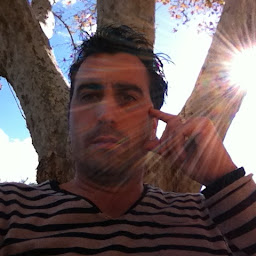 Thibault Van Campenhoudt almost 3 years
Thibault Van Campenhoudt almost 3 yearsI want to allow short_open_tags in php.ini
I want to access to the php.ini on my vagrant box configured with homestead. I saw the php.ini file in /etc/php5/fpm/php.ini
But ... permission denied Is somebody knows ?
Thanks