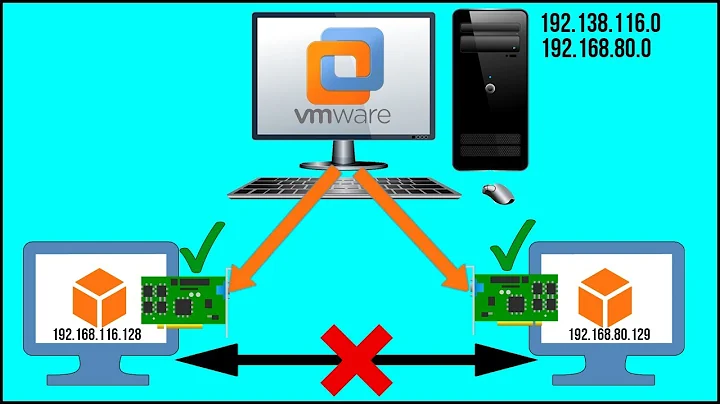Configure VMware Workstation to exclusively use network card?
Turns out the solution to this problem is relatively trivial. Assuming you have two physical network adapters (NIC), make sure that one of them doesn't receive any IP (neither static nor via DHCP).
Once that is done in the VMware network editor create a new bridged network bound to this NIC and assign that network for use in VMs.
This way, because the host has received no IP for that NIC, most of the communication from the host to the network this NIC is physically connected to is effectively disabled.
Of course it depends at which OSI layer you want to prevent traffic. For me this was the solution. Works on Linux and Windows the same with VMware Workstation 8 and 9.
Related videos on Youtube
0xC0000022L
human father bibliophile geek & ~nerd misanthropic philanthropist skeptic code necromancer programmer reverse engineer (RCE) / software archaeologist / grayhat hacker moderator on reverseengineering system administrator FLOSS enthusiast Debian, FreeBSD and Ubuntu aficionado
Updated on September 18, 2022Comments
-
0xC0000022L almost 2 years
What I want to do, in VMware Workstation 8 on Windows (7 x64), is that one network card be used only by the host and the other only by VMware but not the host. This is because the networks ("Evil" and "Company") are physically separated and they are supposed to. The host is not supposed to be able to connect to both networks, but the VMs using the particular VMNet tied to the second network card should only be able to get into that physical network ("Company"), while the host should only be able to talk to "Evil". In short: I am trying to assign a secondary network card in such a way to VMware that only VMware but not the host can use that network card.
Can I do that? And if I can, how? Would the same problem be solvable in a Linux host with VMware Workstation?
Note: This is somewhat related to this question: How to connect 2 virtual machines(VMWare Workstation 7.0) in a separate network? (I guess) - but it's not the trivial issue from here: How to configure 2nd network card for use in VMWare Workstation?
-
Ramhound over 11 yearsThe linked question has 2 answers, the more helpful answer, should answer your question. WMWare 8 WMWare 9 in this regard would be exactly the same.
-
0xC0000022L over 11 years@Ramhound: it does not. Perhaps you can re-read my question.
-
Ramhound over 11 yearsPart of the problem is your question is not clear. The only question I see is "Can I do that?" so the answer to that question "Is of course you can". If your willing to clarify what your confused about, what exactly is different between the VMWare 8 and WMWare 9 in this regard then perhaps one can help. Of course the response by Brian lead me to setting up dedecation network connection to my virtual machine.
-
0xC0000022L over 11 yearsI am describing in detail what I want to do in my introductory paragraph. I am trying to assign a secondary network card in such a way to VMware that only VMware but not the host can use that network card. I'll edit that into my question.
-
Ramhound over 11 yearsHave you tried to disable the network connection on the host computer? Furthermore what sort of network device are we talking about. What you want is really simple if were talking about a USB device.
-
0xC0000022L over 11 years@Ramhound: hadn't tried that. It's a good idea, unfortunately it doesn't work. I just tried it and this causes VMware to auto-adjust the configured VMNet from the
Bridged(using the secondary NIC) to theHost Onlymode. -
Scott Chamberlain over 11 yearsIs switching to Hyper-V a option for you? I know Windows Server 2008 R2 comes with it and it has this exact feature built in to it. If so I can post instructions for setting it up in Hyper-V as an answer.
-