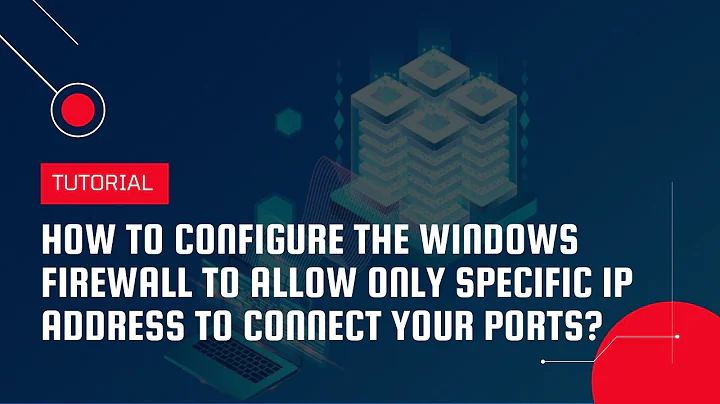configuring jetty to accept connections from only certain IP addresses
Solution 1
You can use the IPAccessHandler that is in jetty 7, 8 and 9
you would wire this up in the handler chain so that it is executed before anything else in the handler chains
[edit] also look at the jetty-ipaccess.xml file under $jetty.home/etc
Solution 2
You could let iptables or xinetd redirect traffic from port 8080 or 80 to the port you let jetty listen on. Both can restrict to certain IP addresses for this.
Examples can be found here
Related videos on Youtube
Comments
-
Saqib Ali almost 2 years
I am using the jetty that is shipped with Apache Solr to run Solr. I would like to configure jetty such that it only accepts connections from certain IP addresses. I know I can bind jetty to 127.0.0.1 to only accept connections from the localhost:
<Set name="host"><SystemProperty name="jetty.host" default="127.0.0.1" /></Set>But how I do set it so that it can accept connections from certain non-localhost IP addresses as well?
-
Daniel t. over 11 years
-
Saqib Ali over 11 years@Danielt. I don't think that methods works any more, with the new release of jetty
-
-
Saqib Ali over 11 yearscan you please give me some examples? I am new to iptables/xinetd. Thanks.
-
fuero over 11 yearsHave a look at this