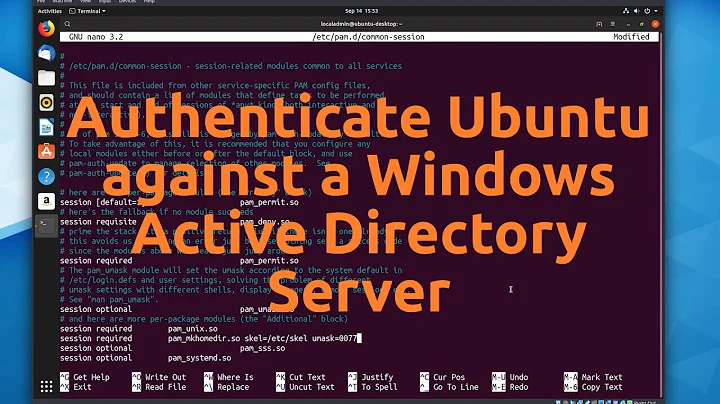Configuring vsftpd to authenticate with Active Directory
Solution 1
After doing some reading on PAM, I realized that using the account interface for pam_ldap wasn't necessary. Since all I wanted to do was check password configuration, I set the service file to this:
#%PAM-1.0
auth required pam_ldap.so
account required pam_permit.so
session required pam_limits.so
Worked like a charm.
Solution 2
I haven't had the best of experiences with pam_ldap, so I started using SSSD for domain authentication. I installed VSFTPD on a test server and was able to successfully authenticate after outright copying your vsftpd.conf file. Are domain users able to authenticate to any other services on this server? I think that your users are not being found when they are trying to authenticate.
yum install sssd
In order to authenticate with SSSD, you need to use a secure connection (LDAP with TLS,LDAPS via TCP/636, or LDAPS via TCP/3269 for the Global Catalog).
Below is a redacted version of the configuration file I use at work to authenticate users against Active Directory on Centos 6. I have multiple domains in the same forest, so I went with LDAP lookups as opposed to joining the server to the domain via Kerberos to make my life a bit easier.
[sssd]
domains = WORK
services = nss, pam
config_file_version = 2
[pam]
offline_credentials_expiration = 5
[nss]
[domain/WORK]
description = Work domains
enumerate = false
id_provider = ldap
auth_provider = ldap
chpass_provider = none
access_provider = ldap
ldap_pwd_policy = none
ldap_schema = ad
ldap_user_name = sAMAccountName
ldap_user_object_class = person
ldap_group_object_class = group
ldap_id_mapping = True
case_sensitive = false
override_shell = /bin/bash
override_homedir = /home/%u
ldap_uri = ldaps://10.9.8.6:3269
ldap_tls_reqcert = never
ldap_search_base = dc=work,dc=local
ldap_default_bind_dn = CN=Shell Auth Lookup,OU=Service Accounts,DC=work,DC=local
ldap_default_authtok_type = password
ldap_default_authtok = password-for-the-proxy-user
ldap_access_filter = (&(objectClass=person)(|(memberOf:1.2.840.113556.1.4.1941:=CN=shell-admins,OU=Groups,DC=work,DC=local)(memberOf:1.2.840.113556.1.4.1941:=CN=shell-access,OU=Groups,DC=work,DC=local)))
After writing the configuration file, it must only be editable by root. SSSD will immediately exit out if the permissions are anything other than 600, with root ownership.
chmod 600 /etc/sssd/sssd.conf
Enabled SSSD authentication (in your case you could skip the switch for making home directories, as it is aimed at shell usage).
authconfig --enablesssd --enablesssdauth --enablemkhomedir --updateall
Start the service and enable it:
service sssd start && chkconfig enable sssd
See also: http://www.gadgeteering.ca/blogs/active-directory-authentication-linux-through-sssd
If you want to instead join the domain through Kerberos instead of using LDAP, this is the article I followed in my sandbox: http://theblitzbit.com/2013/04/08/make-red-hat-talk-to-windows/ .
Related videos on Youtube
Comments
-
NukaRakuForgotEmail almost 2 years
We are trying to give vsftpd access to some Active Directory users.
Here are some configuration file contents:
# egrep -v '^(#.*|)$' vsftpd.conf anonymous_enable=YES local_enable=YES write_enable=YES local_umask=022 dirmessage_enable=YES xferlog_enable=YES connect_from_port_20=YES xferlog_std_format=YES listen=YES pam_service_name=vsftpd userlist_enable=NO tcp_wrappers=YES dual_log_enable=YES log_ftp_protocol=YES local_root=/srv/ftp/users chroot_local_user=YES # egrep -v '^(#.*|)$' /etc/pam.d/vsftpd auth required pam_ldap.so use_first_pass account required pam_ldap.so session required pam_limits.so # egrep -v '^(#.*|)$' /etc/pam_ldap.conf host ad.example.lan base dc=example,dc=lan binddn cn=ftp_auth,dc=example,dc=lan bindpw password nss_map_objectclass posixAccount user nss_map_objectclass shadowAccount user nss_map_attribute uid sAMAccountName nss_map_attribute homeDirectory unixHomeDirectory nss_map_attribute shadowLastChange pwdLastSet nss_map_objectclass posixGroup group nss_map_attribute uniqueMember member pam_login_attribute sAMAccountName pam_filter objectclass=UserHowever, when I try to login I get this response regardless of correct password or not:
# tail -f -n0 /var/log/messages /var/log/vsftpd.log ==> /var/log/messages <== ==> /var/log/vsftpd.log <== Fri Feb 14 14:55:46 2014 [pid 3747] CONNECT: Client "192.168.1.49" Fri Feb 14 14:55:46 2014 [pid 3747] FTP response: Client "192.168.1.49", "220 (vsFTPd 2.2.2)" Fri Feb 14 14:55:46 2014 [pid 3747] FTP command: Client "192.168.1.49", "USER melbin" Fri Feb 14 14:55:46 2014 [pid 3747] [melbin] FTP response: Client "192.168.1.49", "331 Please specify the password." Fri Feb 14 14:55:46 2014 [pid 3747] [melbin] FTP command: Client "192.168.1.49", "PASS <password>" Fri Feb 14 14:55:46 2014 [pid 3746] [melbin] FAIL LOGIN: Client "192.168.1.49" Fri Feb 14 14:55:47 2014 [pid 3747] [melbin] FTP response: Client "192.168.1.49", "530 Login incorrect."Can someone point us in the right direction? Perhaps help us get some more debug messages or explain what we are doing wrong in the PAM config.
-
jscott over 10 yearsGlad you've resolved this. Please be sure to mark your answer as accepted when you're able.