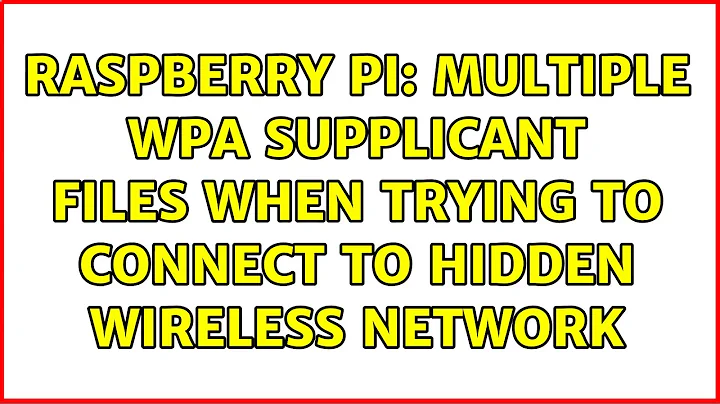Connect to hidden Wifi AP with wpa-supplicant?
Solution 1
Finally, I've found out a solution, just an other line (previous not needed: wpa-ap-scan)
wpa-scan-ssid 1
I've not really found it in any documentation... just in a forum post.
Solution 2
I've not found official documentation about the /etc/network/interfaces config.
You can find the documentation at /usr/share/doc/wpasupplicant/README.Debian.gz. Under Chapter 4: Troubleshooting there's a section titled Hidden ssids:
In order to be able to associate to hidden ssids, please try to set the option 'ap_scan=1' in the global section, and 'scan_ssid=1' in your network block section of your wpa_supplicant.conf file. If you are using the managed mode, you can do so by these stanzas:
iface eth1 inet dhcp wpa-ap-scan 1 wpa-scan-ssid 1 # ... additional options for your setup
Related videos on Youtube
antivirtel
I'm working as Senior DevOps Engineer for Sky UK. I've recently been certified by RedHat: Red Hat Certified Specialist in Advanced Automation: Ansible Best Practices (Red Hat Ansible Tower 3.5 Ansible 2.8). I'm interested in Linux, and other free OS/software. I like: building complex systems, servers, bash scripts; watching films, driving.
Updated on September 18, 2022Comments
-
antivirtel over 1 year
I have a headless Debian machine, with a Wifi dongle connected. I used to hide the Wifi AP, but now I can't.
If I unhide it, some lines in the /etc/network/interfaces will allow me to connect:
auto wlan0 iface wlan0 inet dhcp wpa-ssid <name> wpa-psk <hex/raw pwd>If I hide the AP, add this line, then restart the interface, it won't work (DHCP gets no IP):
wpa-ap-scan 2I've not found official documentation about the /etc/network/interfaces config.
What can I do now?
-
Matt Joiner over 10 yearsI found this by guessing too, I used
wpa-scan_ssid 1. Also works.